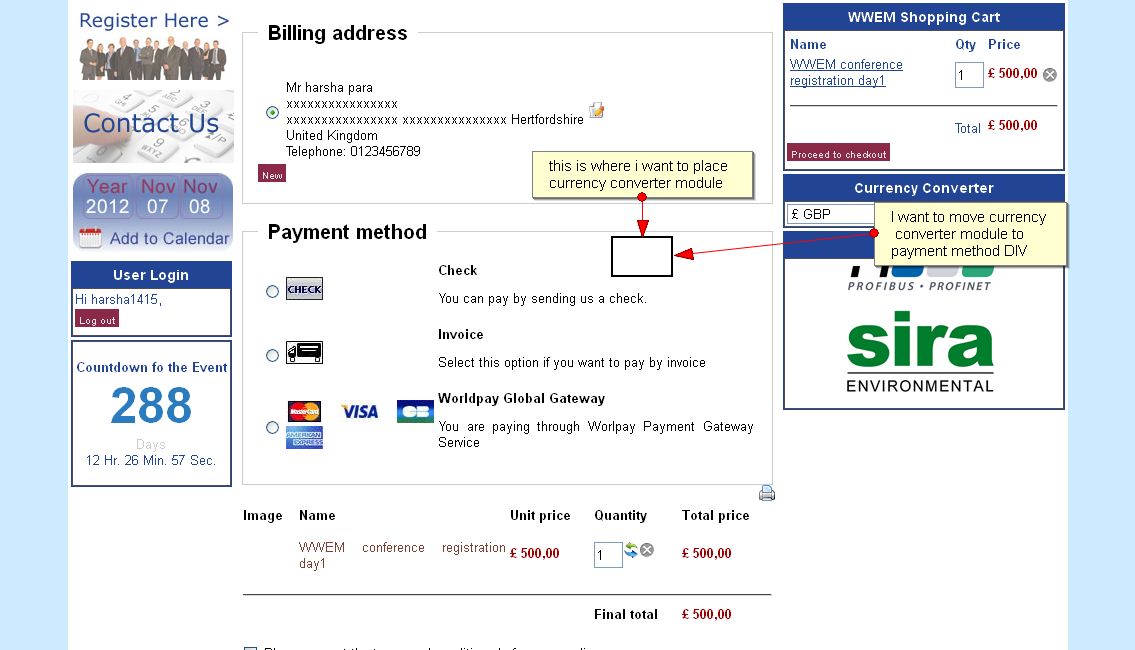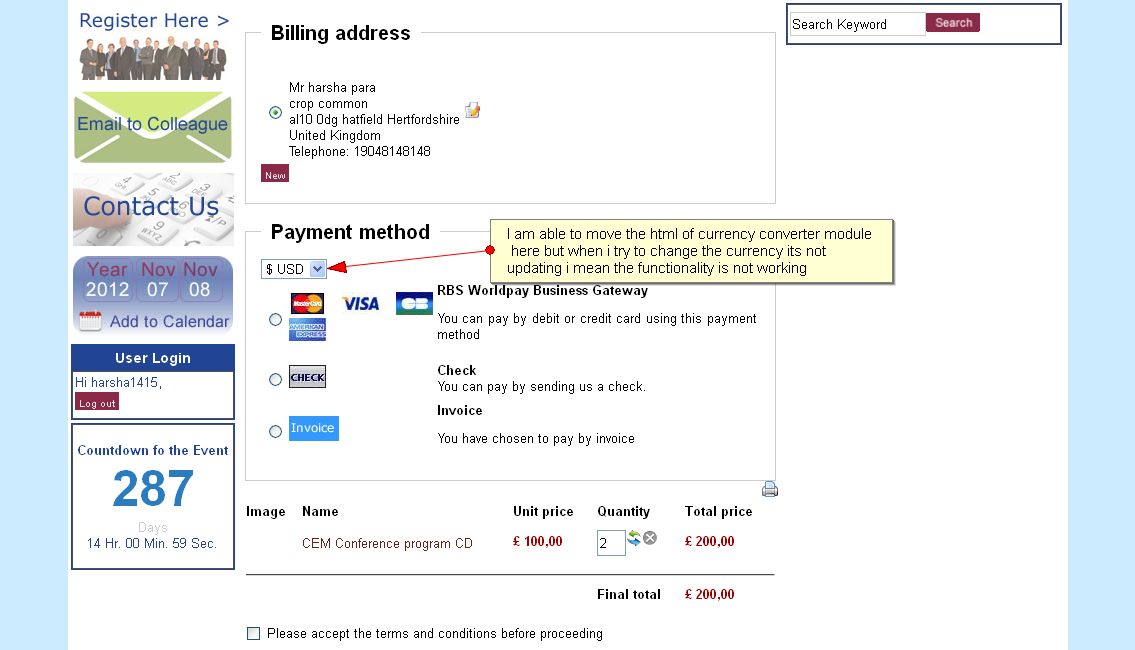hi
payment option is there in the checkout workflow
payment redirection at the check out is working fine when i turn off the currency switcher in the payment DIV, but its not working when i turn on the currency switcher ,
why iam mentioning in payment DIV is, payment redirection is working when the currency switcher is on the right side of the template, but when i move the currency switcher in the payment DIV payment redirecion is not working
so i think its because of the currency drop down modification
unfortunately the website which i am working currently is in my localhost, once everything is ready then i need to make it live, so i can't provide any links
waiting for your reply
thank you
 HIKASHOP ESSENTIAL 60€The basic version. With the main features for a little shop.
HIKASHOP ESSENTIAL 60€The basic version. With the main features for a little shop.
 HIKAMARKETAdd-on Create a multivendor platform. Enable many vendors on your website.
HIKAMARKETAdd-on Create a multivendor platform. Enable many vendors on your website.
 HIKASERIALAdd-on Sale e-tickets, vouchers, gift certificates, serial numbers and more!
HIKASERIALAdd-on Sale e-tickets, vouchers, gift certificates, serial numbers and more!
 MARKETPLACEPlugins, modules and other kinds of integrations for HikaShop
MARKETPLACEPlugins, modules and other kinds of integrations for HikaShop