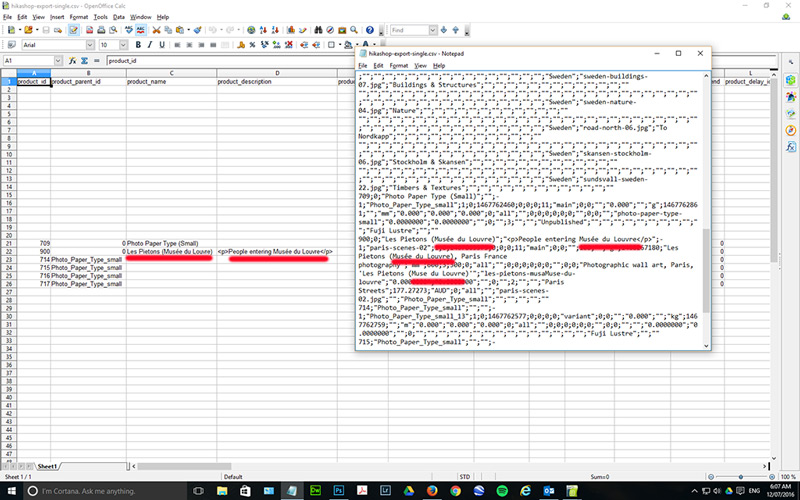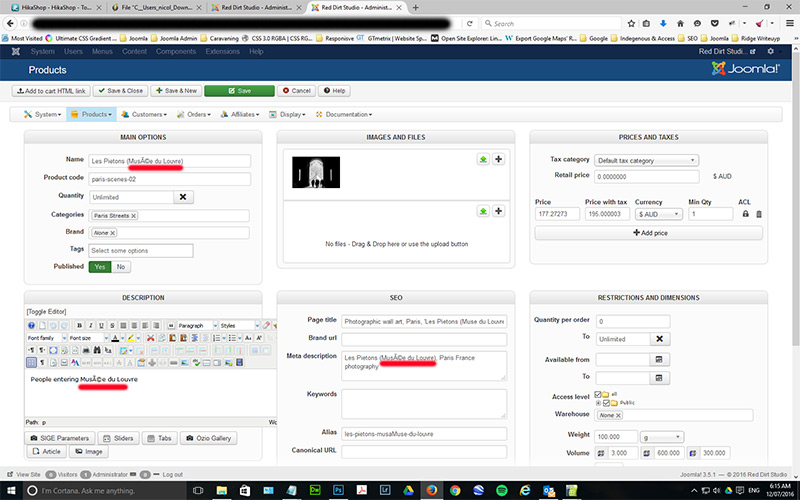Hi, I am having similar issues with the export import that results in strange characters is accented letters used.
My products (photography) has English, French and Swedish characters for relevant products.
I thought the issue was with Open Calc which I use but it appears it is something within the system.
Here is my work through to test.
I have a product with the words Musée du Louvre in title, description etc:
If I export that product, save it without opening in any program see below
)
Then if I import that file straight away (
without opening it in any program); the accents for that phrase becomes (Musée du Louvre) - See below
So while I have been pulling my hair out for a few hours thinking it was OpanCalc, it appears not to be the case. The same appears for Swedish words with accents.
Any thoughts on this greatly appreciated
Simon
 HIKASHOP ESSENTIAL 60€The basic version. With the main features for a little shop.
HIKASHOP ESSENTIAL 60€The basic version. With the main features for a little shop.
 HIKAMARKETAdd-on Create a multivendor platform. Enable many vendors on your website.
HIKAMARKETAdd-on Create a multivendor platform. Enable many vendors on your website.
 HIKASERIALAdd-on Sale e-tickets, vouchers, gift certificates, serial numbers and more!
HIKASERIALAdd-on Sale e-tickets, vouchers, gift certificates, serial numbers and more!
 MARKETPLACEPlugins, modules and other kinds of integrations for HikaShop
MARKETPLACEPlugins, modules and other kinds of integrations for HikaShop