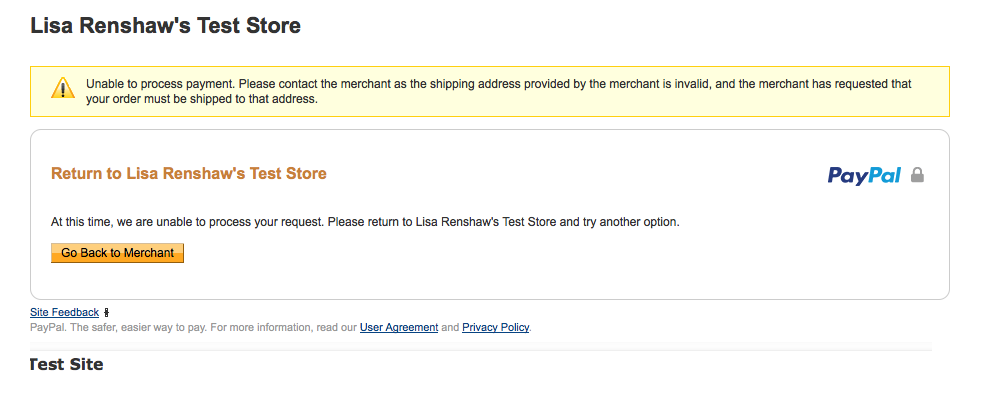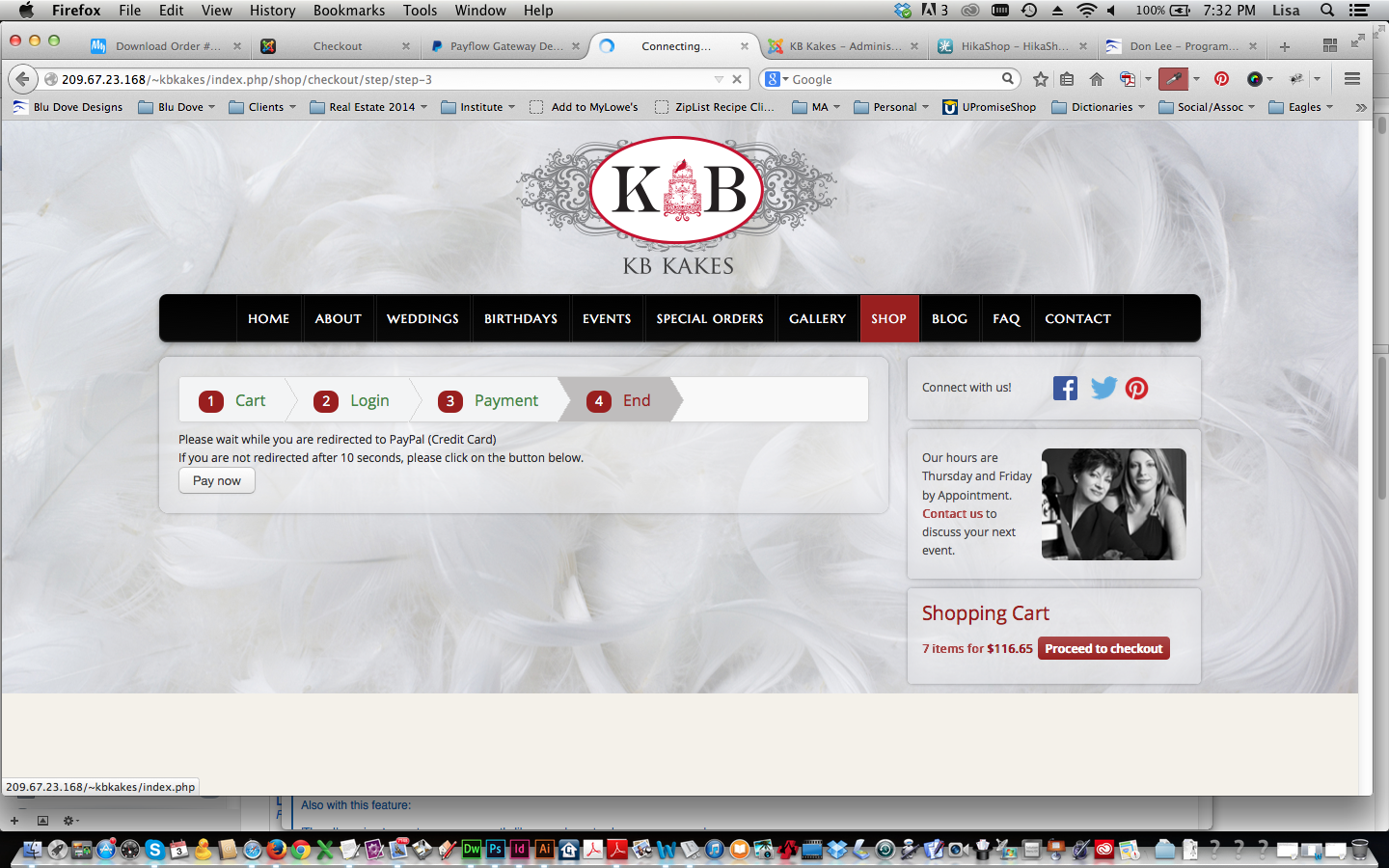Hi,
1. I made some tests and I didn't have the "No shipping method found".
Please provide some information to reproduce the problem and some details about your shipping methods.
2. I saw the footer in all pages, even in the last step where there is the redirection to paypal.
The paypal end page contains a script to redirect the user to paypal, it can cause the end of the loading and the page and some browser won't display the rest of the page because they stop the loading and start the redirection.
3. Please do not make double or triple post for the same problem.
You are loosing us because the information are in too different thread that it is just not possible to understand anything and help you correctly. So please focus on one single thread for this problem, otherwise won't be able to resolve it.
If you want that we log in your admin panel, we will need some credentials for that.
Regards,
Jerome - Obsidev.com
HikaMarket & HikaSerial developer / HikaShop core dev team.
Also helping the HikaShop support team when having some time or couldn't sleep.
By the way, do not send me private message, use the "contact us" form instead.
 HIKASHOP ESSENTIAL 60€The basic version. With the main features for a little shop.
HIKASHOP ESSENTIAL 60€The basic version. With the main features for a little shop.
 HIKAMARKETAdd-on Create a multivendor platform. Enable many vendors on your website.
HIKAMARKETAdd-on Create a multivendor platform. Enable many vendors on your website.
 HIKASERIALAdd-on Sale e-tickets, vouchers, gift certificates, serial numbers and more!
HIKASERIALAdd-on Sale e-tickets, vouchers, gift certificates, serial numbers and more!
 MARKETPLACEPlugins, modules and other kinds of integrations for HikaShop
MARKETPLACEPlugins, modules and other kinds of integrations for HikaShop