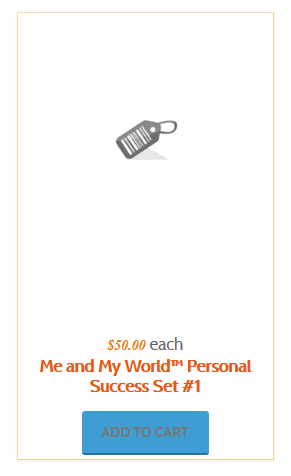-- url of the page with the problem -- :
www.joshuacenter.com/me-and-my-world-games-and-curriculum
-- HikaShop version -- : 2.3.2
-- Joomla version -- : 3.3.1
-- PHP version -- : 5.3.28
-- Browser(s) name and version -- : Google Chrome 36.0.1985.125 m
I purchased the "Styles for Hikashop" today and installed as instructed. However it does not appear to be working. I have chosen the "Orange" style and not everything seems to be converting to the way it looks on the demo examples shown on your website.
I have attached a example of what it looks like.
Can you please help explain what I have done incorrectly and how I can go about making my store front look more like the one in the demo example? The "ADD TO CART" buttons are not the same.
Thank you in advance for your help and support.
Jack
 HIKASHOP ESSENTIAL 60€The basic version. With the main features for a little shop.
HIKASHOP ESSENTIAL 60€The basic version. With the main features for a little shop.
 HIKAMARKETAdd-on Create a multivendor platform. Enable many vendors on your website.
HIKAMARKETAdd-on Create a multivendor platform. Enable many vendors on your website.
 HIKASERIALAdd-on Sale e-tickets, vouchers, gift certificates, serial numbers and more!
HIKASERIALAdd-on Sale e-tickets, vouchers, gift certificates, serial numbers and more!
 MARKETPLACEPlugins, modules and other kinds of integrations for HikaShop
MARKETPLACEPlugins, modules and other kinds of integrations for HikaShop