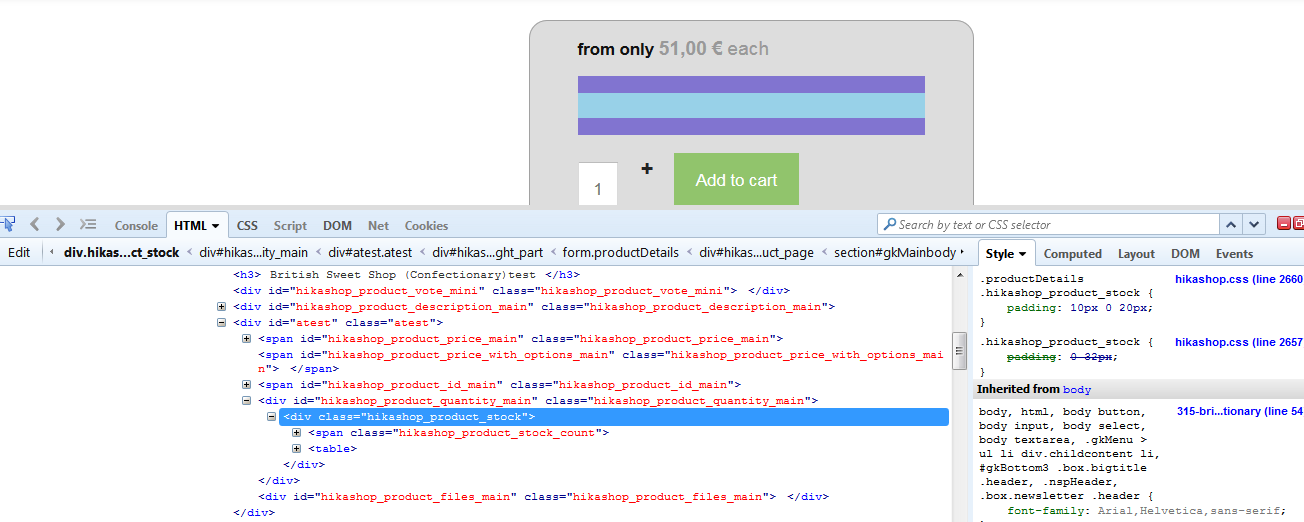Guys on the basis of the original question re: moving the CART BUTTON.
Unless I am wrong this cannot be done by CSS alone but I either need to move some of the code around so that the cart button move above this line. Please see image below
I have found what I believe to be the correct view that needs editing product / quantity.php, but I am not sure which bit of code to move to move the button above the stock count or just to remove the stock count (comment it out) and get the button to show only.
I believe this will then move the button and quantity + - buttons as well as the box up to the position where I want them.
Is there a way of adding a link that is not displayed to all? so that i can show you the page in more detail?
I hope this is a little more appropriate in terms of the type of questions you can give some guidance on.
Thanks
A
 HIKASHOP ESSENTIAL 60€The basic version. With the main features for a little shop.
HIKASHOP ESSENTIAL 60€The basic version. With the main features for a little shop.
 HIKAMARKETAdd-on Create a multivendor platform. Enable many vendors on your website.
HIKAMARKETAdd-on Create a multivendor platform. Enable many vendors on your website.
 HIKASERIALAdd-on Sale e-tickets, vouchers, gift certificates, serial numbers and more!
HIKASERIALAdd-on Sale e-tickets, vouchers, gift certificates, serial numbers and more!
 MARKETPLACEPlugins, modules and other kinds of integrations for HikaShop
MARKETPLACEPlugins, modules and other kinds of integrations for HikaShop