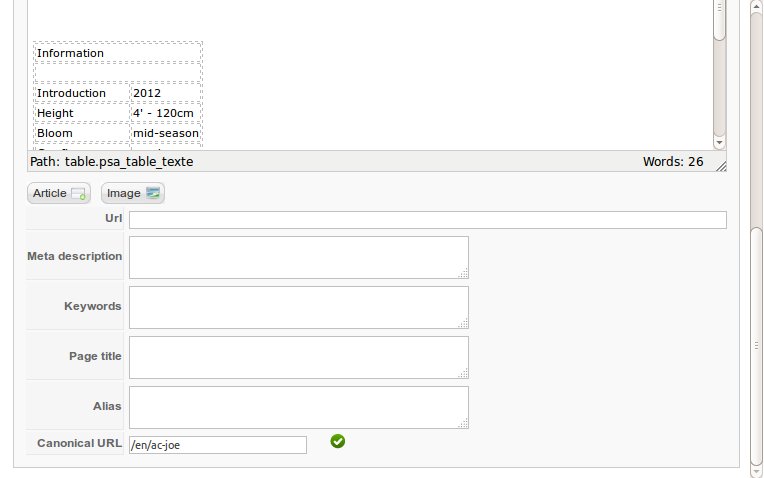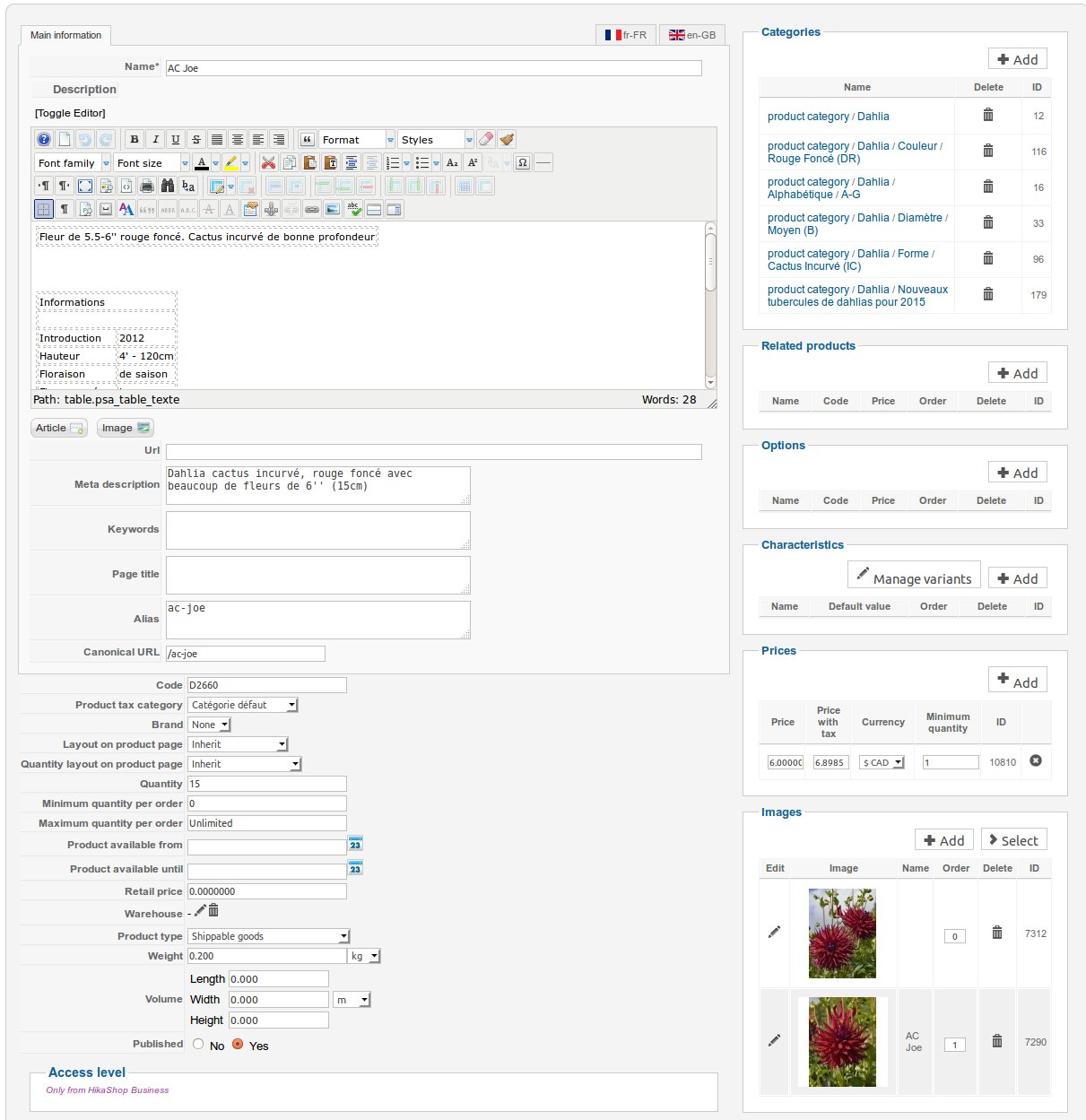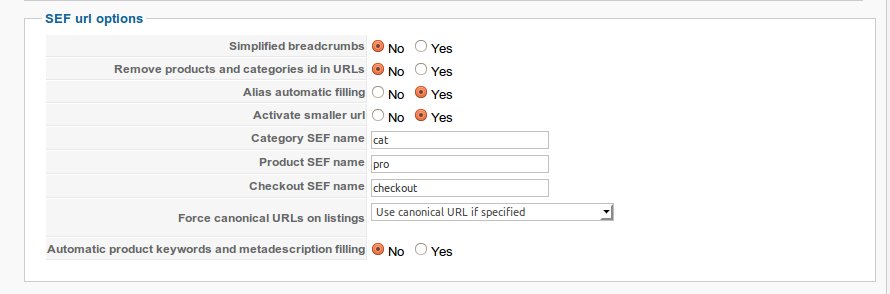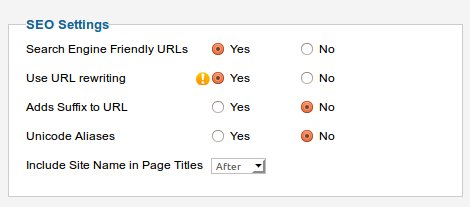-- HikaShop version -- : 2.3.4
-- Joomla version -- : 2.5.28
-- PHP version -- : 5.5.16
-- Browser(s) name and version -- : FF (34.0), CHromium (39)
-- Error-message(debug-mod must be tuned on) -- : JDatabaseMySQL::query: 1253 - COLLATION 'utf8_general_ci' is not valid for CHARACTER SET 'latin1' SQL=SELECT a.*,b.*,c.*,IFNULL(c.name COLLATE utf8_general_ci,CONCAT_WS(' ',d.address_firstname,d.address_middle_name,d.address_lastname)) AS hikashop_name FROM lzu_hikashop_order AS b LEFT JOIN lzu_hikashop_address AS d ON b.order_billing_address_id=d.address_id LEFT JOIN lzu_hikashop_user AS a ON b.order_user_id=a.user_id LEFT JOIN lzu_users AS c ON a.user_cms_id=c.id WHERE (b.order_type='sale') ORDER BY b.order_id desc LIMIT 0, 20
After just applying the update of version 2.3.4, I am unable to make the orders display on the backend. It simply shows the Order page with a page selector for 5 pages (Hikashop obviously know about them)...but the table containing the detail is not shown...the page looks normal, but with 0 orders.
This was the SQL error:
JDatabaseMySQL::query: 1253 - COLLATION 'utf8_general_ci' is not valid for CHARACTER SET 'latin1' SQL=SELECT a.*,b.*,c.*,IFNULL(c.name COLLATE utf8_general_ci,CONCAT_WS(' ',d.address_firstname,d.address_middle_name,d.address_lastname)) AS hikashop_name FROM lzu_hikashop_order AS b LEFT JOIN lzu_hikashop_address AS d ON b.order_billing_address_id=d.address_id LEFT JOIN lzu_hikashop_user AS a ON b.order_user_id=a.user_id LEFT JOIN lzu_users AS c ON a.user_cms_id=c.id WHERE (b.order_type='sale') ORDER BY b.order_id desc LIMIT 0, 20
 HIKASHOP ESSENTIAL 60€The basic version. With the main features for a little shop.
HIKASHOP ESSENTIAL 60€The basic version. With the main features for a little shop.
 HIKAMARKETAdd-on Create a multivendor platform. Enable many vendors on your website.
HIKAMARKETAdd-on Create a multivendor platform. Enable many vendors on your website.
 HIKASERIALAdd-on Sale e-tickets, vouchers, gift certificates, serial numbers and more!
HIKASERIALAdd-on Sale e-tickets, vouchers, gift certificates, serial numbers and more!
 MARKETPLACEPlugins, modules and other kinds of integrations for HikaShop
MARKETPLACEPlugins, modules and other kinds of integrations for HikaShop