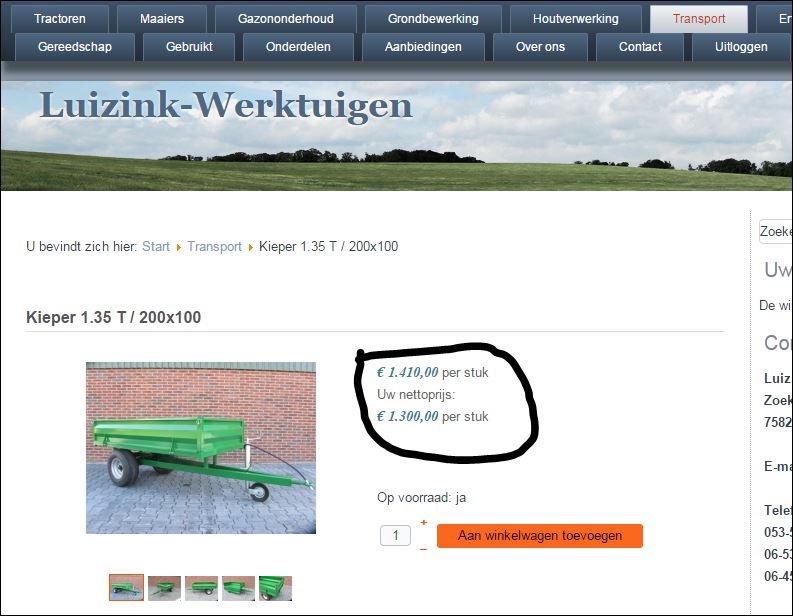Hi Xavier,
As far as I find in my documentation both prices were presented from the beginning. The Gross Price has access level All and the Nett Price has access level Partners. On the product page both prices were presented then without any override as far as I can find.
The override was created only for the text before the Nett Price 'Uw nettoprijs: '
This override was made in the frontend>product > listing_price
In this file line 45 was commented out;
//echo JText::_('PRICE_BEGINNING');Line 57 was inserted;
if($price->price_access != 'all' && $this->params->get('from','content') != module) echo '<br/>Uw nettoprijs: ';This override still exist.
So I do not understand why the Gross price is not shown after the upgrade, where in the 2.3.4 version it was okay.
Did you maybe change something in the access control that can be causing this issue?
We did not make any other changes. Only the upgrade to 2.3.5.
Regards,
Benny.
 HIKASHOP ESSENTIAL 60€The basic version. With the main features for a little shop.
HIKASHOP ESSENTIAL 60€The basic version. With the main features for a little shop.
 HIKAMARKETAdd-on Create a multivendor platform. Enable many vendors on your website.
HIKAMARKETAdd-on Create a multivendor platform. Enable many vendors on your website.
 HIKASERIALAdd-on Sale e-tickets, vouchers, gift certificates, serial numbers and more!
HIKASERIALAdd-on Sale e-tickets, vouchers, gift certificates, serial numbers and more!
 MARKETPLACEPlugins, modules and other kinds of integrations for HikaShop
MARKETPLACEPlugins, modules and other kinds of integrations for HikaShop