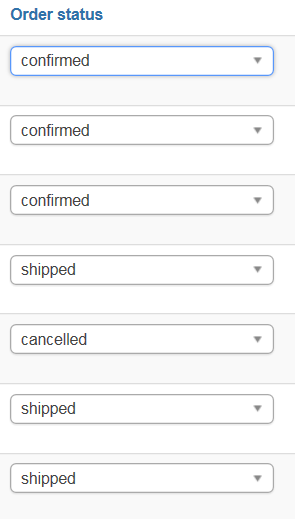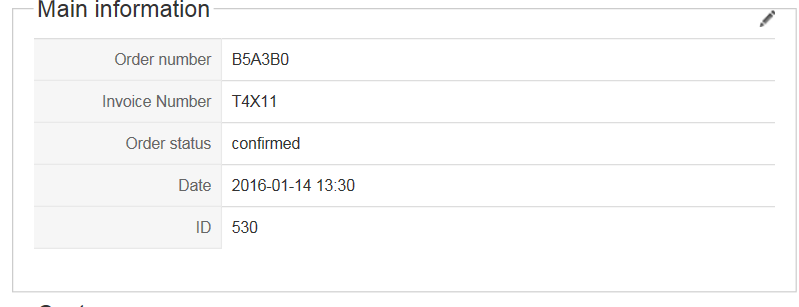Dear Jerome,
Thanks for reply, I have chekt but it doesn't help.
$script[] = " modalBody.prepend('" . trim($iframeHtml) . "');";
To
$script[] = " modalBody.prepend('" . str_replace("'", "\'", trim($iframeHtml)) . "');";
No effect
Also done this:
if (isset($params['title']))
{
- $iframeAttributes['name'] = $params['title'];
+ $iframeAttributes['name'] = addslashes($params['title']);
}
if (isset($params['height']))
Also no effect.
See video i maked:
www.youtube.com/watch?v=BGnwf_lO1D8
Hope you have a solution
It is appeared after 2.60 to 2.6.1
Kind regards,
William
 HIKASHOP ESSENTIAL 60€The basic version. With the main features for a little shop.
HIKASHOP ESSENTIAL 60€The basic version. With the main features for a little shop.
 HIKAMARKETAdd-on Create a multivendor platform. Enable many vendors on your website.
HIKAMARKETAdd-on Create a multivendor platform. Enable many vendors on your website.
 HIKASERIALAdd-on Sale e-tickets, vouchers, gift certificates, serial numbers and more!
HIKASERIALAdd-on Sale e-tickets, vouchers, gift certificates, serial numbers and more!
 MARKETPLACEPlugins, modules and other kinds of integrations for HikaShop
MARKETPLACEPlugins, modules and other kinds of integrations for HikaShop