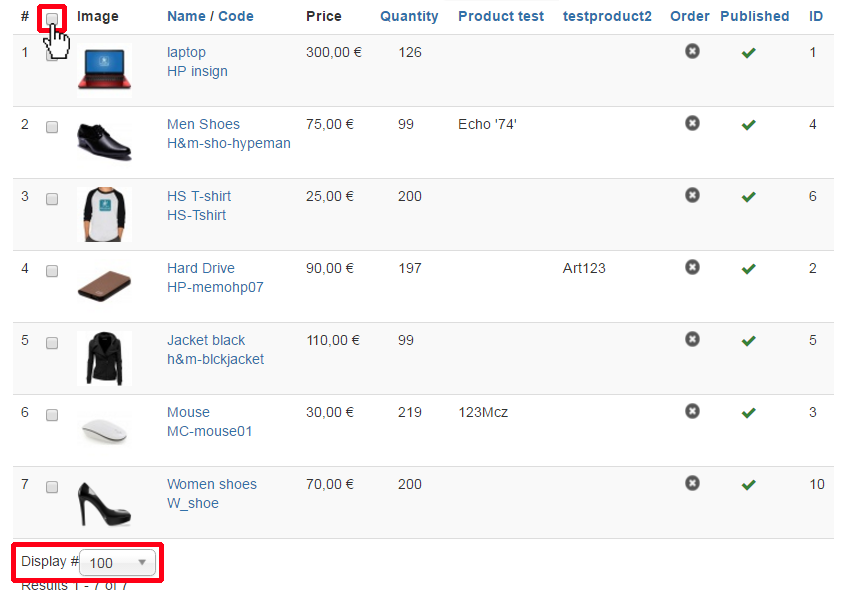Hello,
There is several response to your question, the best way will depends from your number of product :
- The most simple, go to Components => HikaShop => Products, on the down of the page set the dropdown to "ALL" find the checkbox on the top of the listing.
Like this you can deleted by clicking on
delete button at each time more than 100 products, so if you have
much more products that can be repetitive and not really fitted your needs.
- In this last case, the most effective for lots of products, use the
Massaction, so check this tutorial,
here
.
To guide you a little, be aware with this that you can create an automatic task to delete products, but with Massaction you mustn't delete more than
200 products per process because otherwise it may crash.
But, you can set your
massaction with
Cron parameter to automatically
repeat the process (one process per minute by example) and at the end delete
ALL products automatically, so have a look on this
Cron tutorial,
here
.
Hope this will help you.
Regards,
 HIKASHOP ESSENTIAL 60€The basic version. With the main features for a little shop.
HIKASHOP ESSENTIAL 60€The basic version. With the main features for a little shop.
 HIKAMARKETAdd-on Create a multivendor platform. Enable many vendors on your website.
HIKAMARKETAdd-on Create a multivendor platform. Enable many vendors on your website.
 HIKASERIALAdd-on Sale e-tickets, vouchers, gift certificates, serial numbers and more!
HIKASERIALAdd-on Sale e-tickets, vouchers, gift certificates, serial numbers and more!
 MARKETPLACEPlugins, modules and other kinds of integrations for HikaShop
MARKETPLACEPlugins, modules and other kinds of integrations for HikaShop