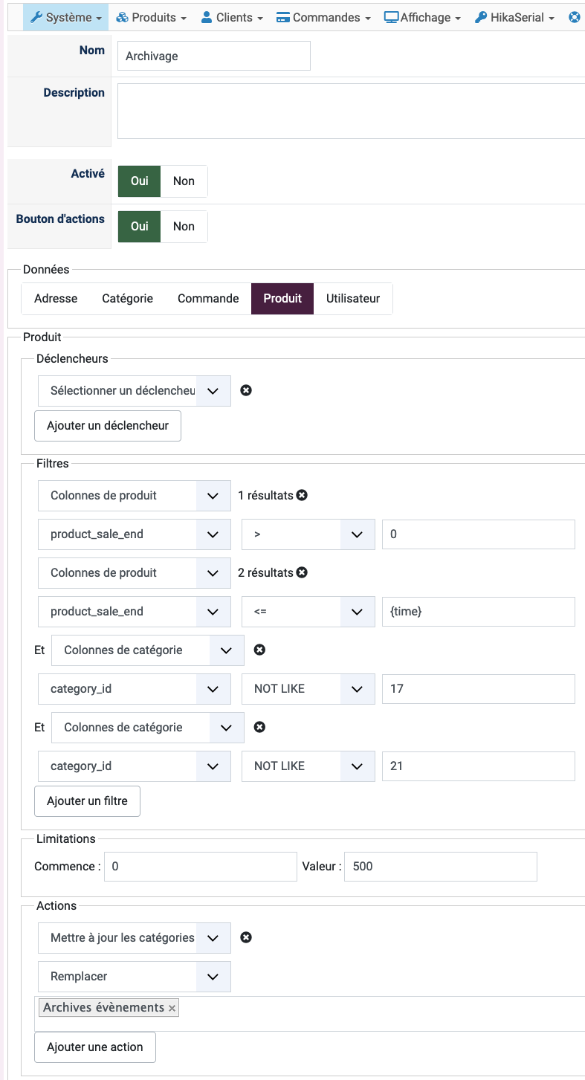Hi,
I've tried the same filters on my end and it works fine. However, I would recommend using != instead of "not like" for your category filters, although it didn't change anything on my end.
What I would recommend is to first only is a "display the results" action and select the columns product_name, product_sale_end and category_id and category_name.
That way, when you process the mass action you can see what products the system finds and if the values match with your filters.
And if they do, then you can change it to another action to update the category.
If you find an issue, I would recommend you to build your mass action like I do usually:
- first, I only have a "display the results" action with the columns I want to see. I process the mass action without any filter, in order to check that it can display what I want.
- Then, I add the first filter. I process again the mass action, in order to make sure that it properly filters the products based on what I think the filter should do.
- I then add another filter, process the mass action, check the results, etc until I added all the filters.
- Once I have all the filters I need and the results I want, I can add the real action I want (I even usually add a temporary extra filter on the product_id being equal to one product on the list so that I only process one product when testing the action. That way, if I make a mistake in the action, or there is a bug, it only affects one product which I can easily revert).
This avoids processing many elements at once, only to find out that I've messed up somewhere. And also, if there is a bug somewhere, I'm not impacted, or only marginally, and best of all, I know when the problem happened. So I can narrow down the issue, and it will be easier to understand what's going wrong.
 HIKASHOP ESSENTIAL 60€The basic version. With the main features for a little shop.
HIKASHOP ESSENTIAL 60€The basic version. With the main features for a little shop.
 HIKAMARKETAdd-on Create a multivendor platform. Enable many vendors on your website.
HIKAMARKETAdd-on Create a multivendor platform. Enable many vendors on your website.
 HIKASERIALAdd-on Sale e-tickets, vouchers, gift certificates, serial numbers and more!
HIKASERIALAdd-on Sale e-tickets, vouchers, gift certificates, serial numbers and more!
 MARKETPLACEPlugins, modules and other kinds of integrations for HikaShop
MARKETPLACEPlugins, modules and other kinds of integrations for HikaShop