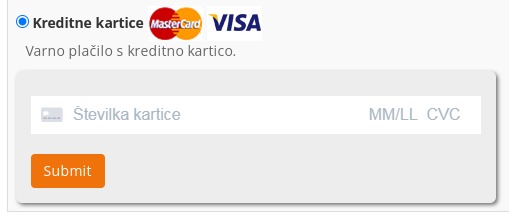Hello,
It means that when the plugin is trying to update/refresh the payment intent (to avoid the expiration), it also try to create a "transfer group" if not present (and needed).
So, it would imply that Stripe is not returning the transfer group within the payment intent and the plugin is trying to create one.
Transfer group is required when you want to pay multiple accounts in the same time.
You can try a little patch in the plugin in order to see if it successfuly fix your issue, you need to replace
if($count_vendors > 0) {
$intentData['transfer_group'] = 'hk'.uniqid();
}By
$intentData['transfer_group'] = 'hk'.uniqid();
So the transfer group will be always created at the payment intent initialization.
Regards,
 HIKASHOP ESSENTIAL 60€The basic version. With the main features for a little shop.
HIKASHOP ESSENTIAL 60€The basic version. With the main features for a little shop.
 HIKAMARKETAdd-on Create a multivendor platform. Enable many vendors on your website.
HIKAMARKETAdd-on Create a multivendor platform. Enable many vendors on your website.
 HIKASERIALAdd-on Sale e-tickets, vouchers, gift certificates, serial numbers and more!
HIKASERIALAdd-on Sale e-tickets, vouchers, gift certificates, serial numbers and more!
 MARKETPLACEPlugins, modules and other kinds of integrations for HikaShop
MARKETPLACEPlugins, modules and other kinds of integrations for HikaShop