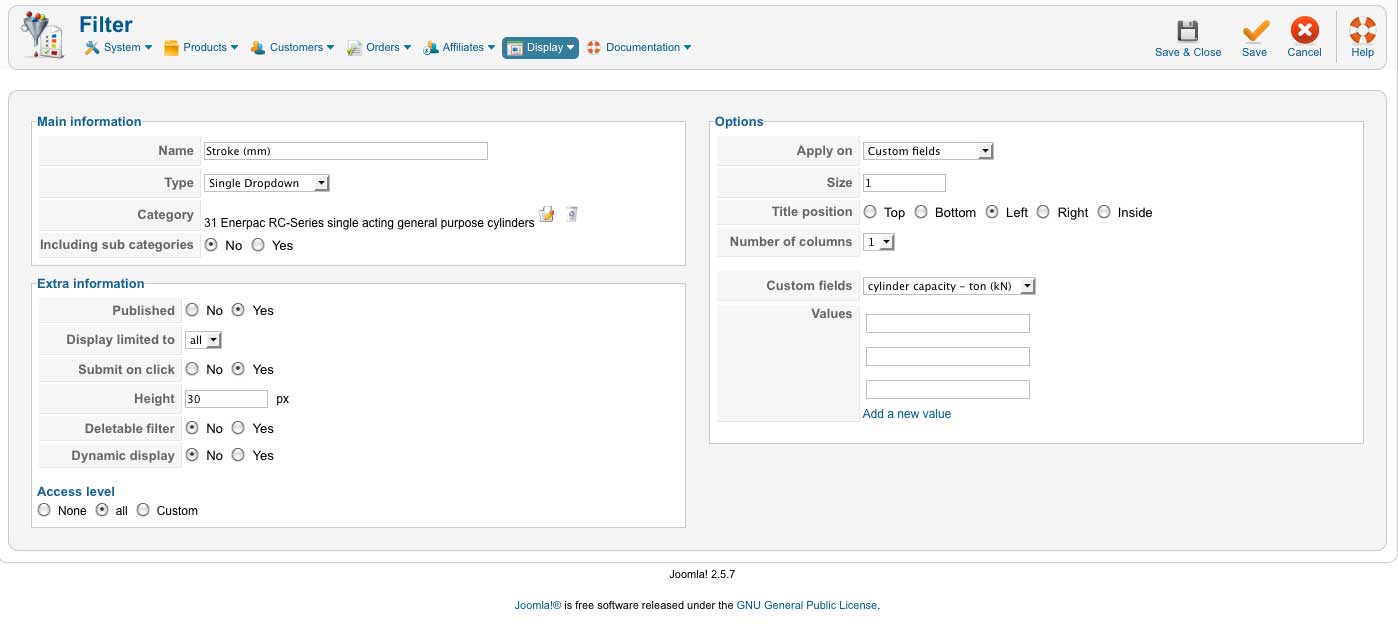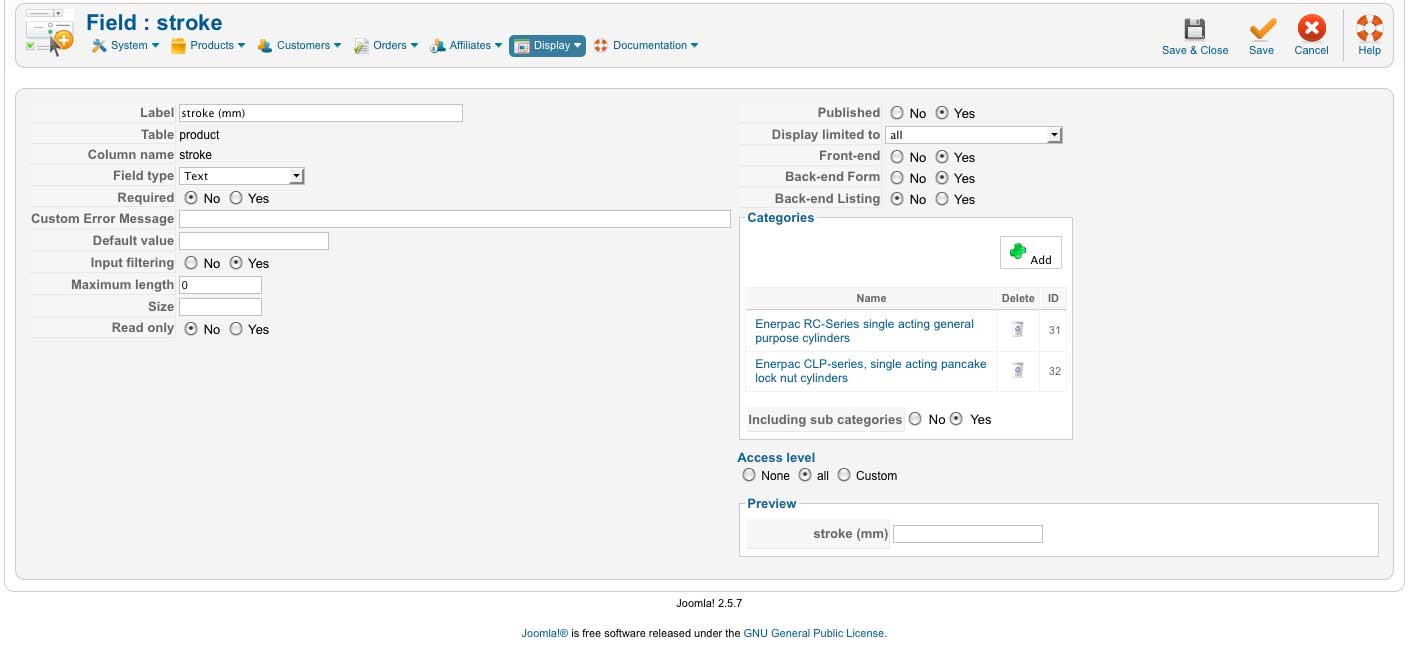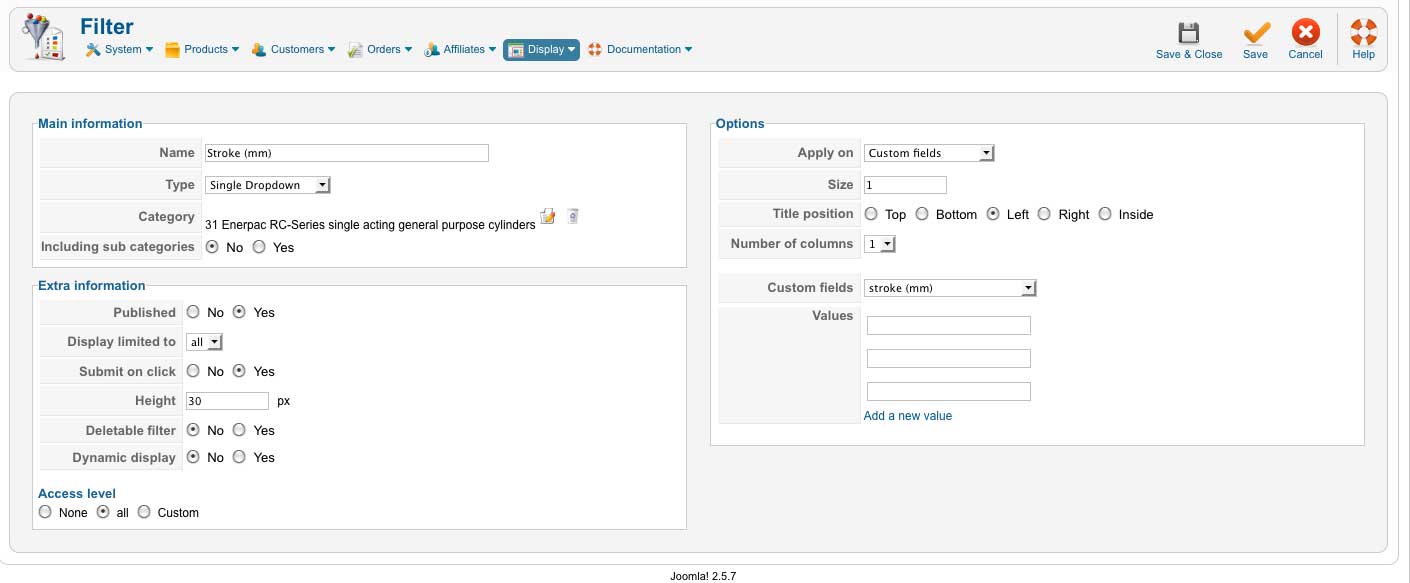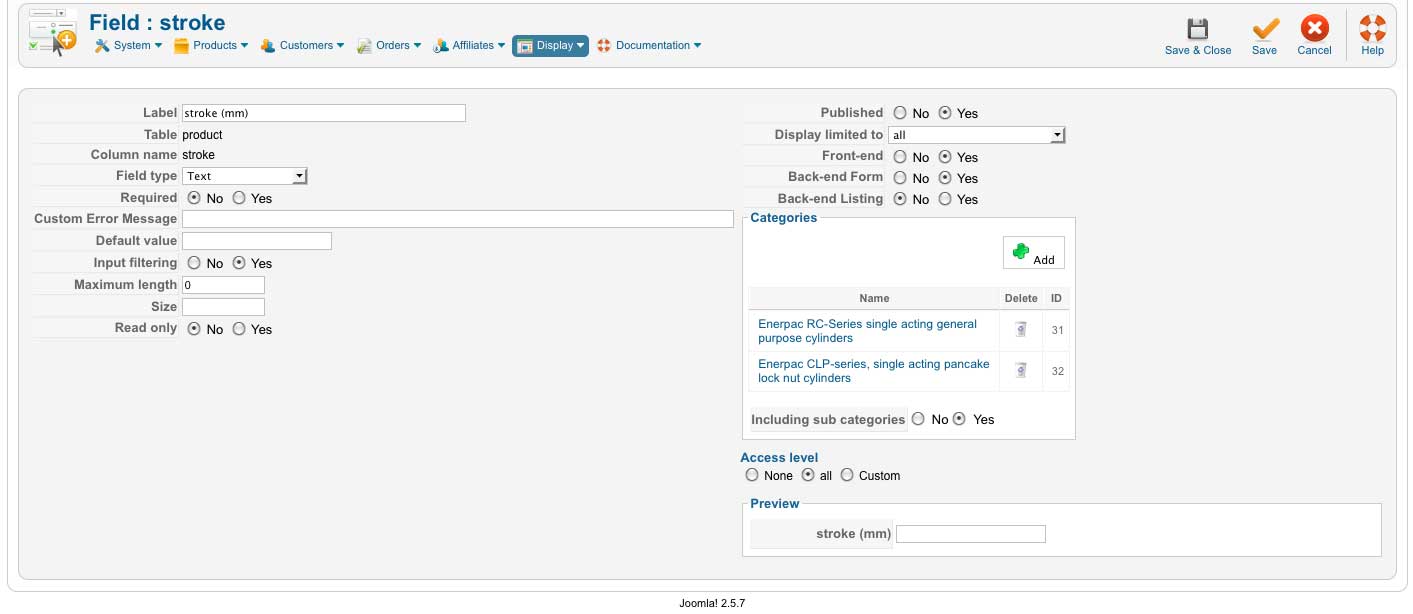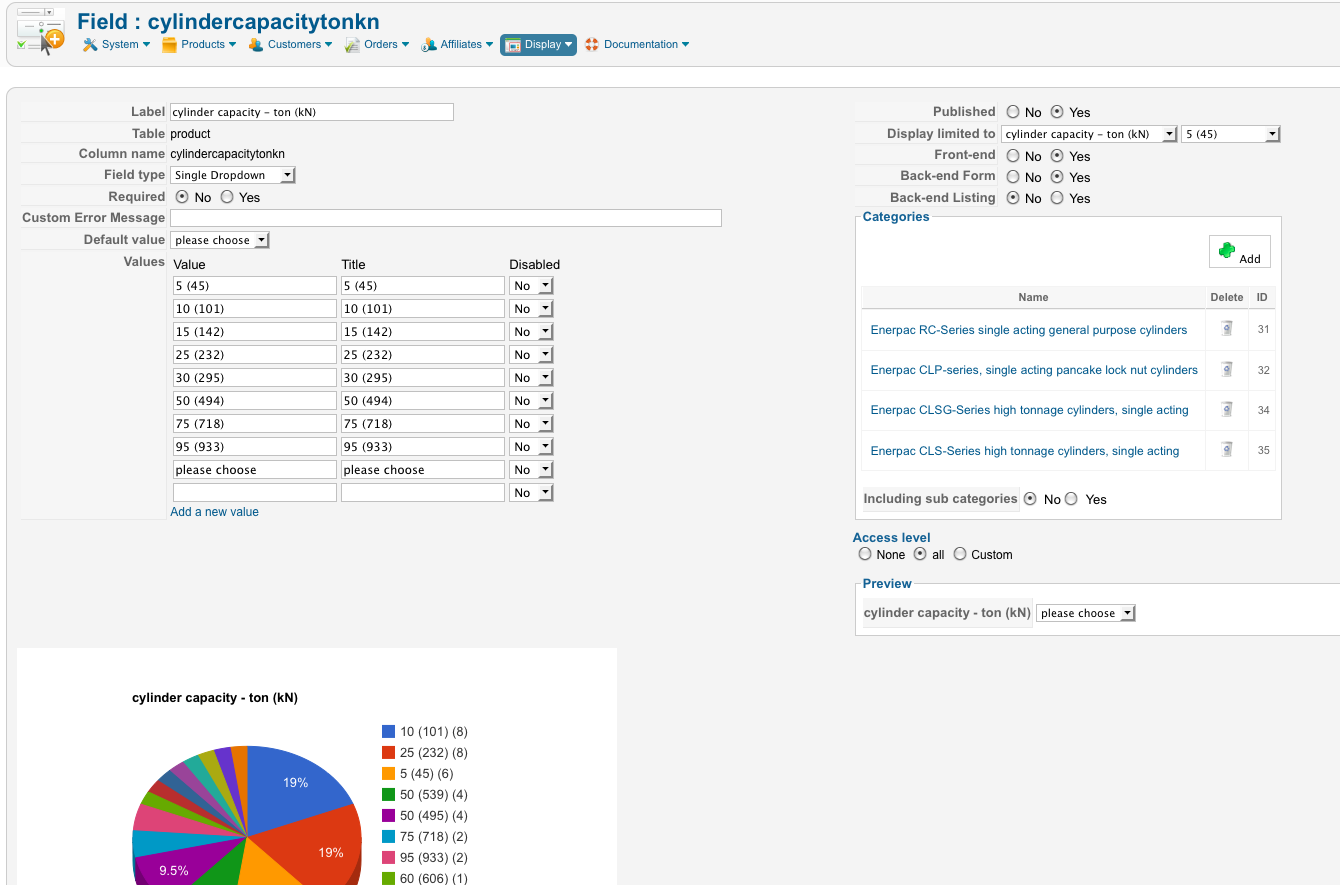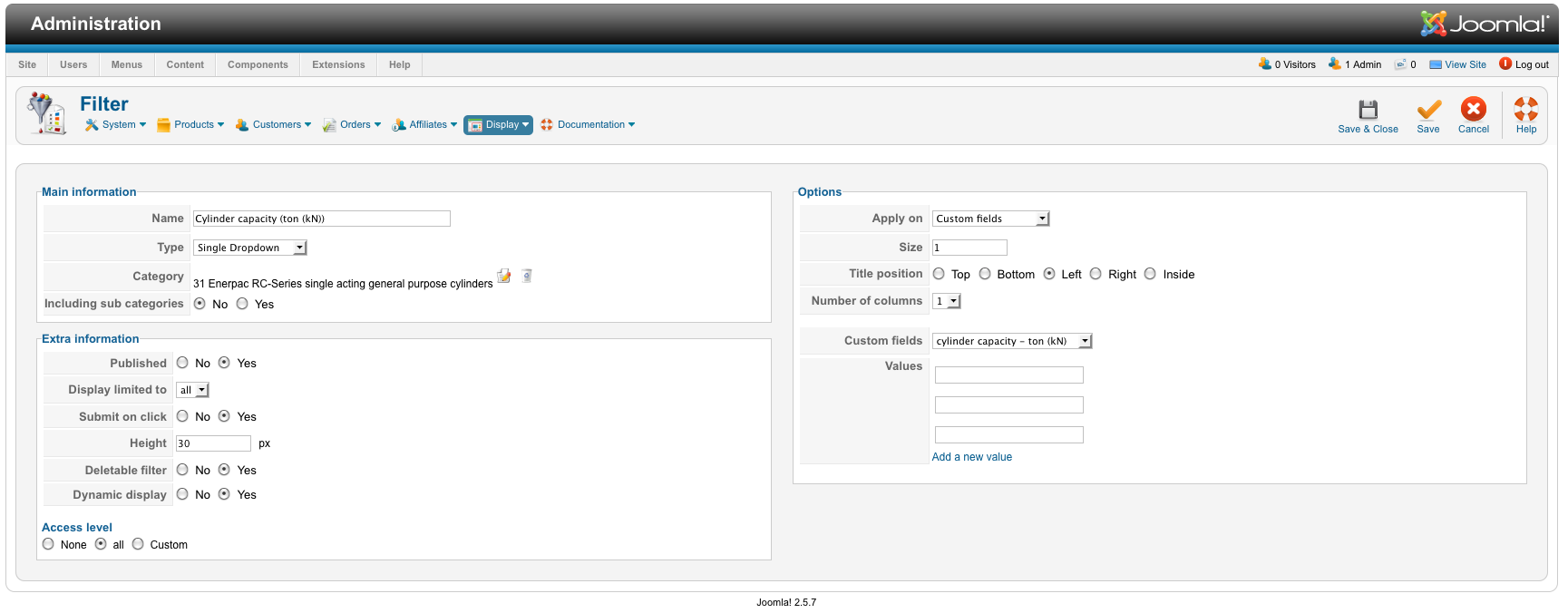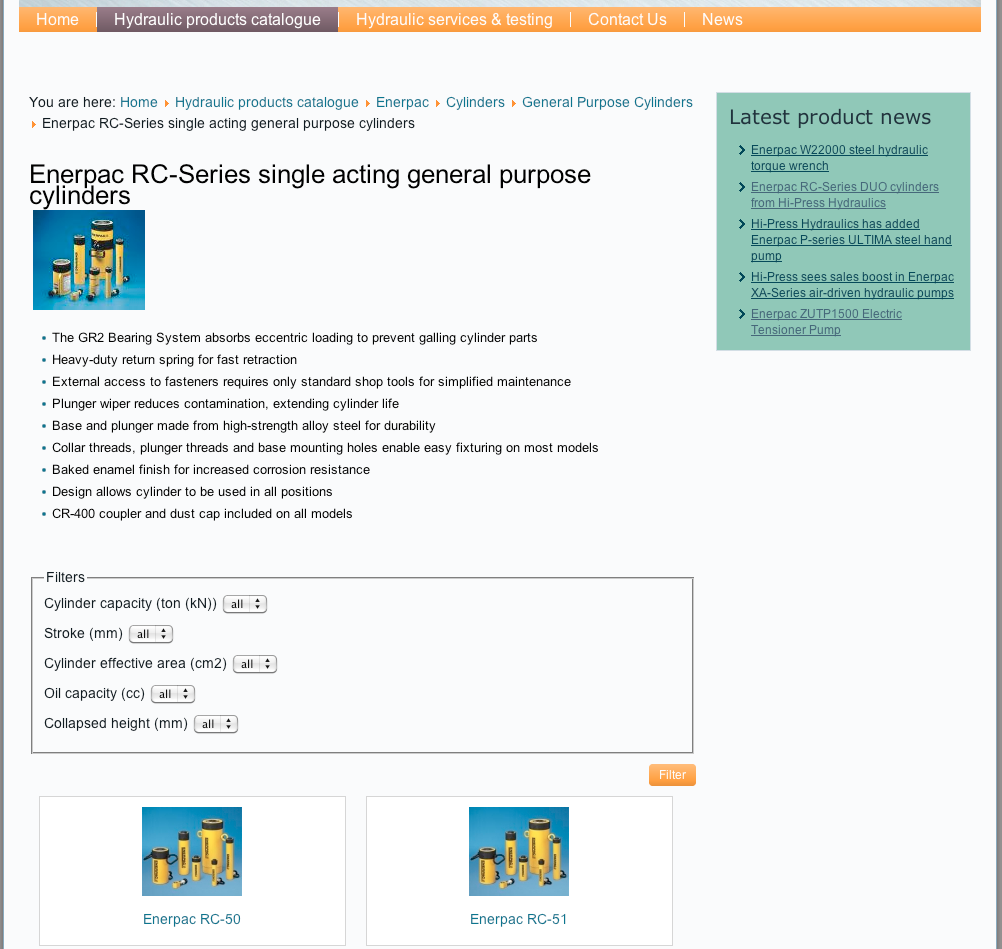I'm still struggling with these filters I'm afraid. I've tried all kinds of things but can't get it to work. I accept this is something I'm doing, rather than a glitch in HikaShop, but I'd be grateful if you could let me know what I'm doing wrong.
First of all, am I right in thinking that it is not possible to set up a filter to be automatically populated with the data entered in a particular custom field for each product? For example. I have a custom field 'cylinder capacity - ton (kN)' for which I have already entered values in the 'Products' menu, if in the Filter for 'Cylinder capacity - ton (kN)' I select: Apply on 'Custom fields', then select for 'Custom fields' 'cylinder capacity - ton (kN), it will not automatically populate the filter with the values entered in that field for each product?
Secondly, I've attached a couple of screen grabs, so that you can see where I might be going wrong. I've selected 'single dropdown' in Field Type, and entered a selection of values, as you'll see. These values do display when I click on 'Cylinder capacity - ton (kN)' on the page
(which is linked from here)
, but I still can't seem to make it work.
Any help you can provide would be appreciated.
Best regards,
Curtis
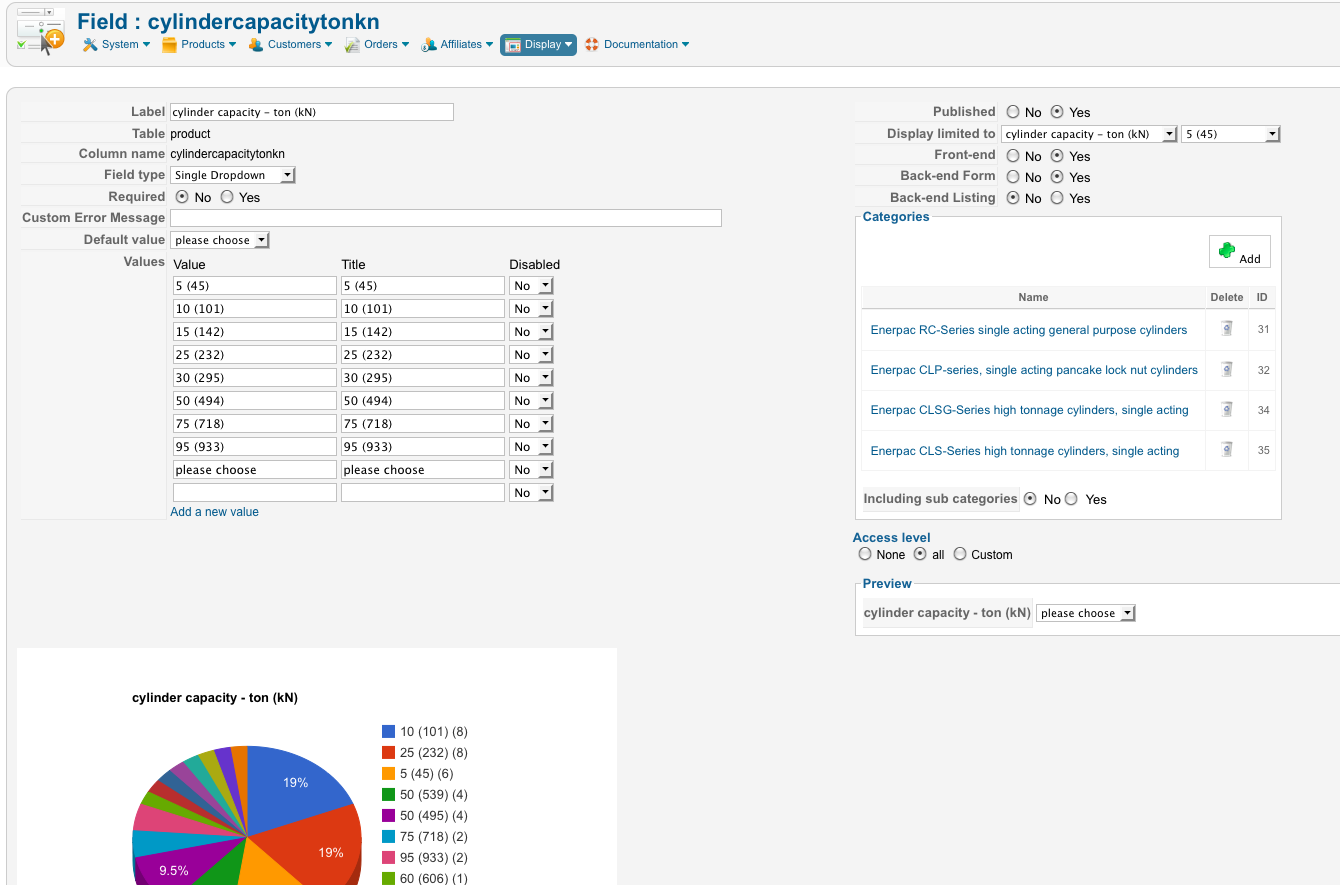
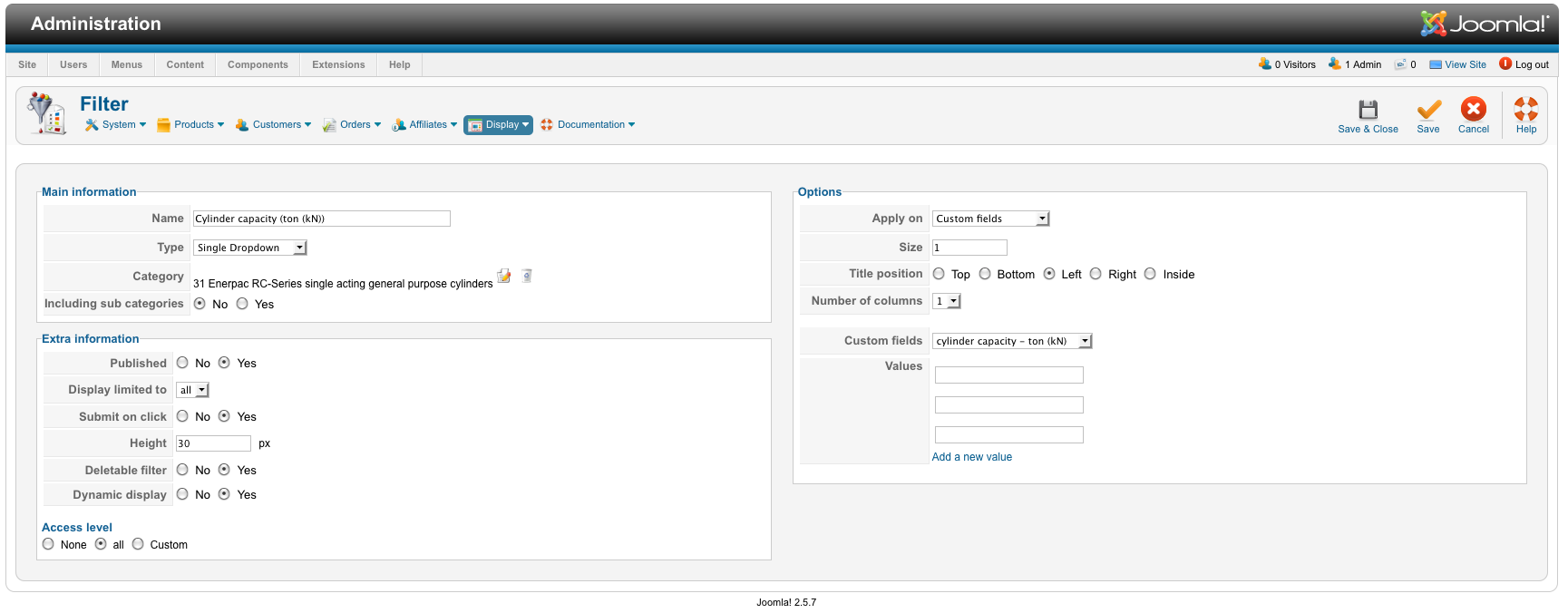
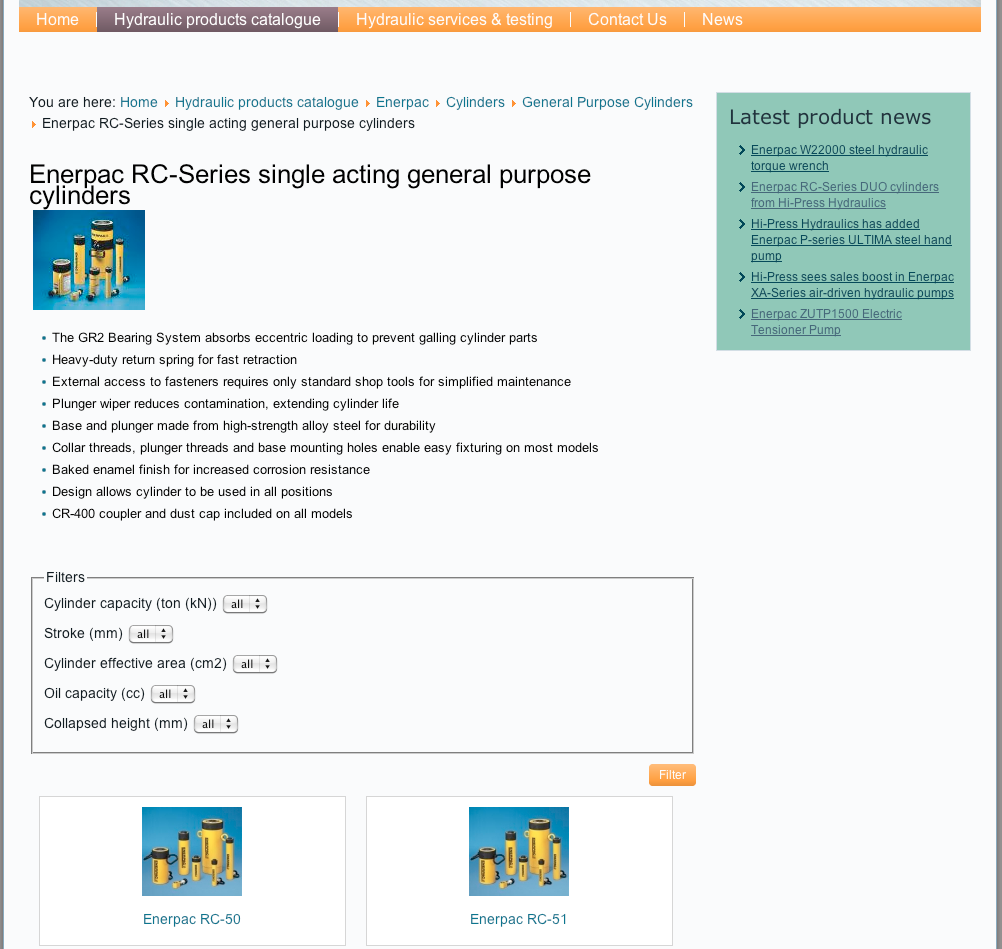
 HIKASHOP ESSENTIAL 49,95€The basic version. With the main features for a little shop.
HIKASHOP ESSENTIAL 49,95€The basic version. With the main features for a little shop.
 HIKAMARKETAdd-on Create a multivendor platform. Enable many vendors on your website.
HIKAMARKETAdd-on Create a multivendor platform. Enable many vendors on your website.
 HIKASERIALAdd-on Sale e-tickets, vouchers, gift certificates, serial numbers and more!
HIKASERIALAdd-on Sale e-tickets, vouchers, gift certificates, serial numbers and more!
 MARKETPLACEPlugins, modules and other kinds of integrations for HikaShop
MARKETPLACEPlugins, modules and other kinds of integrations for HikaShop
 HIKASHOP BUSINESS 99,90€The best version for a big shop online. With all the best features.
HIKASHOP BUSINESS 99,90€The best version for a big shop online. With all the best features.
 HIKAAUCTION 40€Add-on Create auctions and let your customers bid for products.
HIKAAUCTION 40€Add-on Create auctions and let your customers bid for products.
 HIKASHOP MULTI-SITES 385,00€Hikashop Business edition for multiple sites.
HIKASHOP MULTI-SITES 385,00€Hikashop Business edition for multiple sites.
 ACCESS THE CHECKOUTClick here to access the payment area
ACCESS THE CHECKOUTClick here to access the payment area