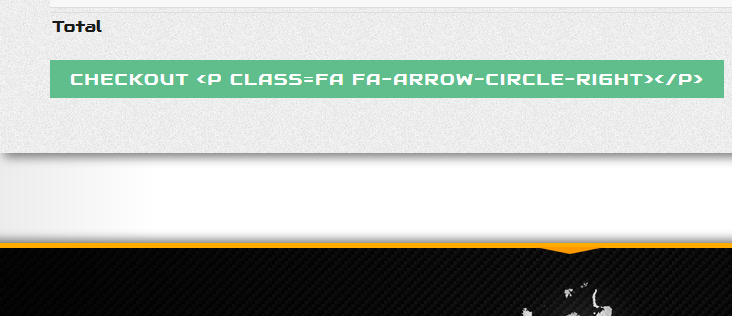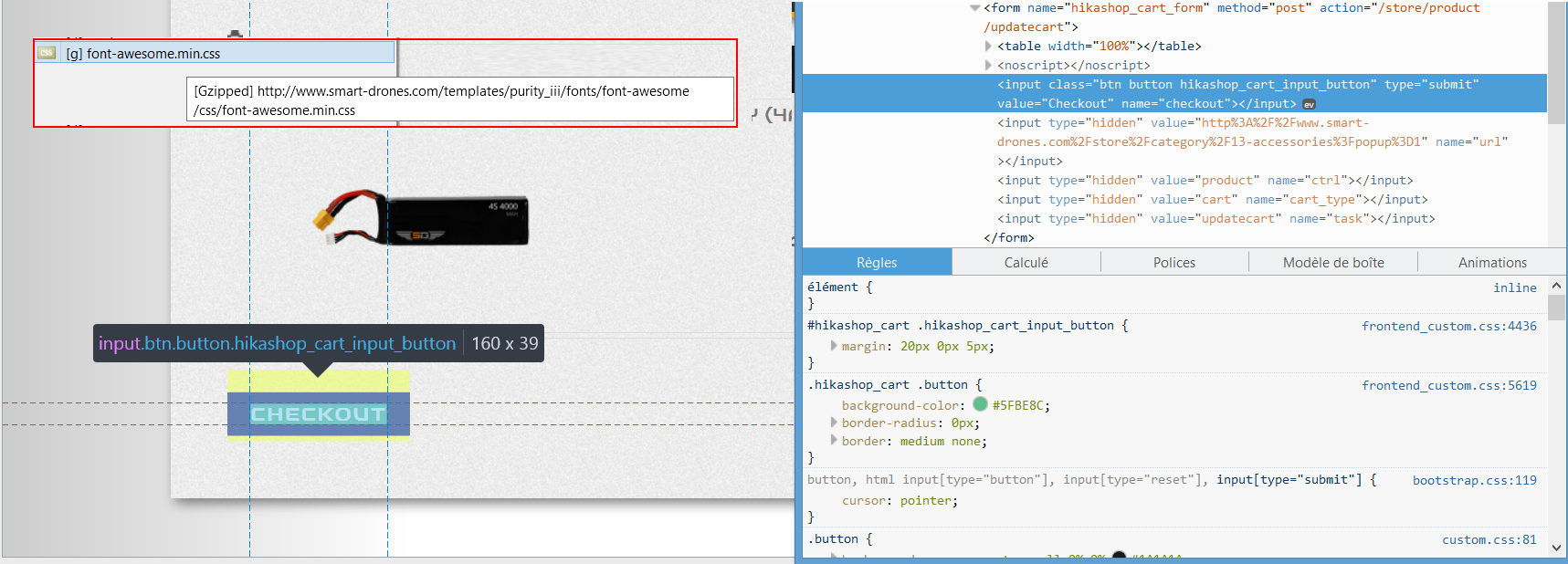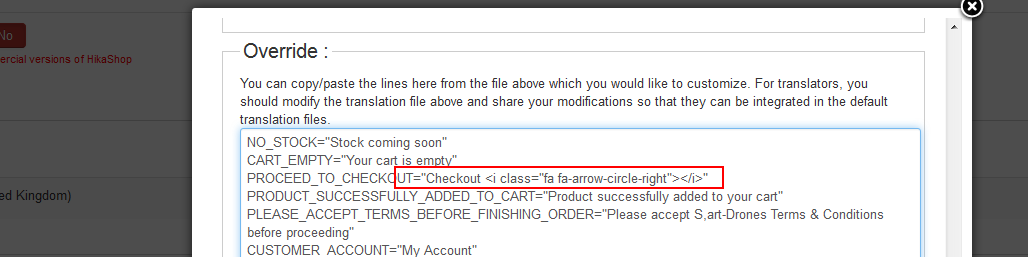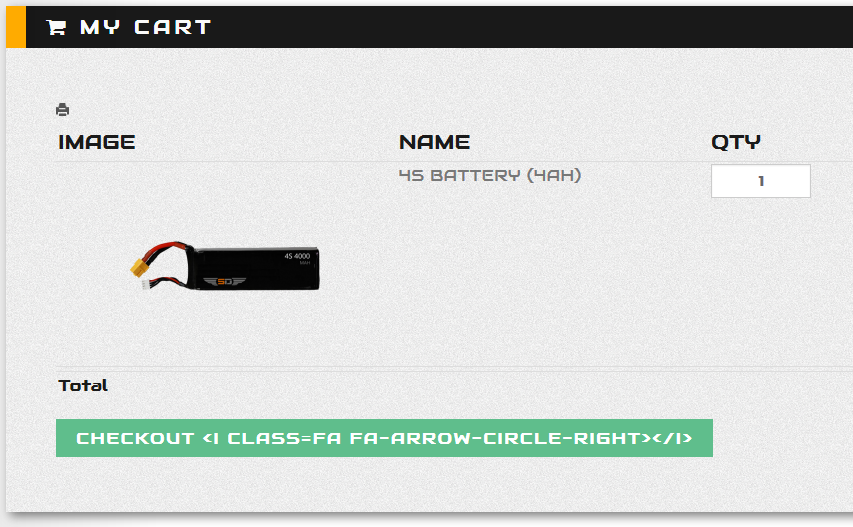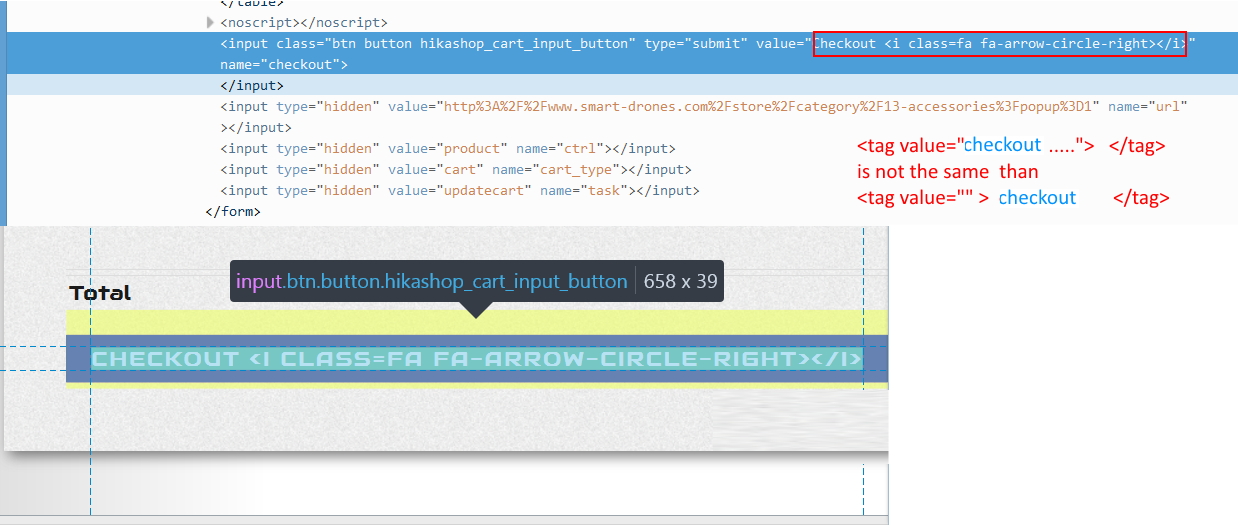I really appreciate the time you took to help me,
Here is what I have done.
1 - Gone to the language override section in configuration in the Hikashop backend and added the code: <i class="fa fa-arrow-circle-right"></i> to the field PROCEED_TO_CHECKOUT=
So it looks like this:
PROCEED_TO_CHECKOUT="Checkout <i class="fa fa-arrow-circle-right"></i>"
This is how it looks in my backend:
However it still fails and shows the code in the checkout button...
It should not be a complicated thing, you can even see on my home page and in the menu I am using fontawesome all over.
Very confusing,

 HIKASHOP ESSENTIAL 60€The basic version. With the main features for a little shop.
HIKASHOP ESSENTIAL 60€The basic version. With the main features for a little shop.
 HIKAMARKETAdd-on Create a multivendor platform. Enable many vendors on your website.
HIKAMARKETAdd-on Create a multivendor platform. Enable many vendors on your website.
 HIKASERIALAdd-on Sale e-tickets, vouchers, gift certificates, serial numbers and more!
HIKASERIALAdd-on Sale e-tickets, vouchers, gift certificates, serial numbers and more!
 MARKETPLACEPlugins, modules and other kinds of integrations for HikaShop
MARKETPLACEPlugins, modules and other kinds of integrations for HikaShop