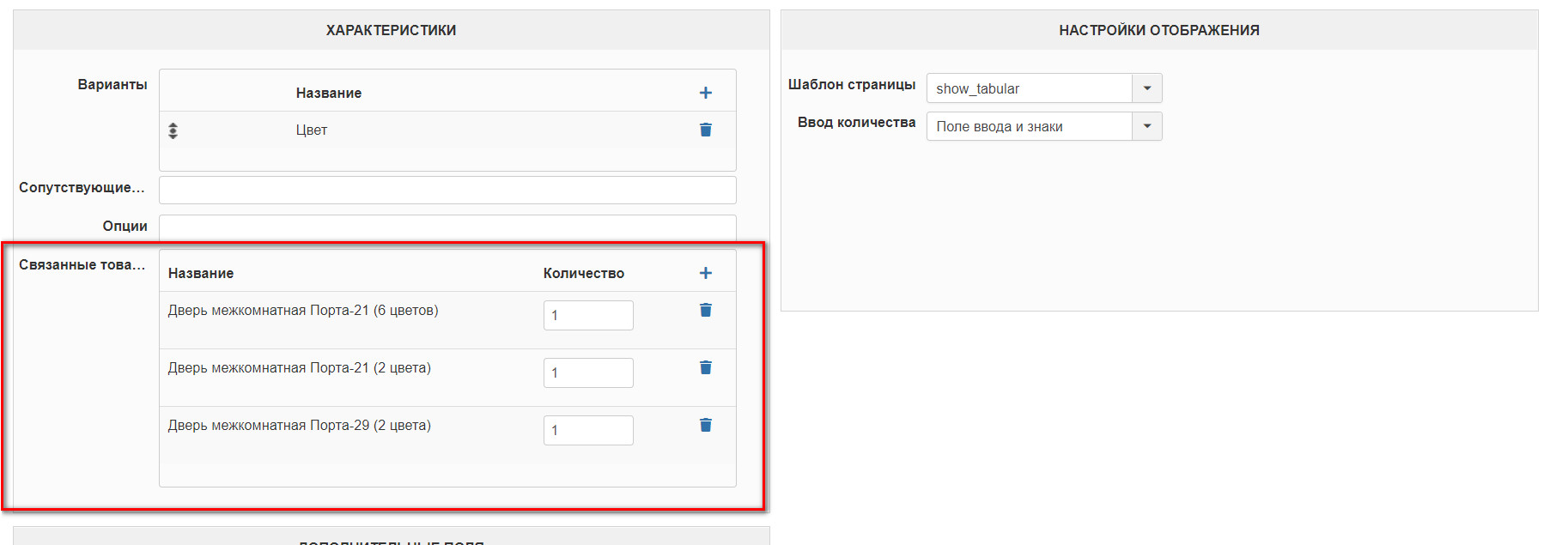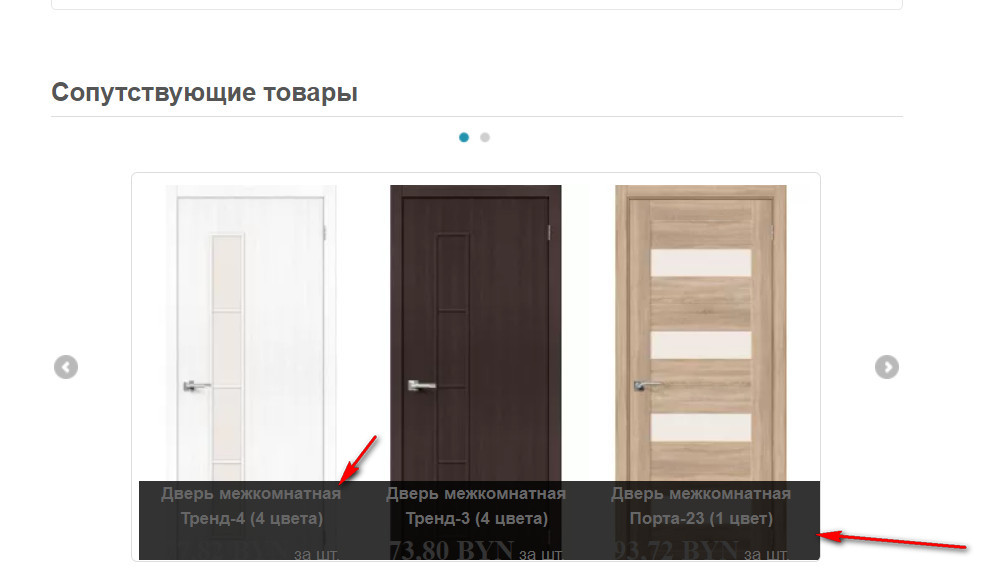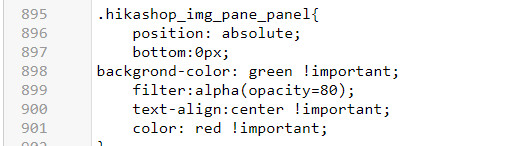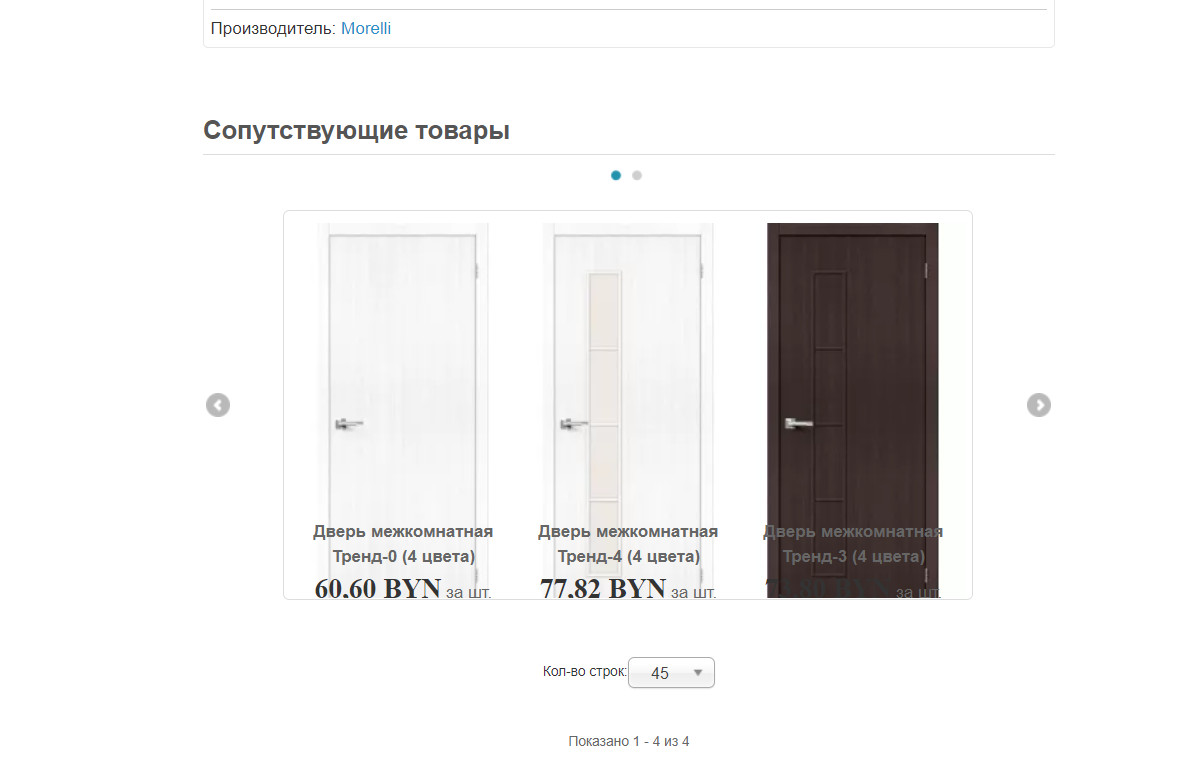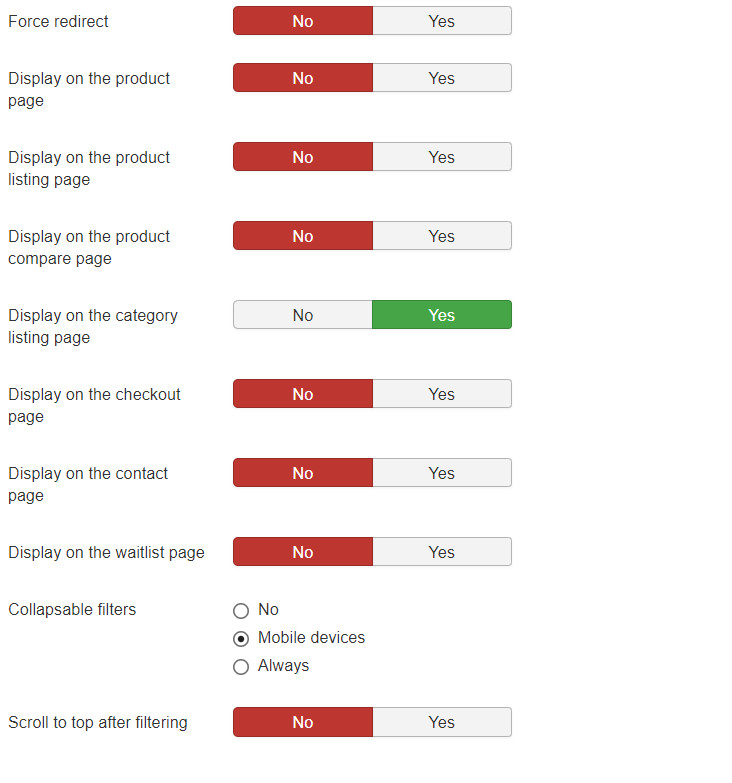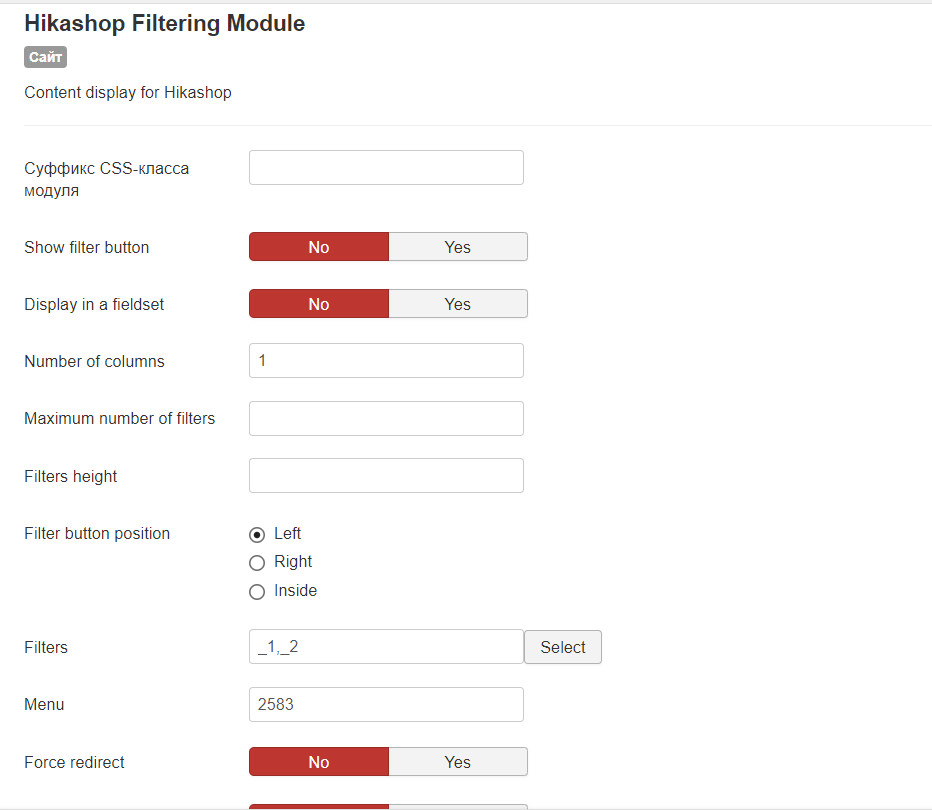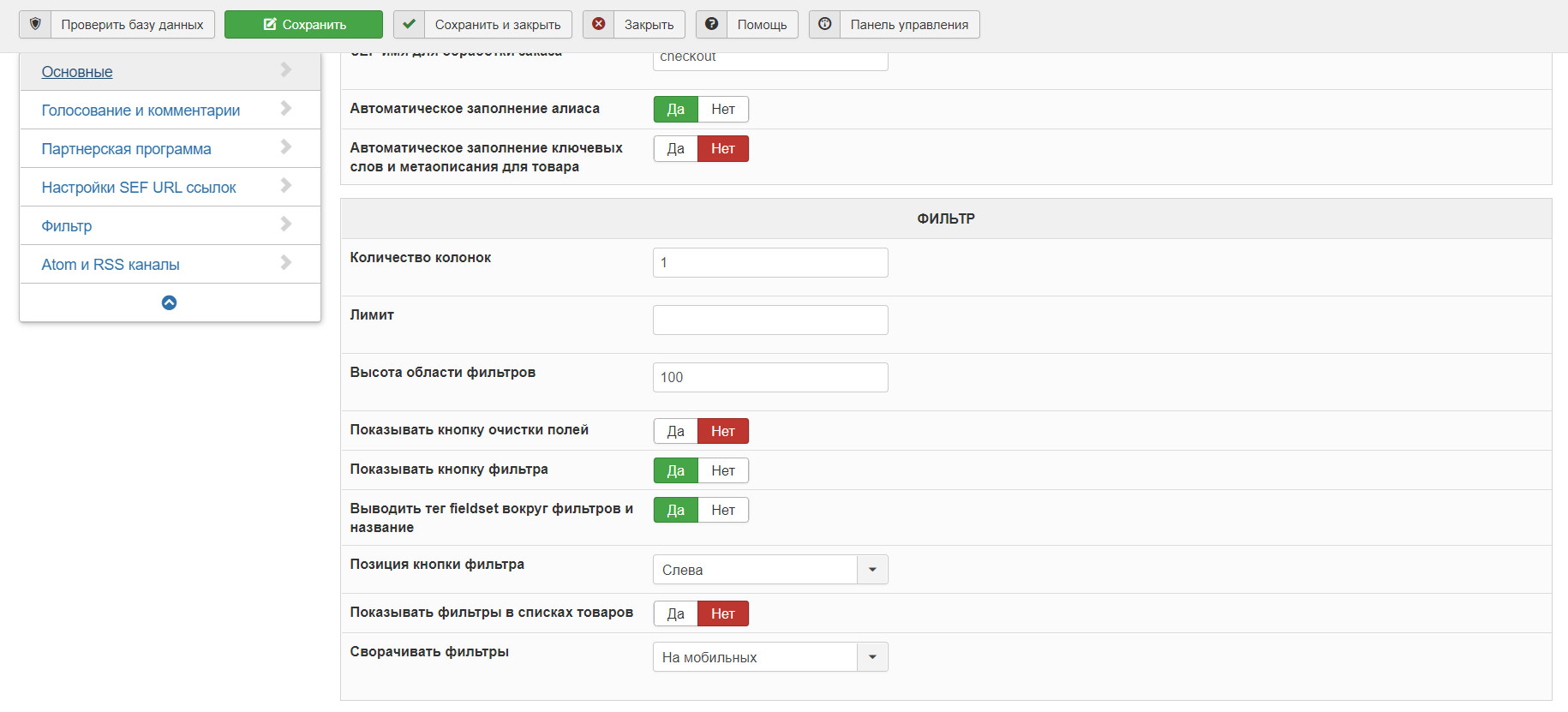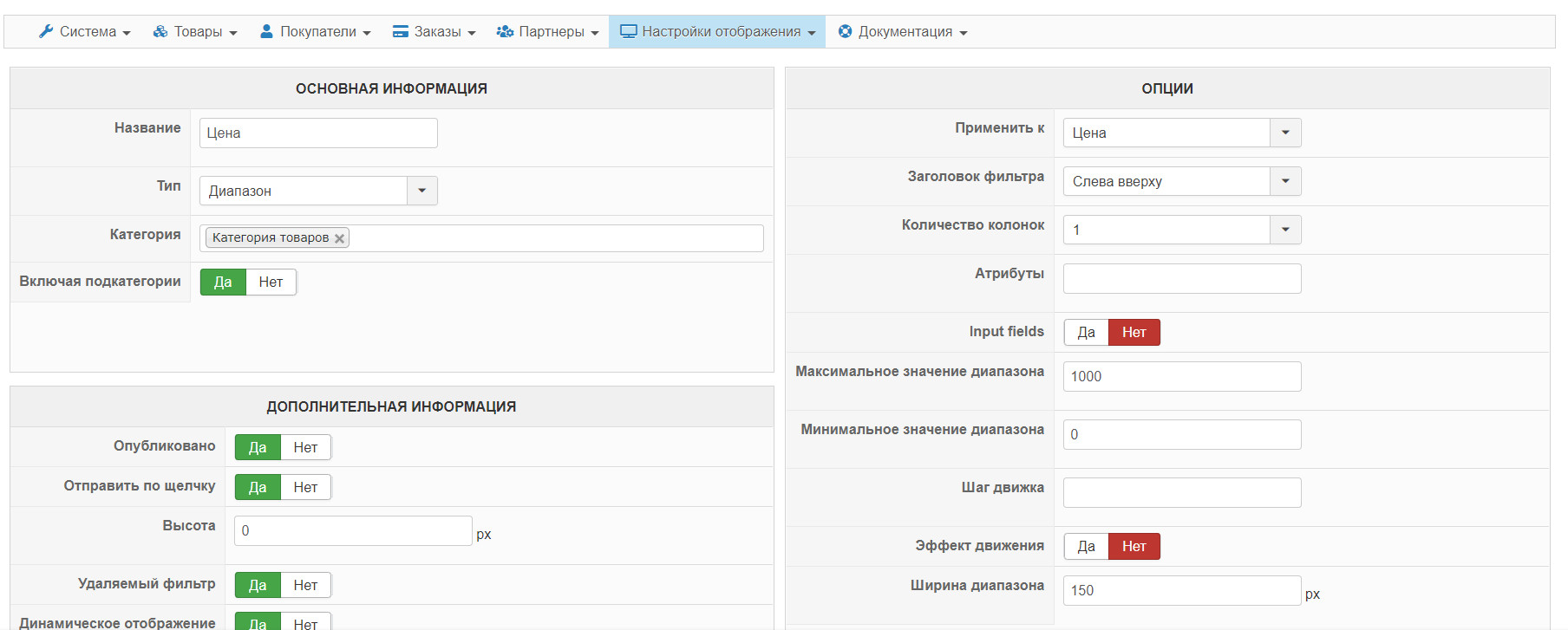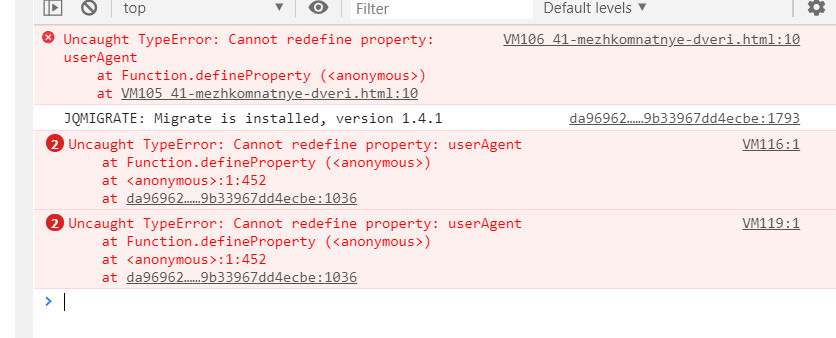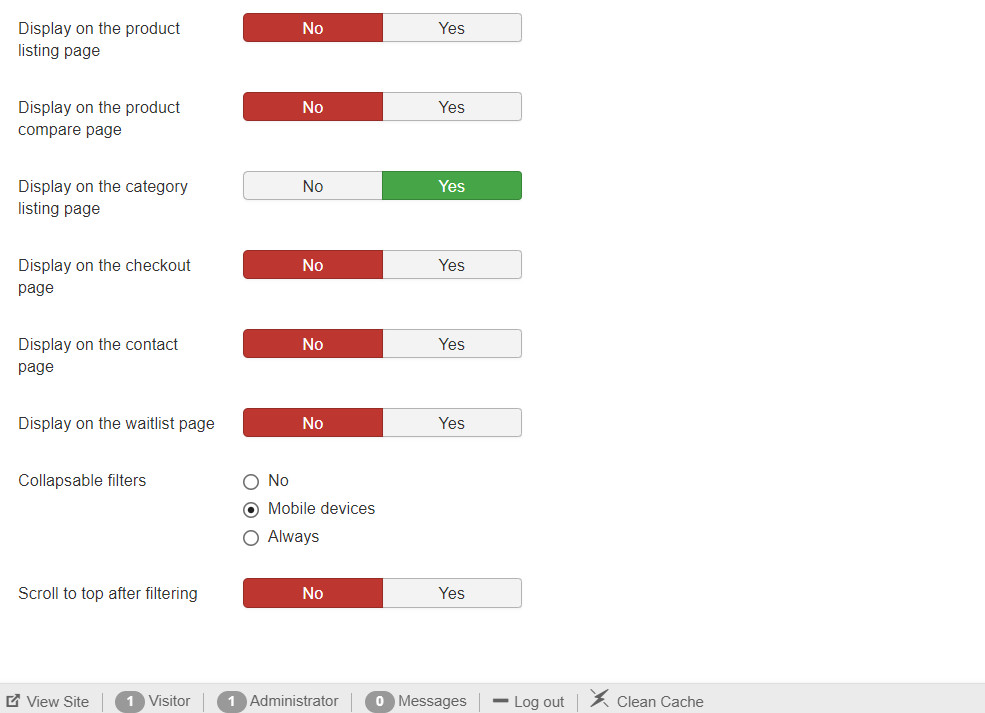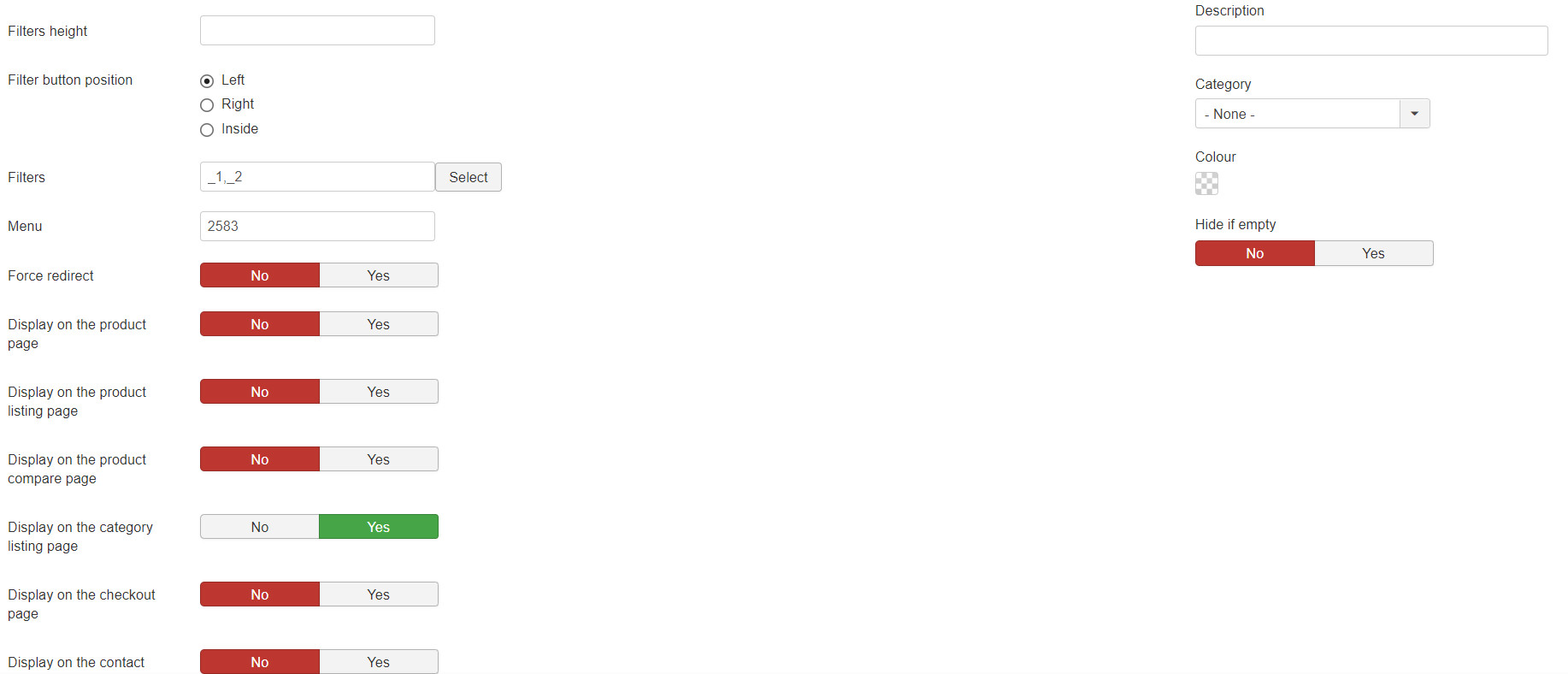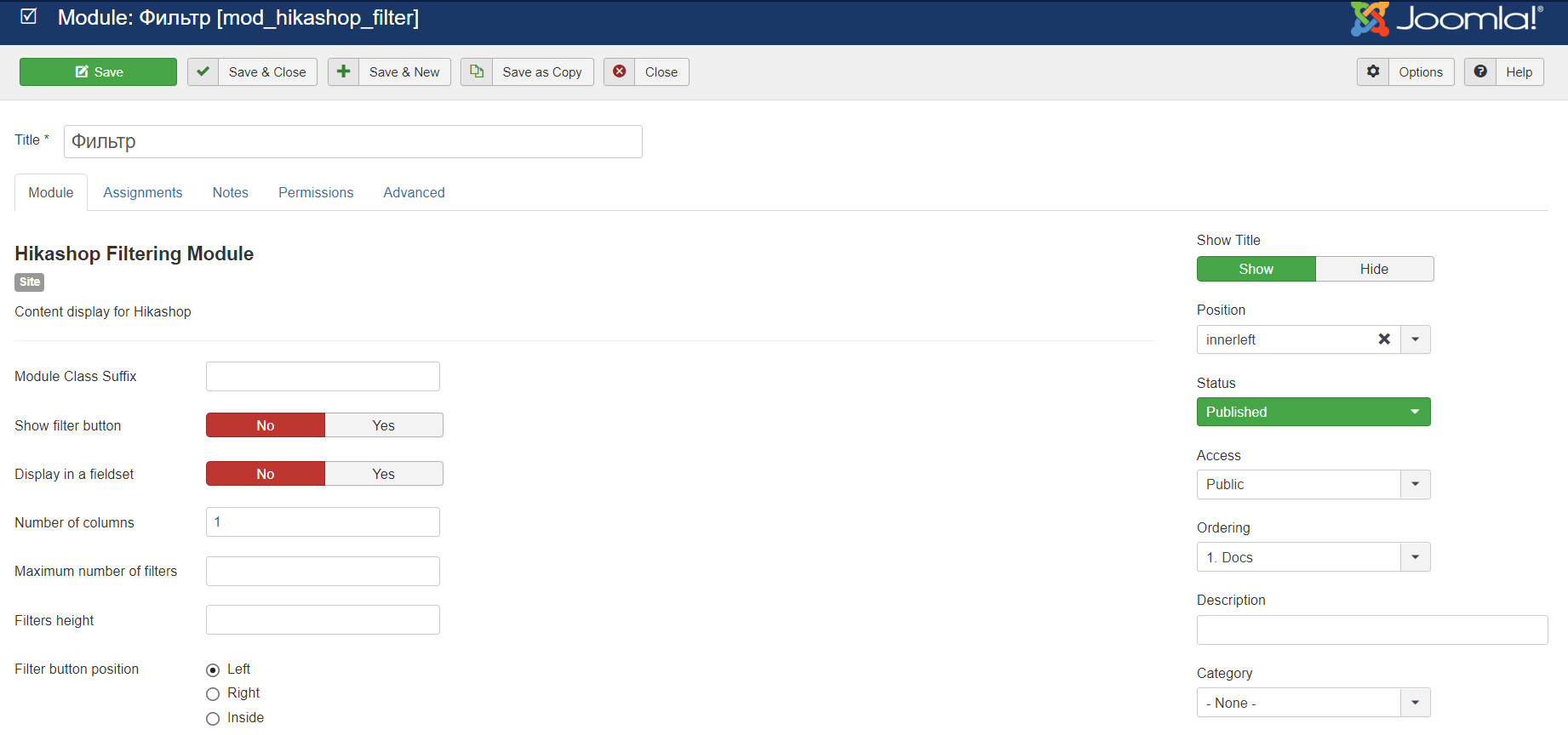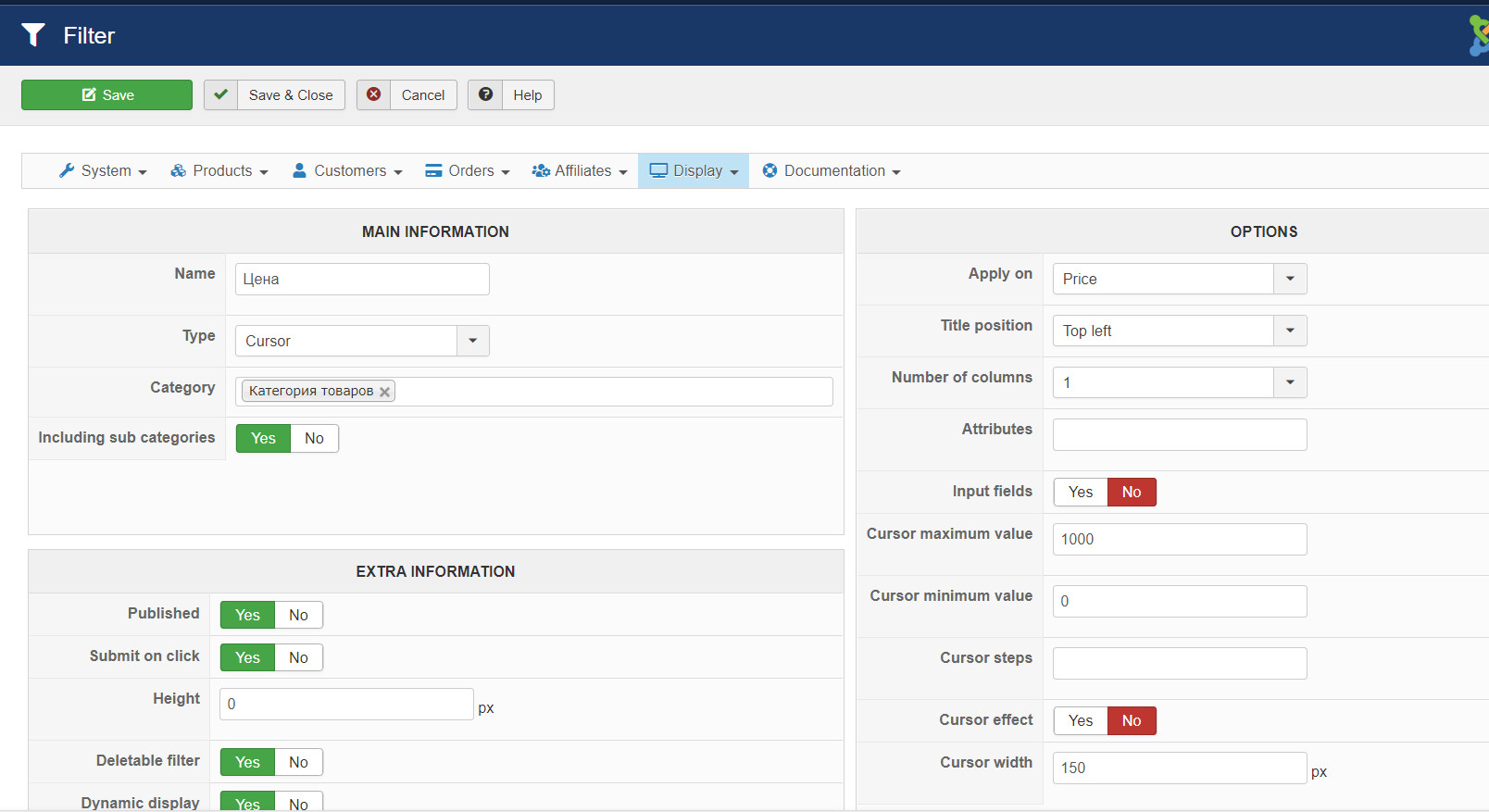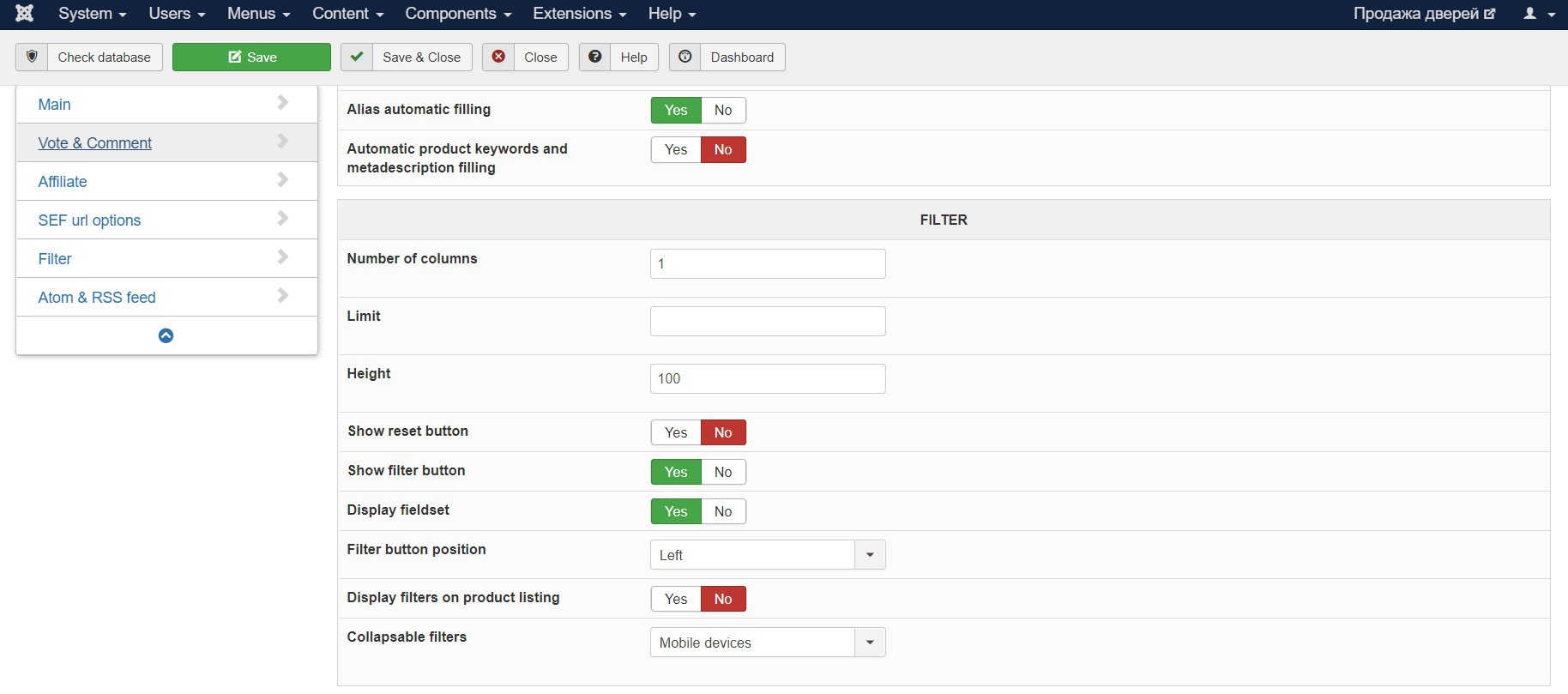Hello,
In order to be more clear have a please look on my screenshot :
This step is to create the link between your product, and other products (The Related products)
Second step, for display your related products on your product page you must create a
related module.
In
Extensions =>
Modules, then click "
new", and config your module with your needed settings.
You will see more information in
this tutorial
.
Then, from your
Main HikaShop Configuration (
Components =>
HikaShop =>
Configuration), then Display tab and Product options part
Here, you must add your
Related Module Products in order to add the module in your product page.
Regards
 HIKASHOP ESSENTIAL 60€The basic version. With the main features for a little shop.
HIKASHOP ESSENTIAL 60€The basic version. With the main features for a little shop.
 HIKAMARKETAdd-on Create a multivendor platform. Enable many vendors on your website.
HIKAMARKETAdd-on Create a multivendor platform. Enable many vendors on your website.
 HIKASERIALAdd-on Sale e-tickets, vouchers, gift certificates, serial numbers and more!
HIKASERIALAdd-on Sale e-tickets, vouchers, gift certificates, serial numbers and more!
 MARKETPLACEPlugins, modules and other kinds of integrations for HikaShop
MARKETPLACEPlugins, modules and other kinds of integrations for HikaShop