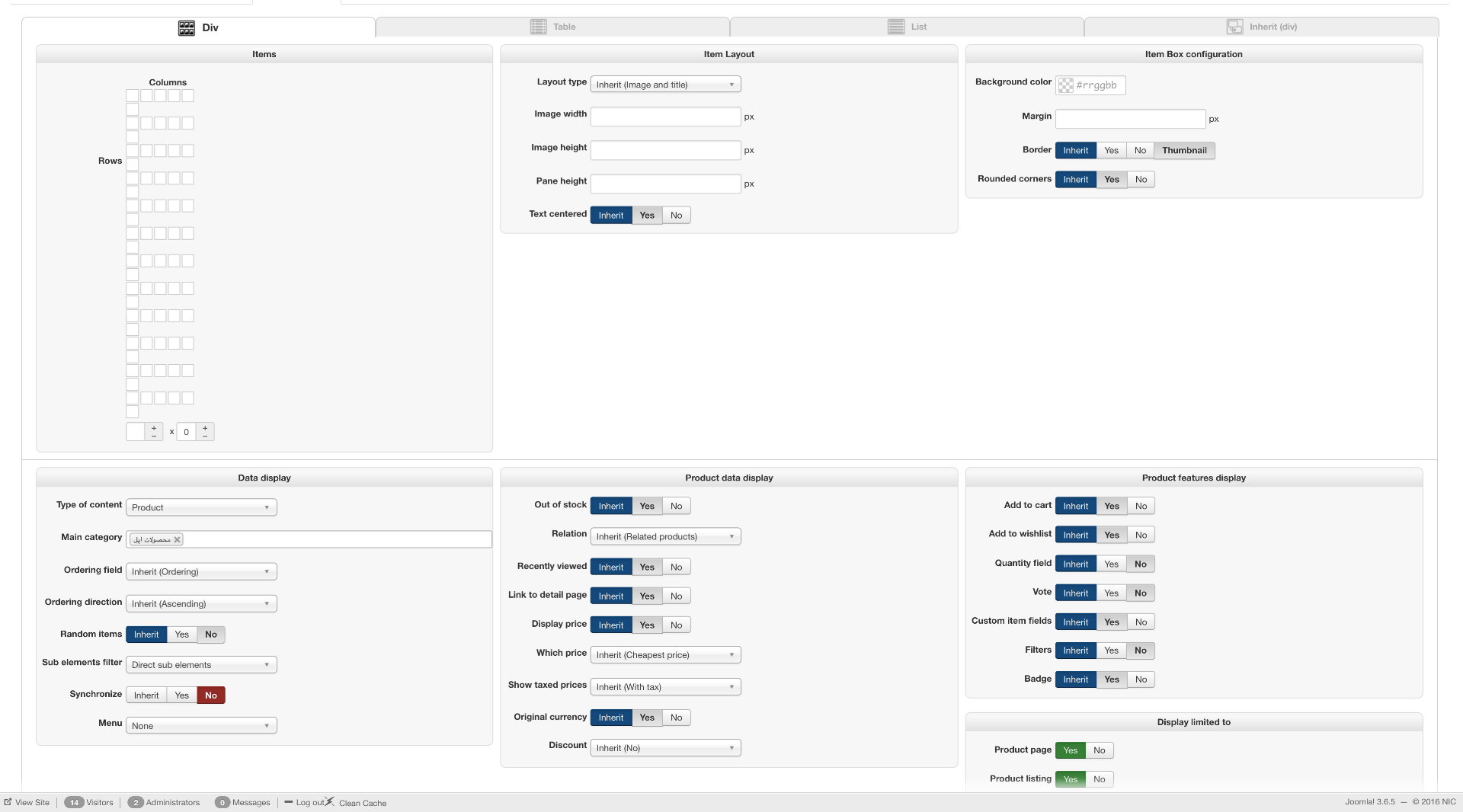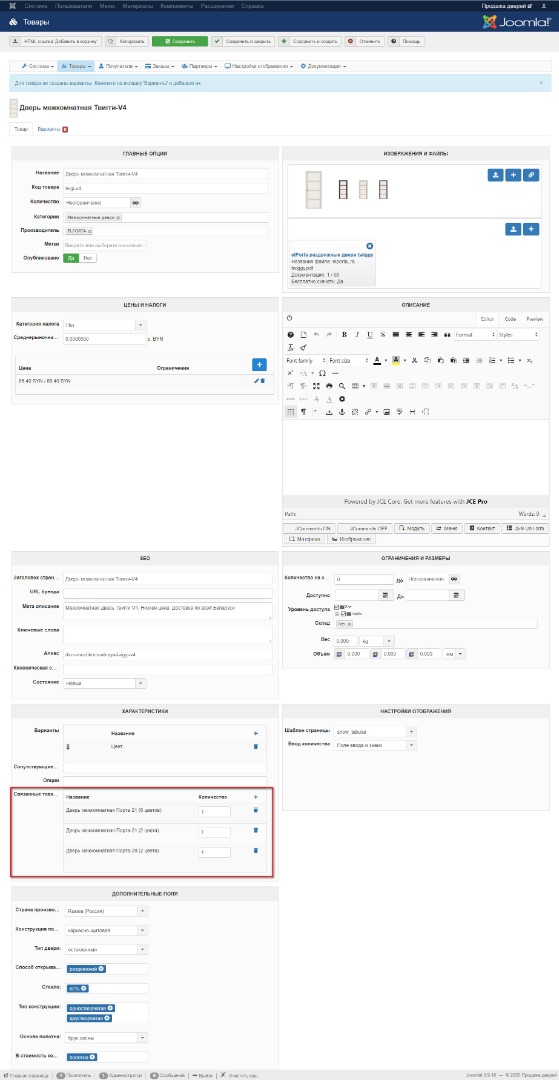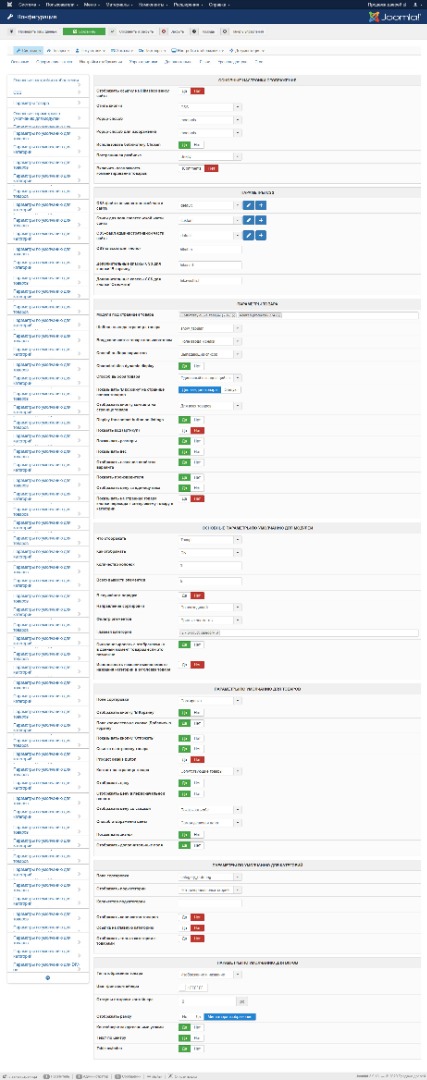Hi,
By default after you installed HikaShop, there is nothing to do. You just add related products to your products and they show on the product page.
If they don't, it's either that you've disabled the related products module in the "modules under the product page" setting of the HikaShop configuration, or that you've modified the settings of the related products module in an incorrect way.
Regarding your screenshot, if that's the screenshot of the settings of your related products module, then the "synchronize" option should be turned on and the recently viewed setting should be turned off. The "sub element filter" setting shoule be set to "all sub elements" and the "main category" setting should be set to the main category of your shop.
 HIKASHOP ESSENTIAL 60€The basic version. With the main features for a little shop.
HIKASHOP ESSENTIAL 60€The basic version. With the main features for a little shop.
 HIKAMARKETAdd-on Create a multivendor platform. Enable many vendors on your website.
HIKAMARKETAdd-on Create a multivendor platform. Enable many vendors on your website.
 HIKASERIALAdd-on Sale e-tickets, vouchers, gift certificates, serial numbers and more!
HIKASERIALAdd-on Sale e-tickets, vouchers, gift certificates, serial numbers and more!
 MARKETPLACEPlugins, modules and other kinds of integrations for HikaShop
MARKETPLACEPlugins, modules and other kinds of integrations for HikaShop