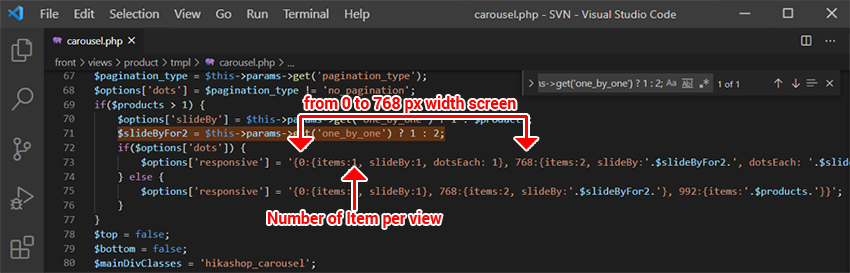Hello,
Of course, we can guide you in order to adapt and custom your HikaShop.
First, have a look on
this tutorial
to see how to add custom css, and take a look at this
W3school documentation
about @media.
To summarize the principle of this @media command, it's a condition that define on which kind of media your css command will be apply, example :
@media only screen and (max-width: 600px) {
body {
background-color: lightblue;
}
} Here, only on screen 600 pixel wide screen, the background color will be "lightblue".
From this, with your mouse point your html element, and right-click and select inspector tool (or inspect), the point here is to find class or id html elements.
With this define your selector like this :
@media only screen and (max-width: 600px) {
.page_html_class .element_html_class {
width : 50%
}
}
The use of "
.page_html_class" is to be sure that your custom css code will be applied only where you need it.
Hope this will help you to achieved what your need.
Regards
 HIKASHOP ESSENTIAL 60€The basic version. With the main features for a little shop.
HIKASHOP ESSENTIAL 60€The basic version. With the main features for a little shop.
 HIKAMARKETAdd-on Create a multivendor platform. Enable many vendors on your website.
HIKAMARKETAdd-on Create a multivendor platform. Enable many vendors on your website.
 HIKASERIALAdd-on Sale e-tickets, vouchers, gift certificates, serial numbers and more!
HIKASERIALAdd-on Sale e-tickets, vouchers, gift certificates, serial numbers and more!
 MARKETPLACEPlugins, modules and other kinds of integrations for HikaShop
MARKETPLACEPlugins, modules and other kinds of integrations for HikaShop