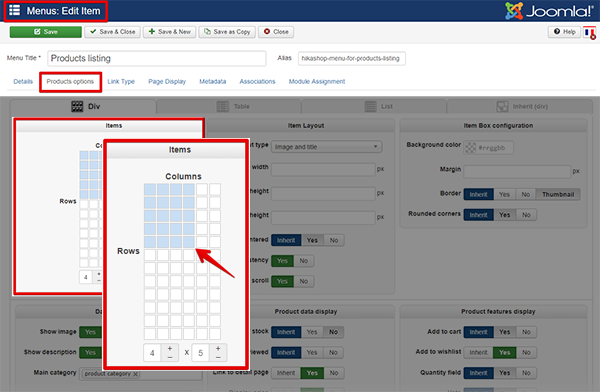Hello,
If you have more than 20 products to display, pagination will be automatically displayed, from this I see 2 solutions :
1°) You create a "special" category with only the 20 products you want displayed, and you define your listing with this specific category
2°) Or if first solution isn't the good one, you can define to display only 20 products per page in Products options tab and in Items part, like this :
AND use some
Frontend css command to
remove the pagination, something like this :
.hikashop_category_information_menu_ID .pagination_class {
display: none;
} Have a look to
this tutorial
to see how to proceed.
Hope this will help you.
Regards
 HIKASHOP ESSENTIAL 60€The basic version. With the main features for a little shop.
HIKASHOP ESSENTIAL 60€The basic version. With the main features for a little shop.
 HIKAMARKETAdd-on Create a multivendor platform. Enable many vendors on your website.
HIKAMARKETAdd-on Create a multivendor platform. Enable many vendors on your website.
 HIKASERIALAdd-on Sale e-tickets, vouchers, gift certificates, serial numbers and more!
HIKASERIALAdd-on Sale e-tickets, vouchers, gift certificates, serial numbers and more!
 MARKETPLACEPlugins, modules and other kinds of integrations for HikaShop
MARKETPLACEPlugins, modules and other kinds of integrations for HikaShop