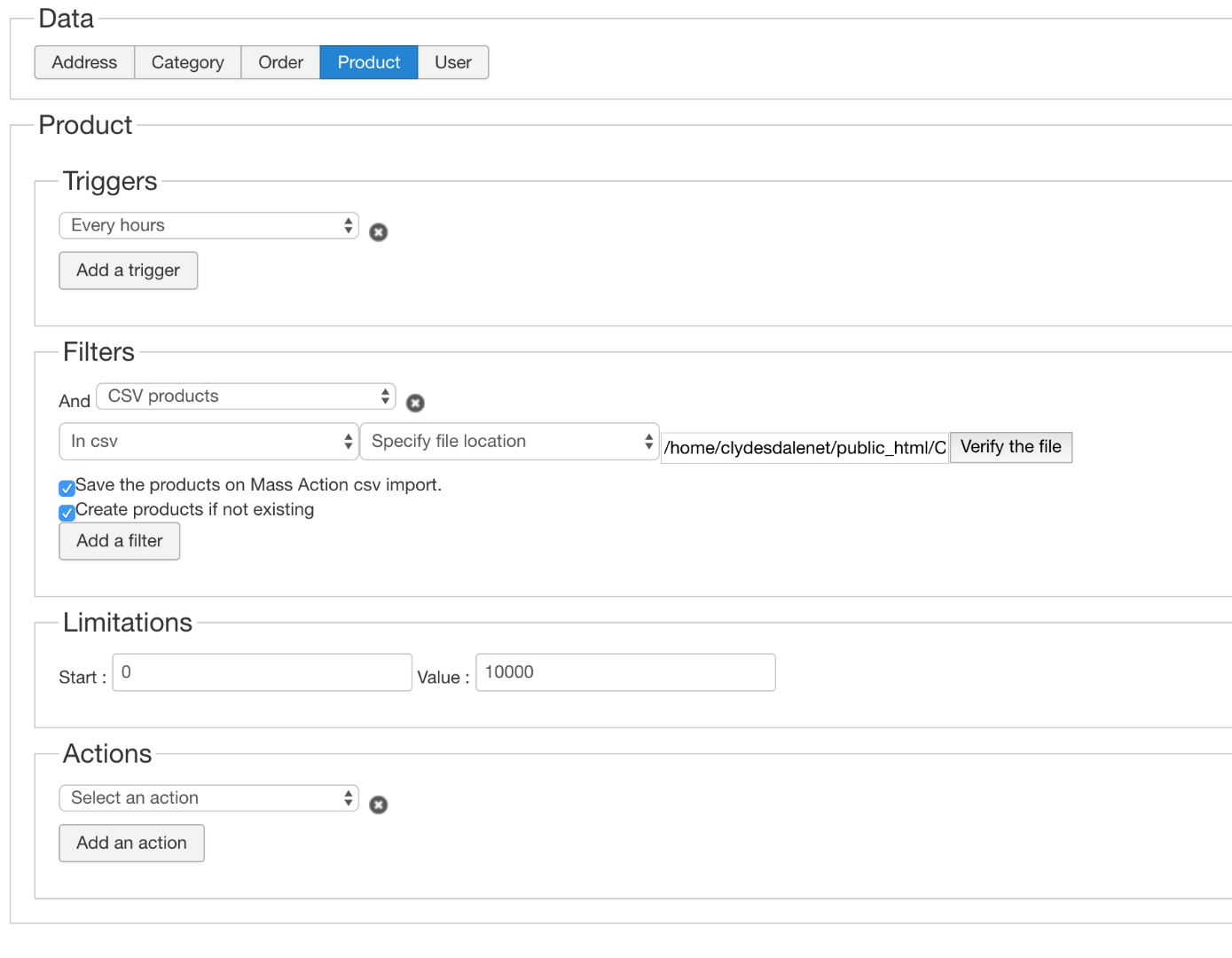Hi,
To get an example of what you would need for the standard import system, just select a product configured like you want in the backend products listing and click on the "export" button.
Then, remove the rows for the categories structure and the columns that don't have any data and you'll be left with a pretty good example of what you need.
So with the restrictions you have for how your CSV is generated it's better to go through the mass action system as I explained in my previous message. With it, you don't need to have the main product, or the characteristic columns in the CSV. So do that and you'll have your solution.
 HIKASHOP ESSENTIAL 60€The basic version. With the main features for a little shop.
HIKASHOP ESSENTIAL 60€The basic version. With the main features for a little shop.
 HIKAMARKETAdd-on Create a multivendor platform. Enable many vendors on your website.
HIKAMARKETAdd-on Create a multivendor platform. Enable many vendors on your website.
 HIKASERIALAdd-on Sale e-tickets, vouchers, gift certificates, serial numbers and more!
HIKASERIALAdd-on Sale e-tickets, vouchers, gift certificates, serial numbers and more!
 MARKETPLACEPlugins, modules and other kinds of integrations for HikaShop
MARKETPLACEPlugins, modules and other kinds of integrations for HikaShop