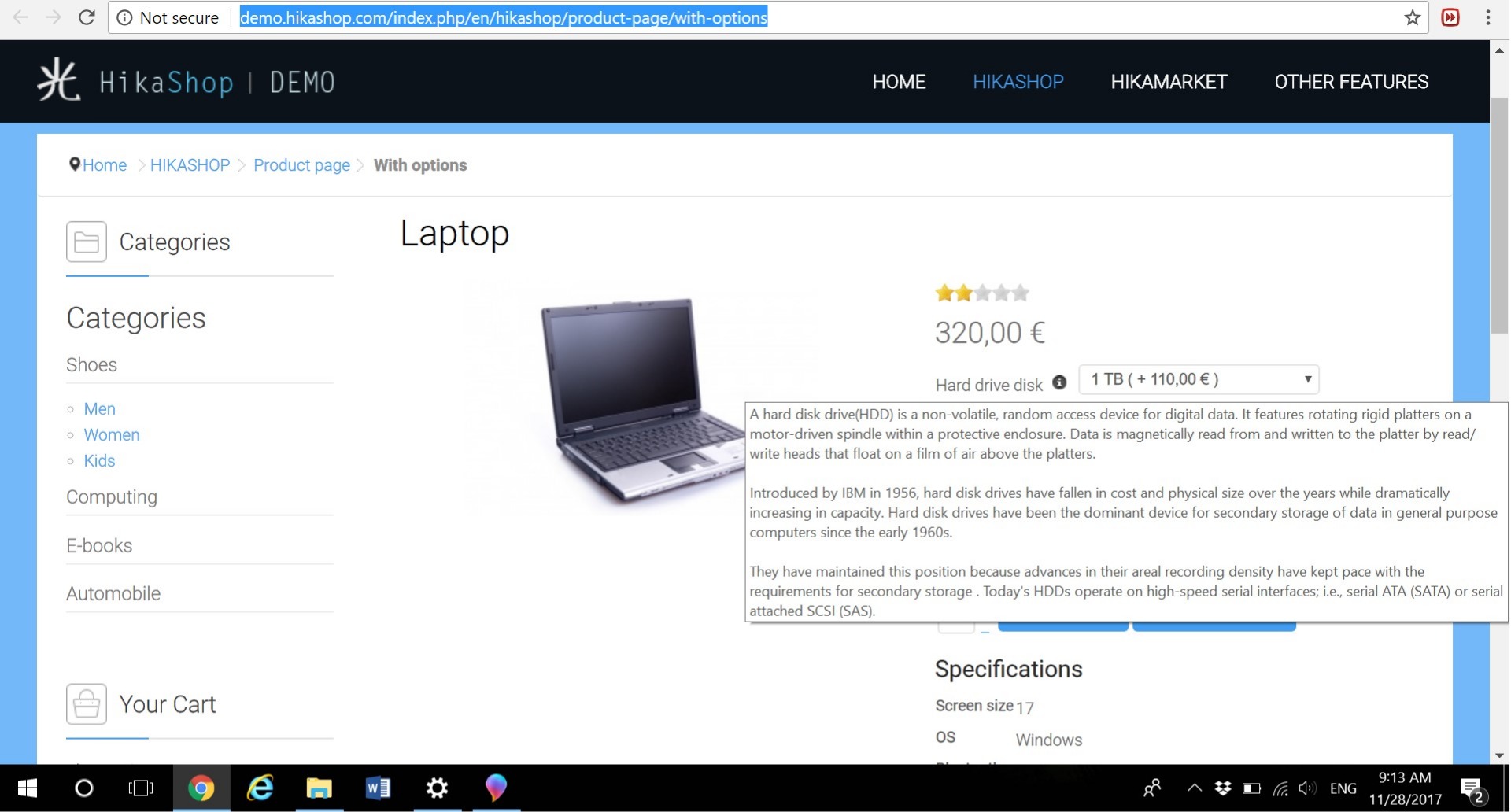Hi,
If you want images for your characteristics, you can read this documentation:
www.hikashop.com/support/documentation/2...isplay-by-color.html
The title attribute which makes the browser display tooltips is not properly supported by mobile browsers:
developer.paciellogroup.com/blog/2013/01...e-attribute-updated/
So that's why it doesn't work.
In the "brand URL" field of your product option, you can enter the URL of a page of your website, and when you click on the information tooltip icon, it will display a popup with the content of the URL in that popup.
That way, you can have both a tooltip and a clickable link on it so that you can also have something for mobile users.
Please also remember that you can add ?tmpl=component to URLs of your website to get only the main content instead of the whole page.
 HIKASHOP ESSENTIAL 60€The basic version. With the main features for a little shop.
HIKASHOP ESSENTIAL 60€The basic version. With the main features for a little shop.
 HIKAMARKETAdd-on Create a multivendor platform. Enable many vendors on your website.
HIKAMARKETAdd-on Create a multivendor platform. Enable many vendors on your website.
 HIKASERIALAdd-on Sale e-tickets, vouchers, gift certificates, serial numbers and more!
HIKASERIALAdd-on Sale e-tickets, vouchers, gift certificates, serial numbers and more!
 MARKETPLACEPlugins, modules and other kinds of integrations for HikaShop
MARKETPLACEPlugins, modules and other kinds of integrations for HikaShop