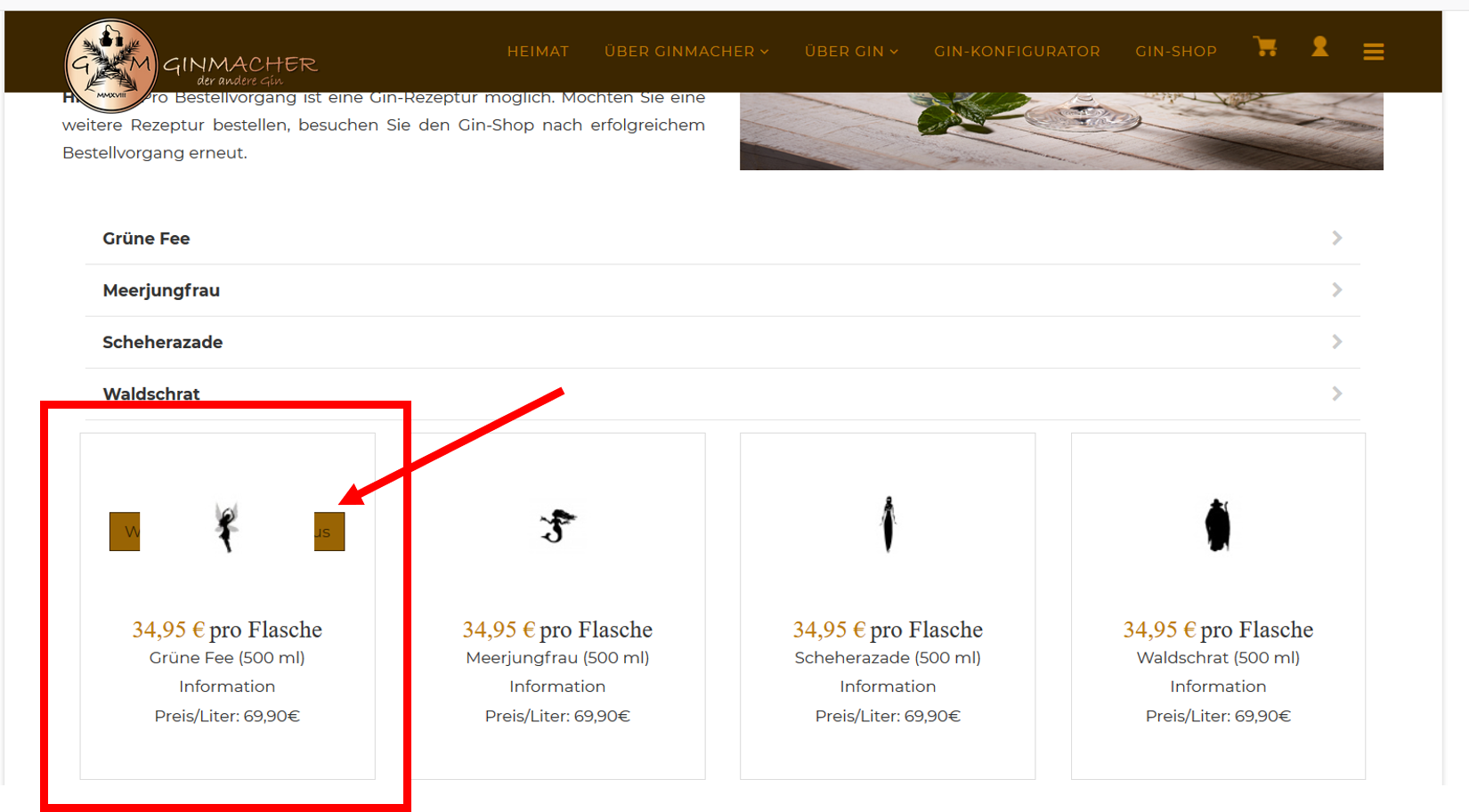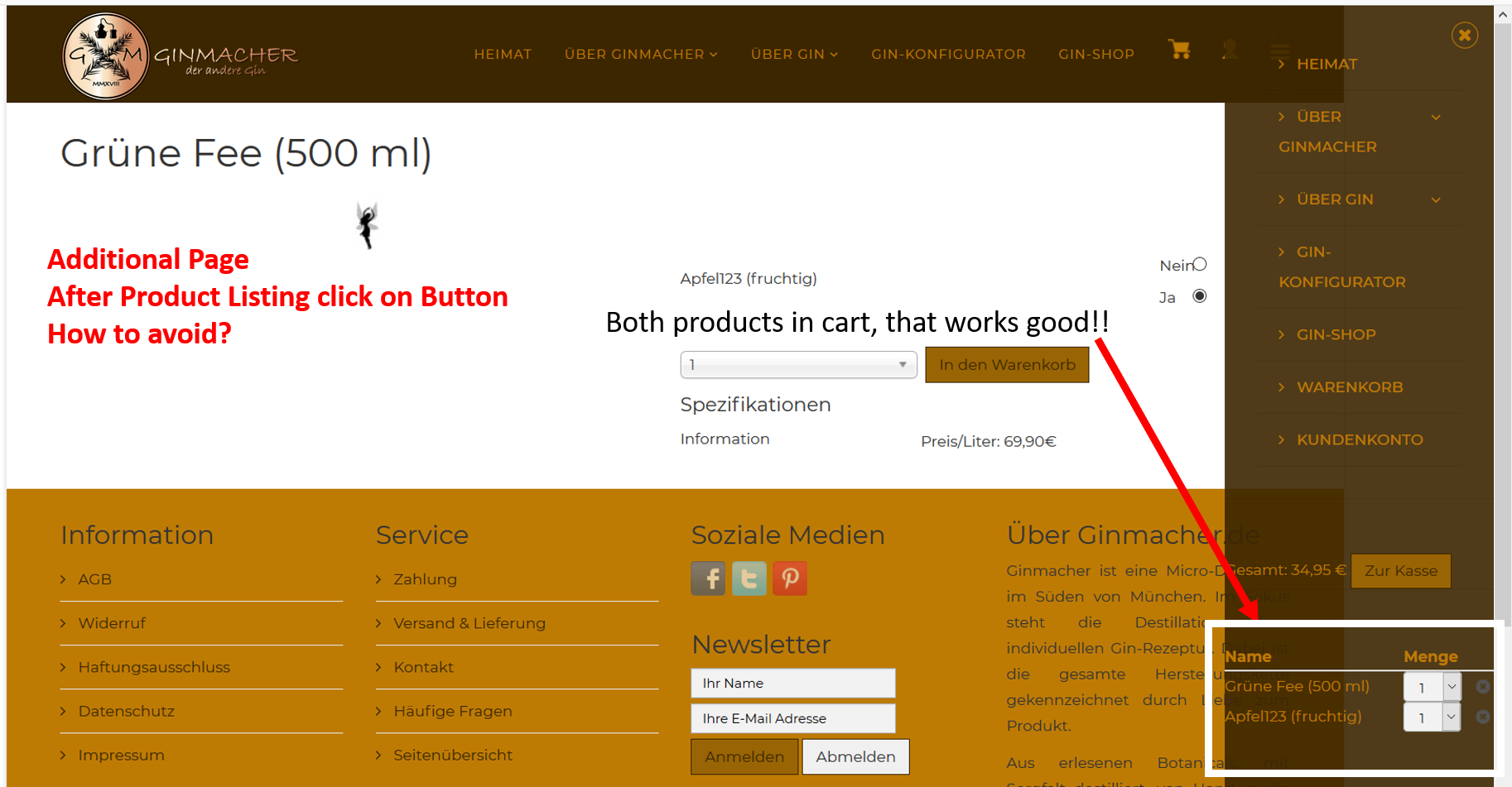Hi Nicloas,
that's a first good step. I tried it but I guess I need more support from you 
What I did so far: As a test I created a hidden category and put an apple inside. I linked this apple to a Gin bottle called "Gruene Fee" on this side:
www.ginmacher.de/index.php/gin-shop
See also this screenshot:
Now at the first product which is called Gruene Fee the view is now different as there is no add to cart button anymore - instead there is now the choose your option button, but behing the product picture. If I click this button, the next page apperas where I can now put the option into the cart. After click two products are in the cart - that's good!
But the second screen is what I do not want to have. I want the the customer clicks in the product listing (as shown in first picture above) as normal on the add to cart button and then the product options attached to this product will automatically go into the cart.
It works for now with the additional step over the product option page, but how can I avoid this second page from the product listing page or hide it with CSS as you mentioned?
Thanks again!
Alexander
 HIKASHOP ESSENTIAL 60€The basic version. With the main features for a little shop.
HIKASHOP ESSENTIAL 60€The basic version. With the main features for a little shop.
 HIKAMARKETAdd-on Create a multivendor platform. Enable many vendors on your website.
HIKAMARKETAdd-on Create a multivendor platform. Enable many vendors on your website.
 HIKASERIALAdd-on Sale e-tickets, vouchers, gift certificates, serial numbers and more!
HIKASERIALAdd-on Sale e-tickets, vouchers, gift certificates, serial numbers and more!
 MARKETPLACEPlugins, modules and other kinds of integrations for HikaShop
MARKETPLACEPlugins, modules and other kinds of integrations for HikaShop