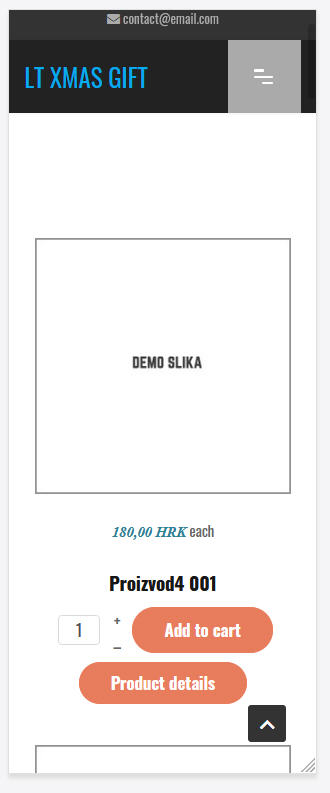Hello,
To achived what you need there will be several css command to add in your frontend css file.
First have a look on
this tutorial
, then you have to get the required @media (media queries) to add your custom code.
For start and as example this kind of code may do the trick :
@media only screen and (max-width: 600px), (max-device-width: 600px) and (min-device-width: 600px) {
.hikashop_column_product_container {
width: 49%;
display: inline-block;
vertical-align: top;
}
}Where
@media define on which
device width the css command must be applied, and note that above it's
pseudo code, you have to get the required html class by using the inspector tool to get your required html class.
Hope this will help you to achieved what you need.
Regards
 HIKASHOP ESSENTIAL 60€The basic version. With the main features for a little shop.
HIKASHOP ESSENTIAL 60€The basic version. With the main features for a little shop.
 HIKAMARKETAdd-on Create a multivendor platform. Enable many vendors on your website.
HIKAMARKETAdd-on Create a multivendor platform. Enable many vendors on your website.
 HIKASERIALAdd-on Sale e-tickets, vouchers, gift certificates, serial numbers and more!
HIKASERIALAdd-on Sale e-tickets, vouchers, gift certificates, serial numbers and more!
 MARKETPLACEPlugins, modules and other kinds of integrations for HikaShop
MARKETPLACEPlugins, modules and other kinds of integrations for HikaShop