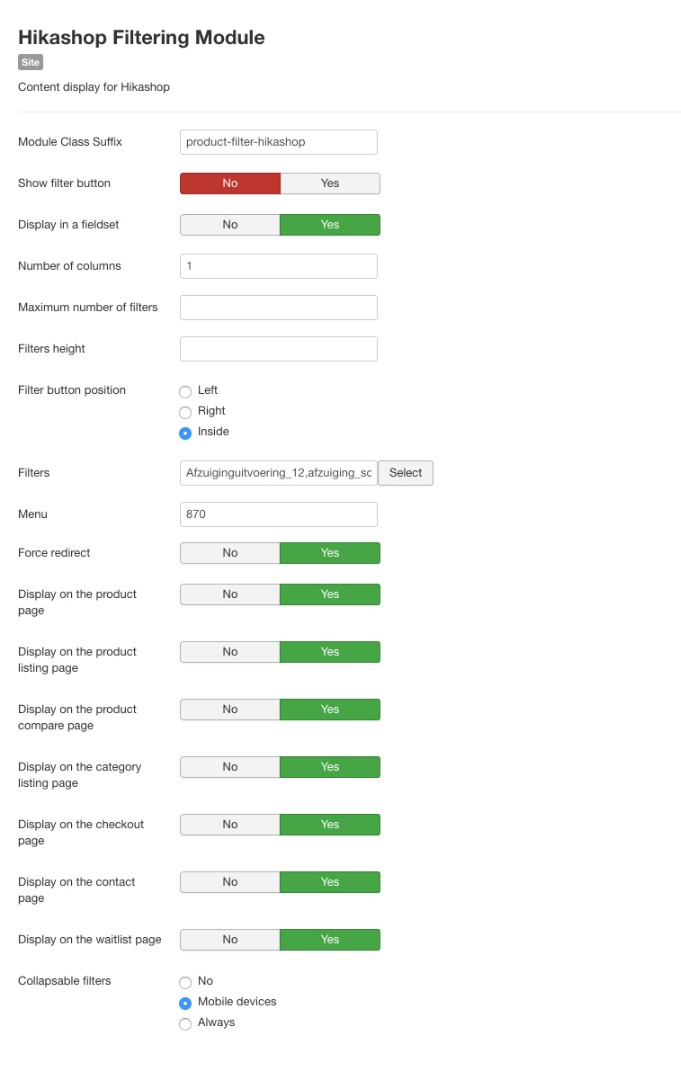Hi,
The width at which the filter area changes for mobile is done with CSS. If you want to change that value because your template/website structure, you need to add your our CSS.
By default you have this in HikaShop:
@media only screen and (max-width: 640px) {
.hikashop_filter_collapsable_title_mobile {
display: block;
}
.hikashop_filter_fieldset_mobile h3 {
display: none;
}
div.hikashop_filter_collapsable_content_mobile {
display: none;
}
}
So in your own CSS, you would have to add something like that:
@media only screen and (min-width: 640px) and (max-width: XXXpx) {
.hikashop_filter_collapsable_title_mobile {
display: none;
}
.hikashop_filter_fieldset_mobile h3 {
display: block;
}
div.hikashop_filter_collapsable_content_mobile {
display: block;
}
}where XXX would be the value in pixel at which point you want the switch to happen.
This CSS should preferably be added to your template custom CSS, but you can also add it as a HikaShop CSS override:
www.hikashop.com/support/documentation/1...ize-the-display.html
 HIKASHOP ESSENTIAL 60€The basic version. With the main features for a little shop.
HIKASHOP ESSENTIAL 60€The basic version. With the main features for a little shop.
 HIKAMARKETAdd-on Create a multivendor platform. Enable many vendors on your website.
HIKAMARKETAdd-on Create a multivendor platform. Enable many vendors on your website.
 HIKASERIALAdd-on Sale e-tickets, vouchers, gift certificates, serial numbers and more!
HIKASERIALAdd-on Sale e-tickets, vouchers, gift certificates, serial numbers and more!
 MARKETPLACEPlugins, modules and other kinds of integrations for HikaShop
MARKETPLACEPlugins, modules and other kinds of integrations for HikaShop