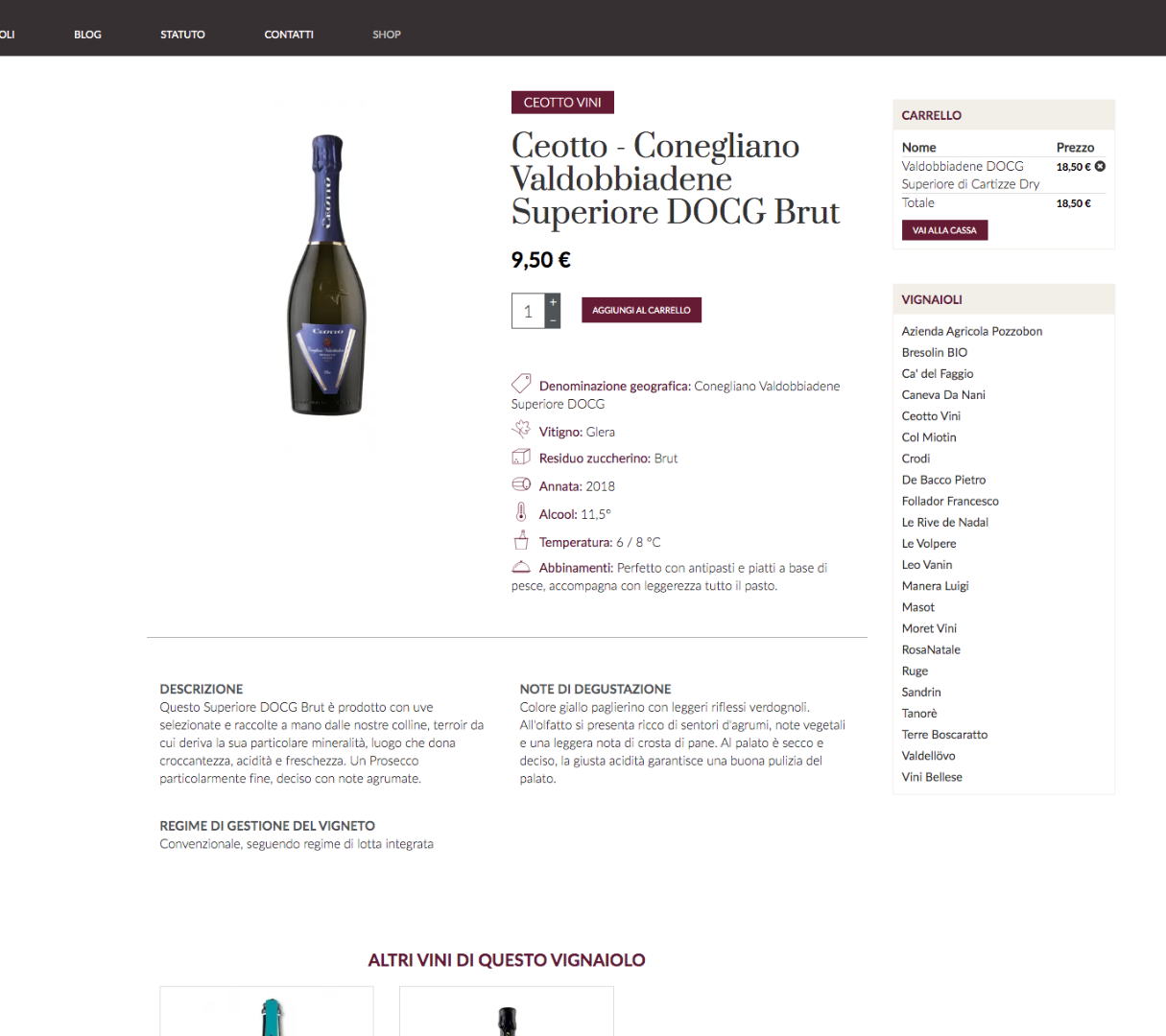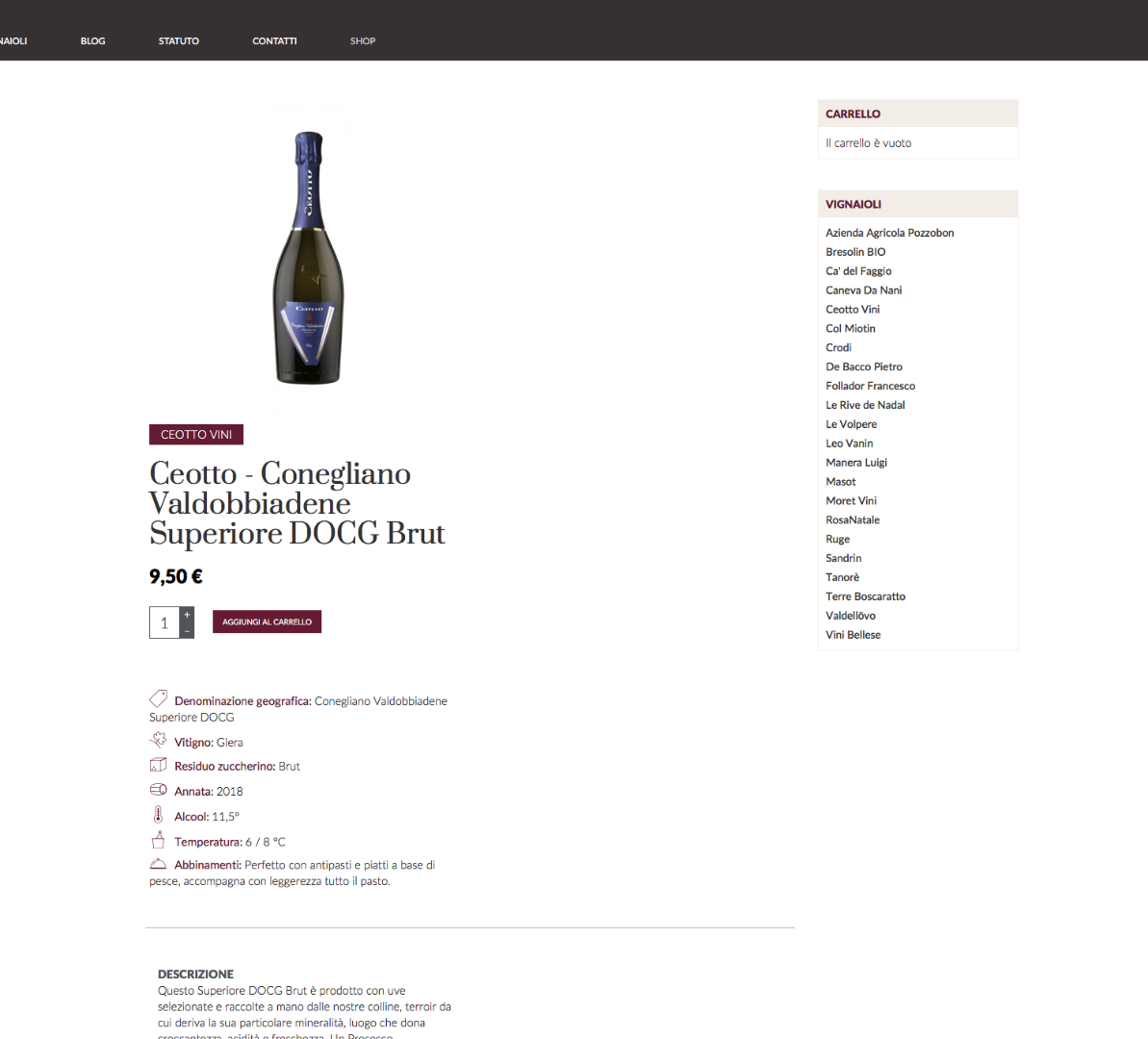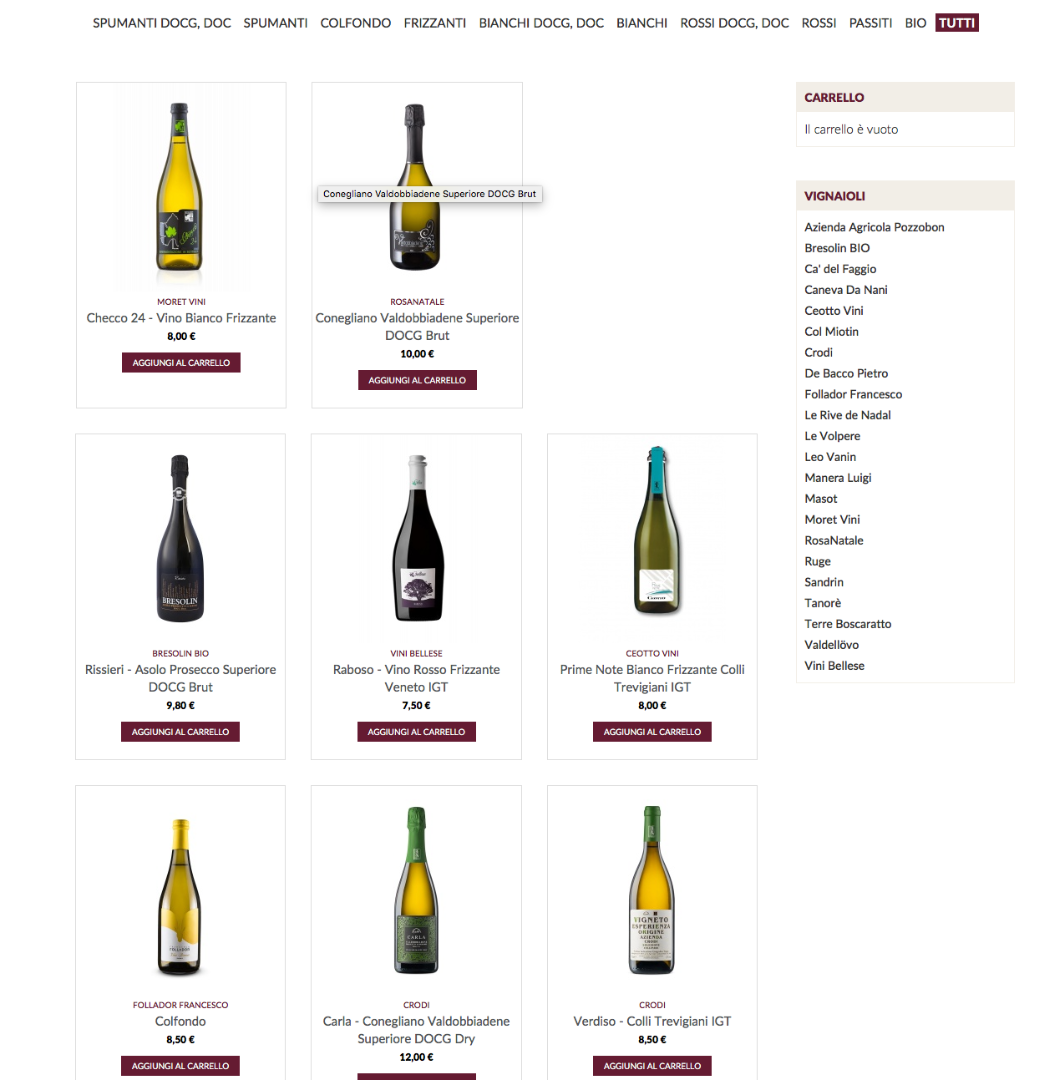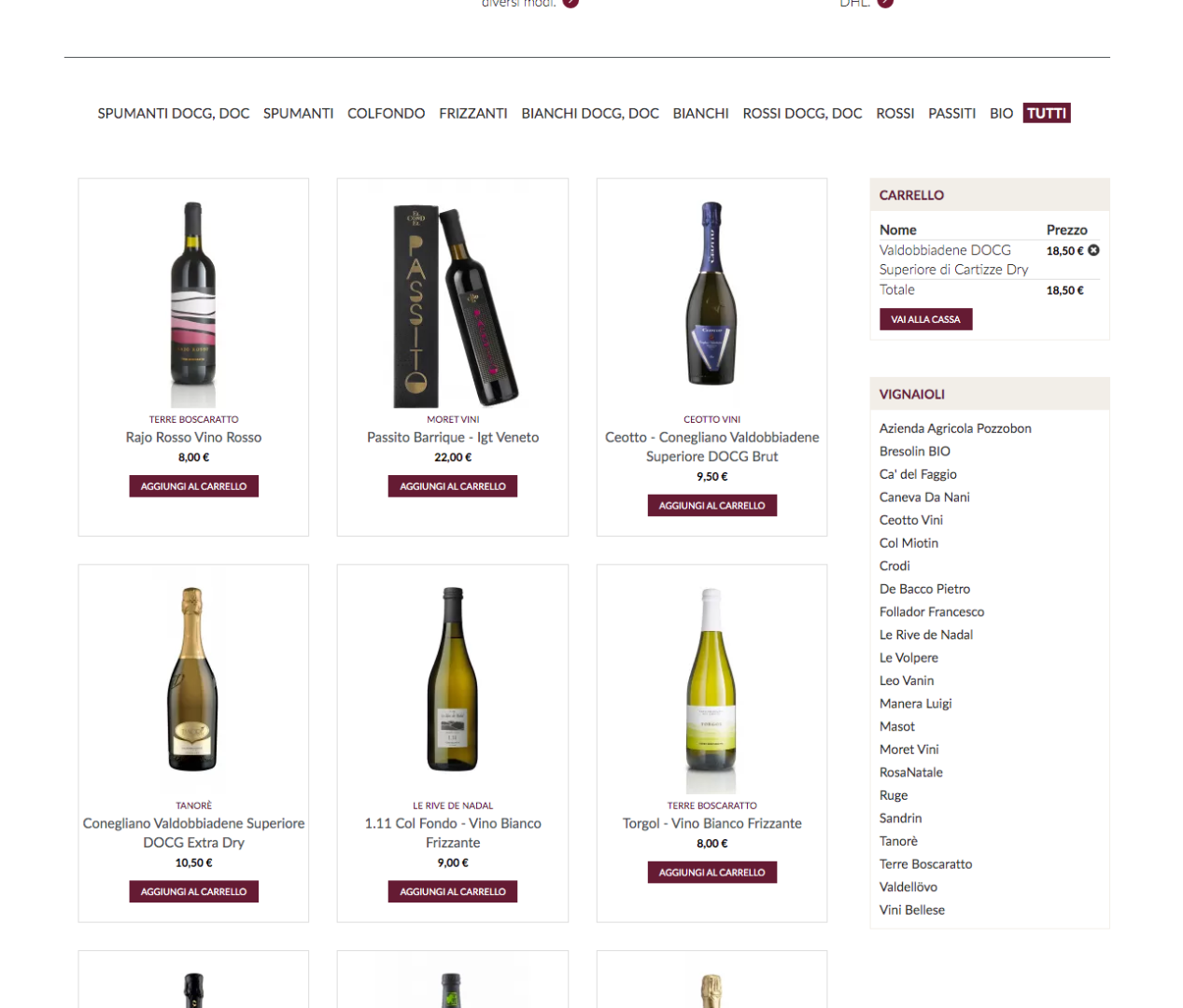Hello,
I'm sorry but I think you haven't understand, in my previous message I mean that you have to find in your safari_hikashop.css, every css command like this example :
You have this :
.hkc-md-6 { width:49.94%; }or
or
.hkc-xs-6 { width:49.94%; } Try to modify the value 49.94% for a more little value, here I process some tests on your website, and the required value seems to be
49.8%;
Then,
every value before in 49.94% have to be replaced by
49.8%.
And absolutly
not all the hkc-xx-6 value, especially if you have from the start a value like
59.95%, on this point you right, only where value was
49.94%.
Example :
Around line 27 :
@media (min-width:576px) {
...
.hkc-xs-6 { width:49.8%; }
...
}
or
Around line 53 :
@media (min-width:992px) {
...
.hkc-md-6 { width:49.8%; }
...
}
On our side, as we was able to process directly some tests, we have modify our
safari_hikashop.css.
Can you process some tests with this new HikaShop build and as usual make your return.
Awaiting news from you.
Regards
 HIKASHOP ESSENTIAL 60€The basic version. With the main features for a little shop.
HIKASHOP ESSENTIAL 60€The basic version. With the main features for a little shop.
 HIKAMARKETAdd-on Create a multivendor platform. Enable many vendors on your website.
HIKAMARKETAdd-on Create a multivendor platform. Enable many vendors on your website.
 HIKASERIALAdd-on Sale e-tickets, vouchers, gift certificates, serial numbers and more!
HIKASERIALAdd-on Sale e-tickets, vouchers, gift certificates, serial numbers and more!
 MARKETPLACEPlugins, modules and other kinds of integrations for HikaShop
MARKETPLACEPlugins, modules and other kinds of integrations for HikaShop