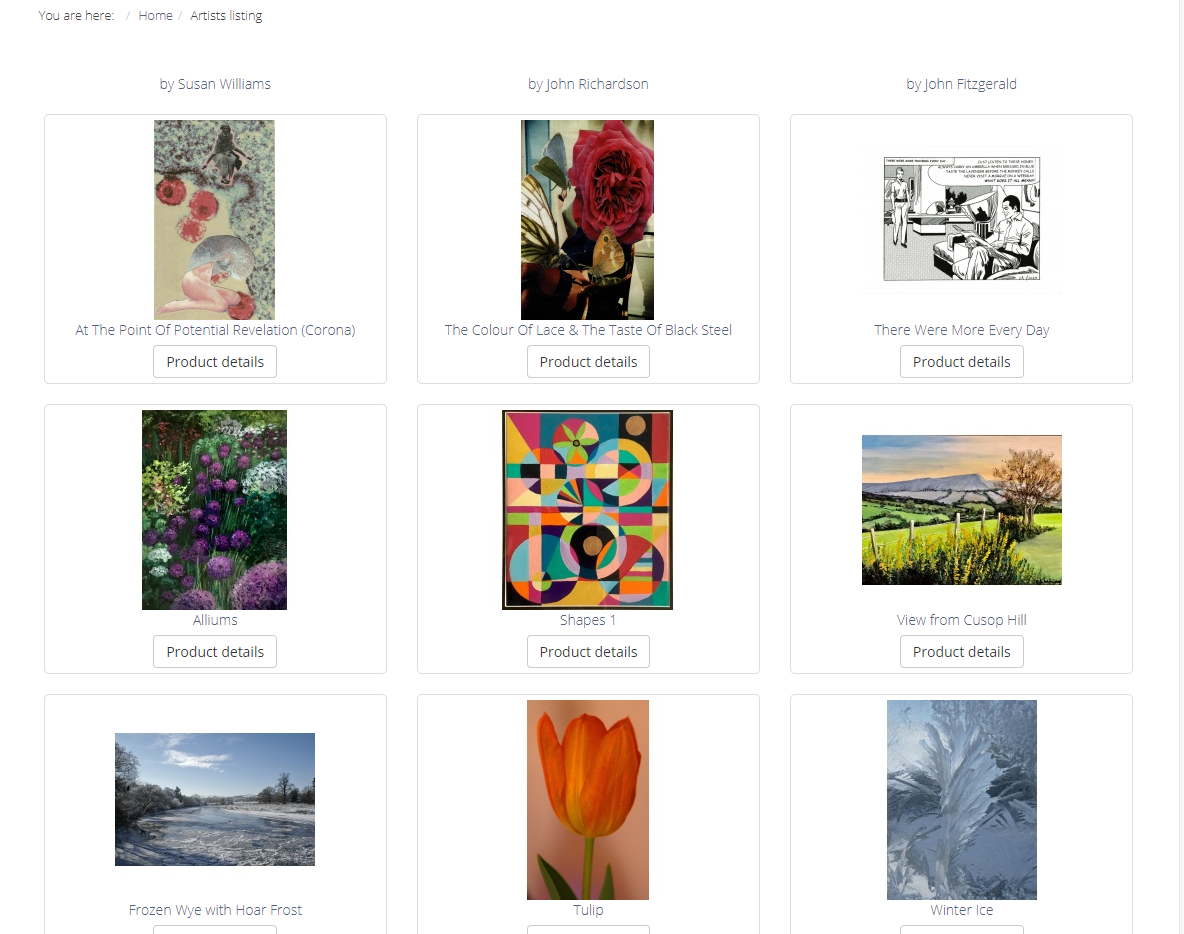-- HikaShop version -- : 4.3.0
-- Joomla version -- : 3.9.18
-- PHP version -- : 7.2.24
-- Browser(s) name and version -- : vivaldi 2.8.1664.40
-- Error-message(debug-mod must be tuned on) -- : none
I'm trying to get the brand title to display above each brand category instead of a list of brands at the top of the products, is this possible? I'm using the Brand Listing menu and have unsuccessfully tried various settings. Please note the URL is behind a protected directory as it's a test site.
Current layout
Brand A Brand B Brand C
Brand A product 1 Brand A product 2 Brand A product 3
Brand B product 1 Brand B product 2 Brand B product 3
Brand C product 1 Brand C product 2 Brand C product 3
Required layout
Brand A
Brand A product 1 Brand A product 2 Brand A product 3
Brand B
Brand B product 1 Brand B product 2 Brand B product 3
Brand C
Brand C product 1 Brand C product 2 Brand C product 3
 HIKASHOP ESSENTIAL 60€The basic version. With the main features for a little shop.
HIKASHOP ESSENTIAL 60€The basic version. With the main features for a little shop.
 HIKAMARKETAdd-on Create a multivendor platform. Enable many vendors on your website.
HIKAMARKETAdd-on Create a multivendor platform. Enable many vendors on your website.
 HIKASERIALAdd-on Sale e-tickets, vouchers, gift certificates, serial numbers and more!
HIKASERIALAdd-on Sale e-tickets, vouchers, gift certificates, serial numbers and more!
 MARKETPLACEPlugins, modules and other kinds of integrations for HikaShop
MARKETPLACEPlugins, modules and other kinds of integrations for HikaShop