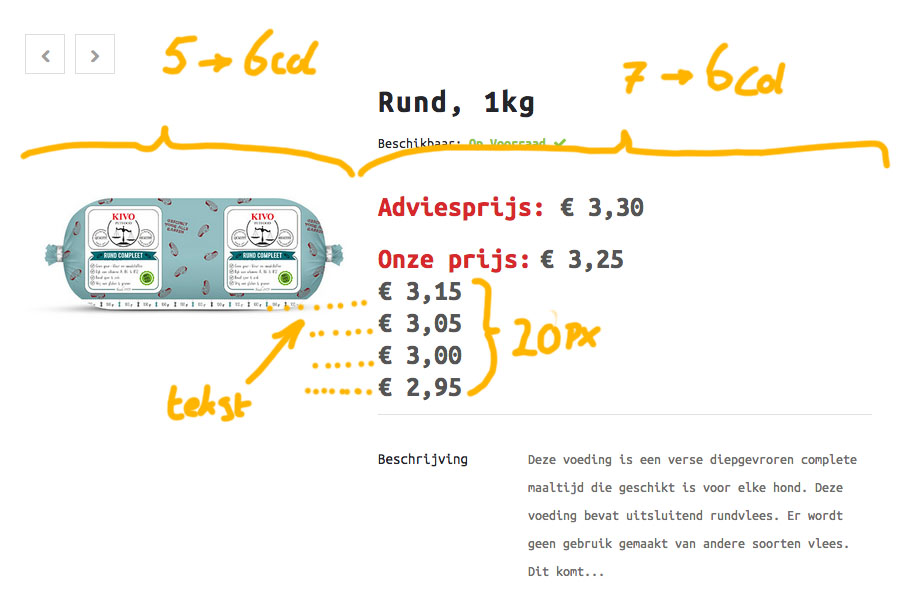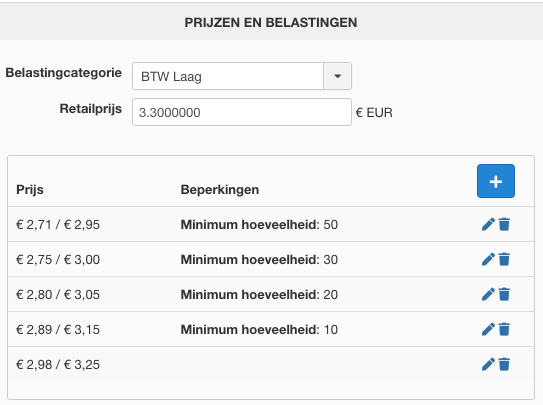Hello,
"For issue B" :
Css isn't that complex, from what I can see their good chance that if that don't work it's only because your command haven't enough priority, see my example :
1. .html_element_class {command: value;}
2. .html_page_class .html_element_class {command: value;}
3. .html_page_class .container_html_class .html_element_class {command: value;}
4. .html_page_class .container_html_class .html_element_class {command: value; !important}
Here, the most priorty command is the last, so reproduce this kind of idea to increase your custom Css command priority.
Another, things good to be sure to be sure to go over the Css command, when you use your inspector tool is to check the most high css command :
Here, the most highest priority command is the
red bordered one (the most high), so you have to built your selector with at least same selector part
AND one additional html class.
"For issue A:"
There something that have been customized,
OR that modify your html (sometimes the template modify the html) check these different elements :
1. Your translate file (
documentation
)
2. Your overrideview (
documentation
)
3. Process a test with a
default template (like ProtoStar)
Make a precise return on these different points, please this will allow us to get the root issue.
Hope this will help to progress on your subject.
Regards
 HIKASHOP ESSENTIAL 60€The basic version. With the main features for a little shop.
HIKASHOP ESSENTIAL 60€The basic version. With the main features for a little shop.
 HIKAMARKETAdd-on Create a multivendor platform. Enable many vendors on your website.
HIKAMARKETAdd-on Create a multivendor platform. Enable many vendors on your website.
 HIKASERIALAdd-on Sale e-tickets, vouchers, gift certificates, serial numbers and more!
HIKASERIALAdd-on Sale e-tickets, vouchers, gift certificates, serial numbers and more!
 MARKETPLACEPlugins, modules and other kinds of integrations for HikaShop
MARKETPLACEPlugins, modules and other kinds of integrations for HikaShop