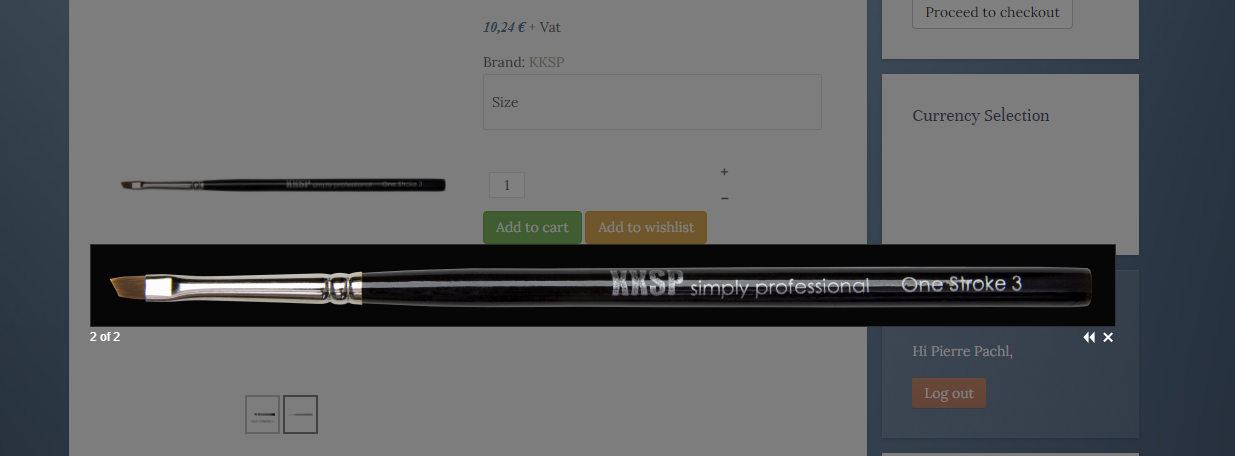Hello,
I'm sorry if my answer was unpleasant to you, that was really not the point and I really believed that my message (
here
) allowed you to understand the principle... As you didn't really say that my answer was insufficient ...
And so, there are misunderstood here, my point was to explain why we guide you like this and not of course to "play" with you.
The point was to show you how to proceed to reproduce the operation, because this can always by useful.
Plus, you have a concrete example in my screenshot, and in this specific case the css code wasn't changed by the HikaShop team, but we changed the popup system there because the old one that was there by default wouldn't be in Joomla 4, so we had to switch to another one. Also, the new one has next and previous buttons for when you have several images to switch between them, which wasn't the case with the previous popup system.
It's true that the background color change wasn't in our mind when we process this required change.
Now, in order to prove our goodwill, here the relative code :
1. For the button color :
a.hikacart {
color: #fff;
background-color: #5cb85c;
border-color: #4cae4c;
} For the popup background :
div#sb-wrapper-inner div#sb-body {
background-color: #fff;
}Take care to post it
at the end of your frontend css file, this will increase his priority effect.
Once again, sorry for the misunderstood.
Regards
 HIKASHOP ESSENTIAL 60€The basic version. With the main features for a little shop.
HIKASHOP ESSENTIAL 60€The basic version. With the main features for a little shop.
 HIKAMARKETAdd-on Create a multivendor platform. Enable many vendors on your website.
HIKAMARKETAdd-on Create a multivendor platform. Enable many vendors on your website.
 HIKASERIALAdd-on Sale e-tickets, vouchers, gift certificates, serial numbers and more!
HIKASERIALAdd-on Sale e-tickets, vouchers, gift certificates, serial numbers and more!
 MARKETPLACEPlugins, modules and other kinds of integrations for HikaShop
MARKETPLACEPlugins, modules and other kinds of integrations for HikaShop