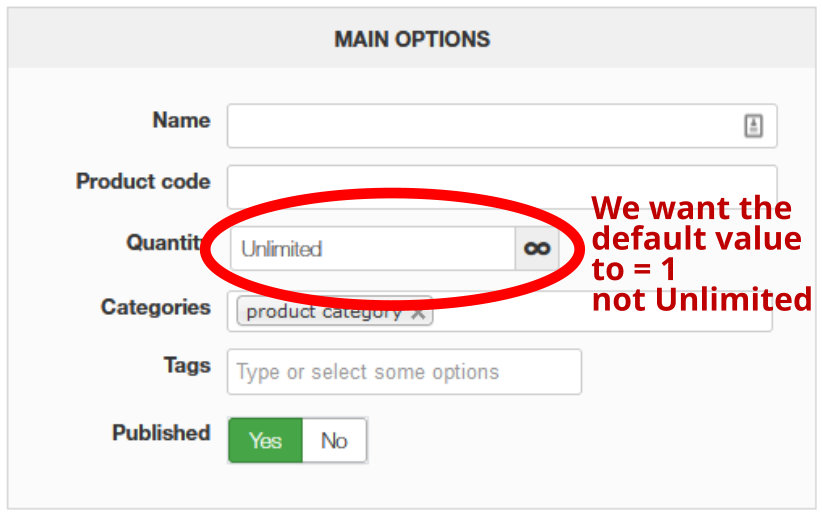Hello,
We aren't sure to understand your needs well, and so 2 answers :
1. You want define a limited quantities per product :
=> From Main HikaShop Configuration => Products dropdown, select Products, then click the product name to edit.
OR
2. You want to
limit the quantity added per cart/order for all (or specific product) :
=> From Main HikaShop Configuration => Products dropdown, select Limit, then click the product name to edit.
See
this tutorial
to learn more about the limit feature
Hope this will help you to achieved what you need.
Regards
 HIKASHOP ESSENTIAL 60€The basic version. With the main features for a little shop.
HIKASHOP ESSENTIAL 60€The basic version. With the main features for a little shop.
 HIKAMARKETAdd-on Create a multivendor platform. Enable many vendors on your website.
HIKAMARKETAdd-on Create a multivendor platform. Enable many vendors on your website.
 HIKASERIALAdd-on Sale e-tickets, vouchers, gift certificates, serial numbers and more!
HIKASERIALAdd-on Sale e-tickets, vouchers, gift certificates, serial numbers and more!
 MARKETPLACEPlugins, modules and other kinds of integrations for HikaShop
MARKETPLACEPlugins, modules and other kinds of integrations for HikaShop