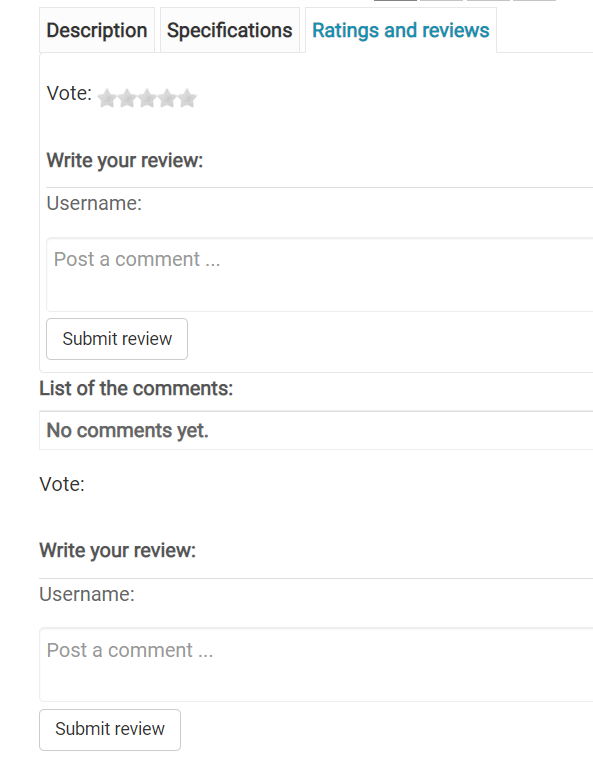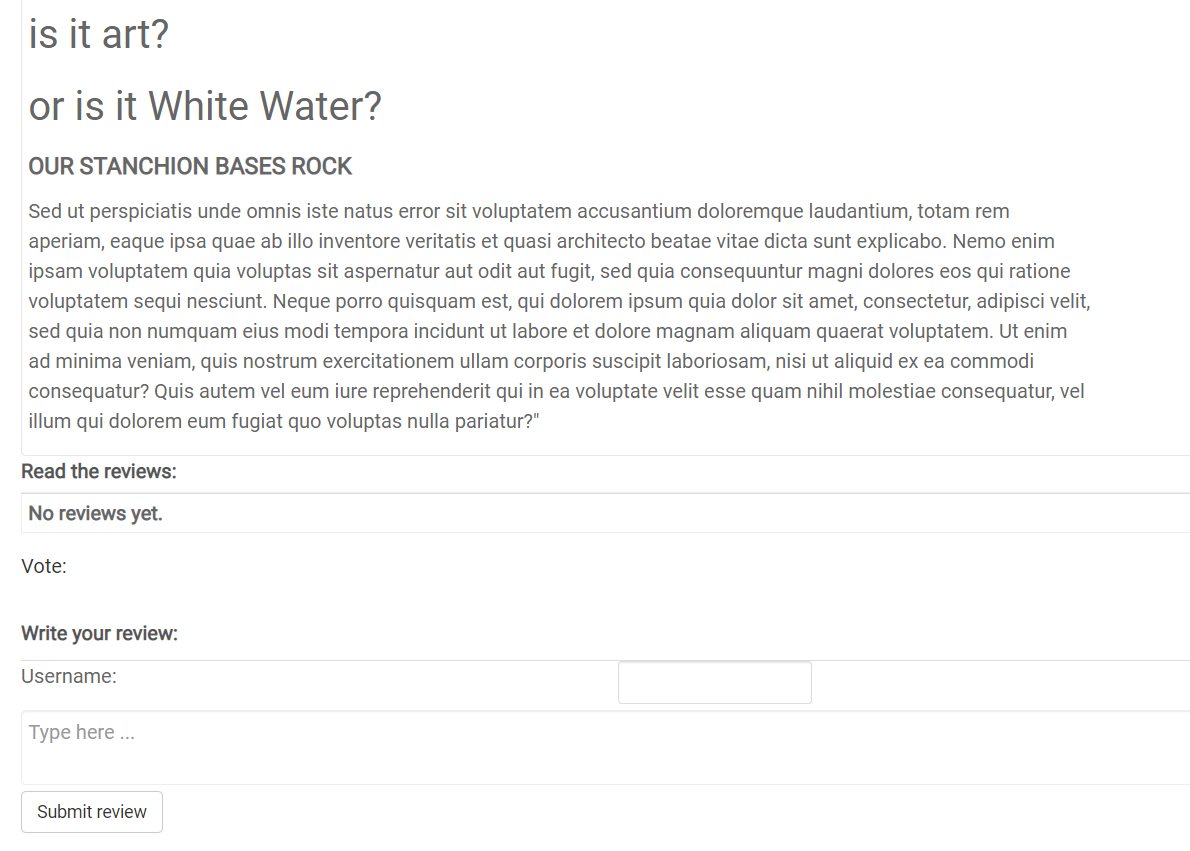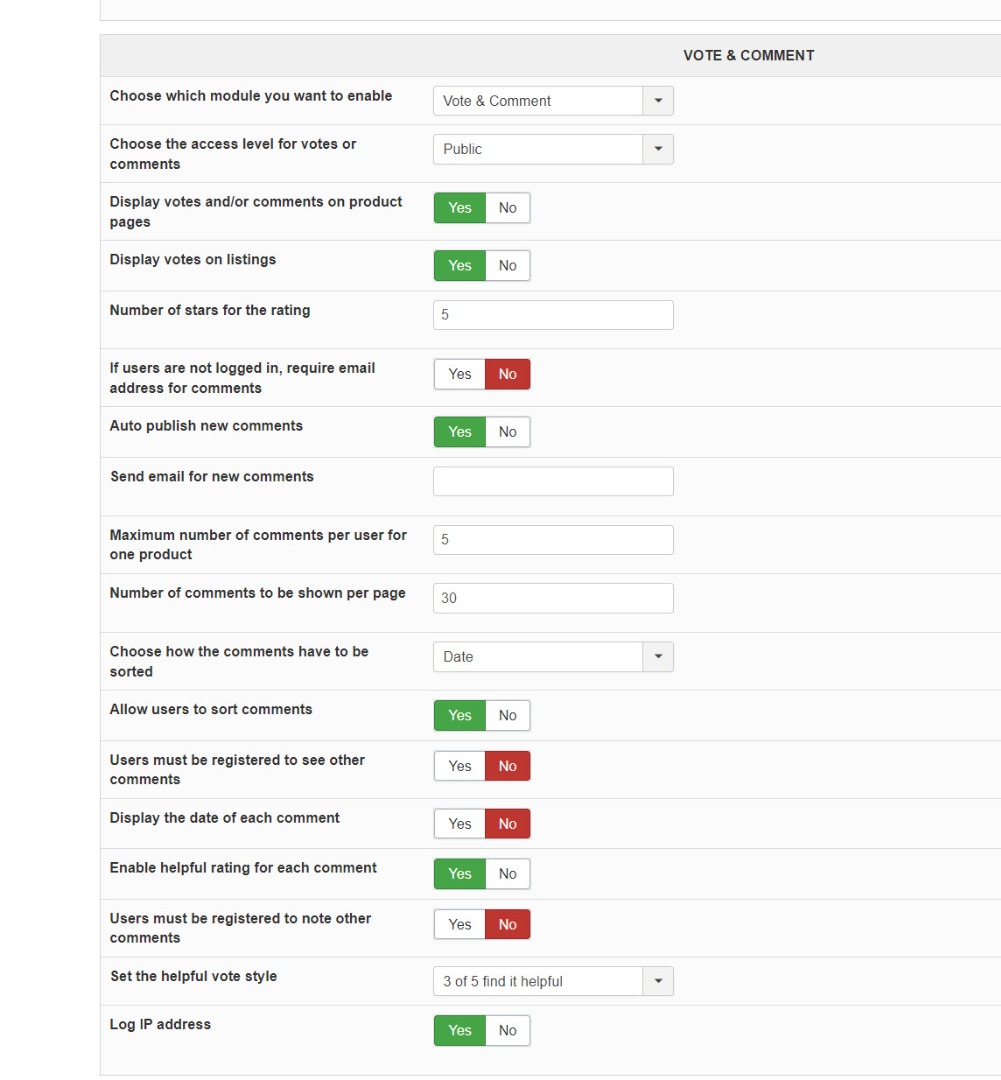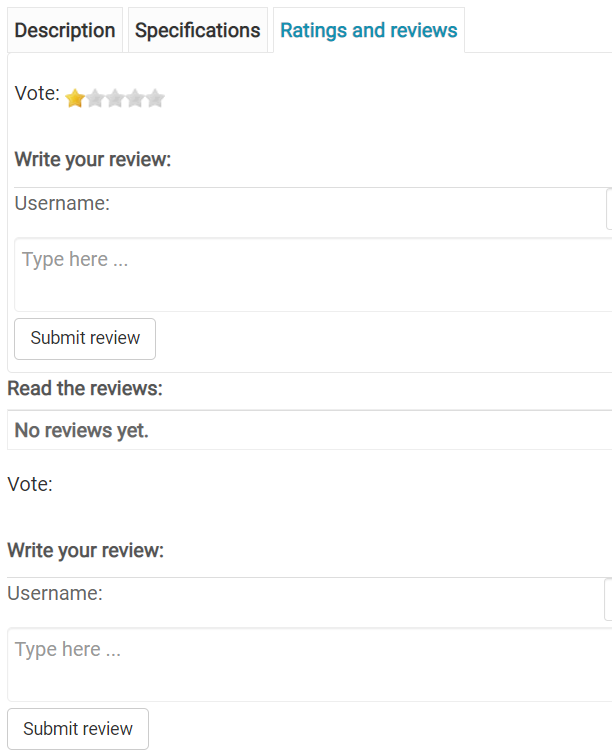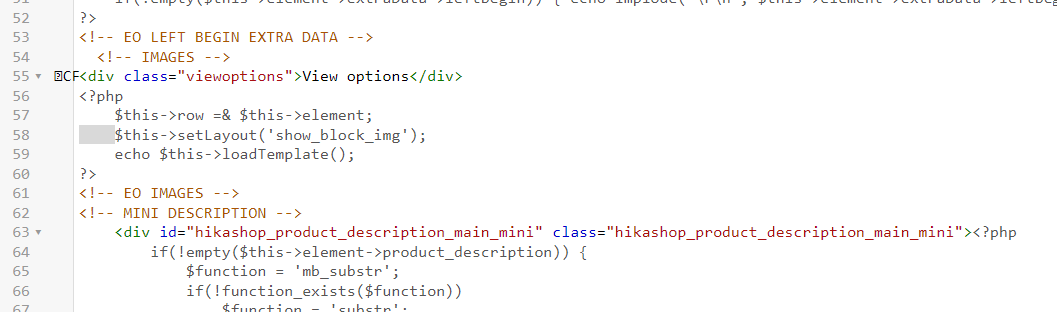Hi,
I wIould hope some investment is made in fixing this bug
A bug is when something which should not happen happens.
Here, and supposing that the issue comes from the firewall, it's normal the firewall blocks potential threats if it finds any.
And HikaShop cannot circumvent the firewall. It's a false positive, or a conflict, but not really a bug.
So it's not something which can be fixed, as far as I understand.
The solution would be to not allow you to edit view files, which doesn't solve anything. Or to completely change the view edition mechanism to build a layout builder like Divi, Elementor, which is a big endeavour. Not impossible, but a hell of a task compared to "fixing a bug".
Can you or someone recommend a few "Hika-safe" firewall solutions?
First, do we know that the problem is indeed with the firewall ?
I provided two methods to make the override without the HikaShop interface. Sure, it's a nice workaround for your situation, but it's first a foremost a good way to check whether it comes from the firewall messing things up during the save, or if there is something else.
Regarding hika-safe firewall solutions, the most used one I know on Joomla is RS Firewall:
extensions.joomla.org/extension/rsfirewall/
It can create the same issue, but the solution is easy, and it is to whitelist your IP address in it:
www.hikashop.com/forum/product-category-...y/239152.html#239152
 HIKASHOP ESSENTIAL 60€The basic version. With the main features for a little shop.
HIKASHOP ESSENTIAL 60€The basic version. With the main features for a little shop.
 HIKAMARKETAdd-on Create a multivendor platform. Enable many vendors on your website.
HIKAMARKETAdd-on Create a multivendor platform. Enable many vendors on your website.
 HIKASERIALAdd-on Sale e-tickets, vouchers, gift certificates, serial numbers and more!
HIKASERIALAdd-on Sale e-tickets, vouchers, gift certificates, serial numbers and more!
 MARKETPLACEPlugins, modules and other kinds of integrations for HikaShop
MARKETPLACEPlugins, modules and other kinds of integrations for HikaShop