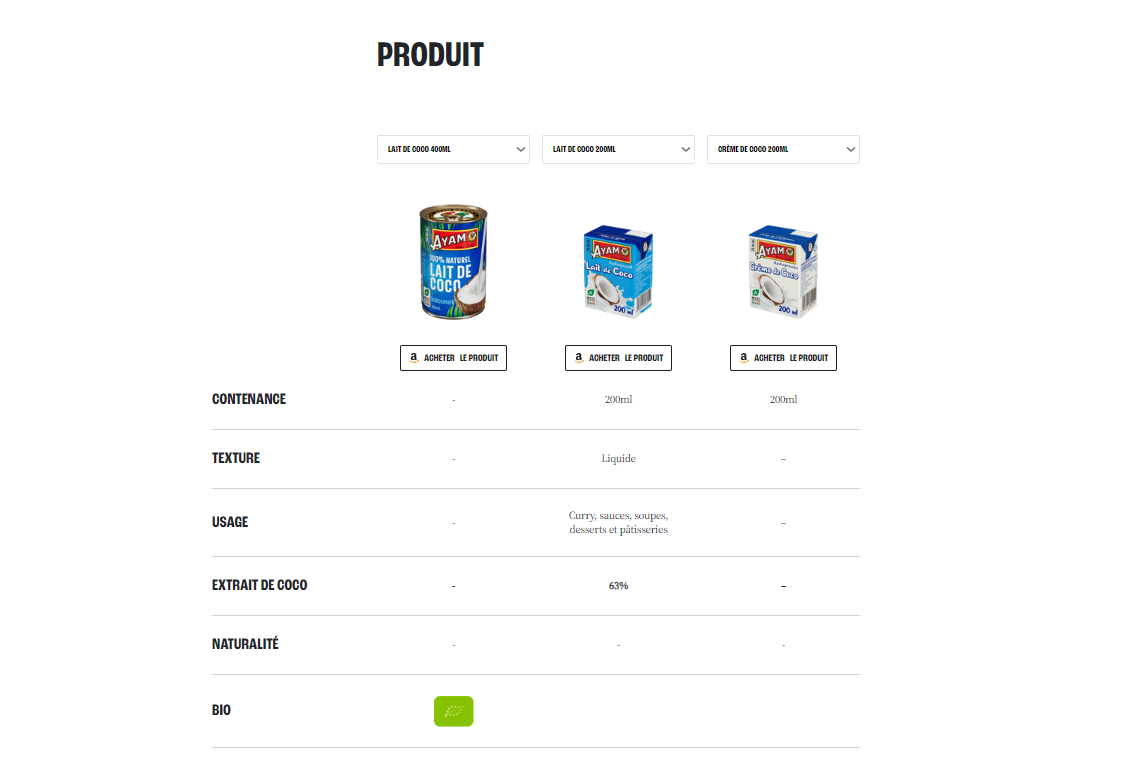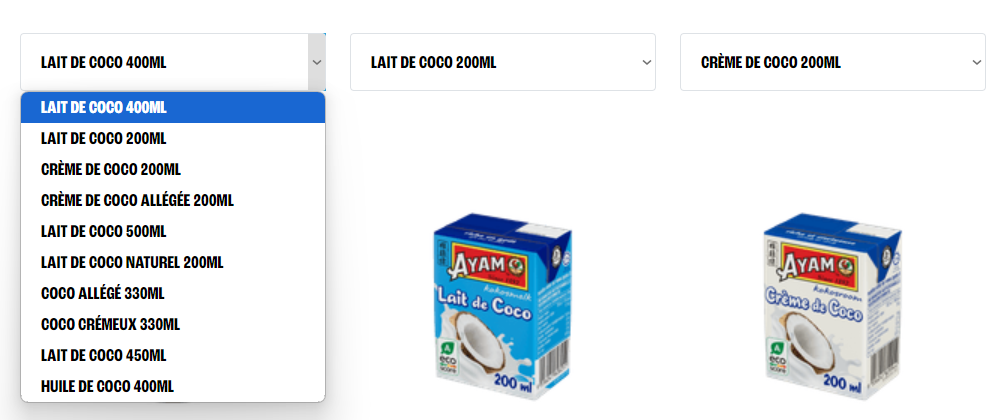Hi,
As a custom development, it sure is possible. It will require developing a small module which would load the comparison layout.
That's what we do for most of the modules by default in HikaShop.
For example, the cart module's files are in the modules/mod_hikasop_cart/ folder on your website.
However, besides loading the settings of the module, it is mostly empty. It just load the corresponding layout from the HikaShop component.
It does this with the line:
$html = trim(hikashop_getLayout('product','cart',$params,$js));This allows it to load the HTML of the view file product / cart of HikaShop.
So you could have something similar by replacing "cart" by "compare" in your custom module in order to use the product / compare view file which is used by HikaShop for the menu comparison page.
 HIKASHOP ESSENTIAL 60€The basic version. With the main features for a little shop.
HIKASHOP ESSENTIAL 60€The basic version. With the main features for a little shop.
 HIKAMARKETAdd-on Create a multivendor platform. Enable many vendors on your website.
HIKAMARKETAdd-on Create a multivendor platform. Enable many vendors on your website.
 HIKASERIALAdd-on Sale e-tickets, vouchers, gift certificates, serial numbers and more!
HIKASERIALAdd-on Sale e-tickets, vouchers, gift certificates, serial numbers and more!
 MARKETPLACEPlugins, modules and other kinds of integrations for HikaShop
MARKETPLACEPlugins, modules and other kinds of integrations for HikaShop