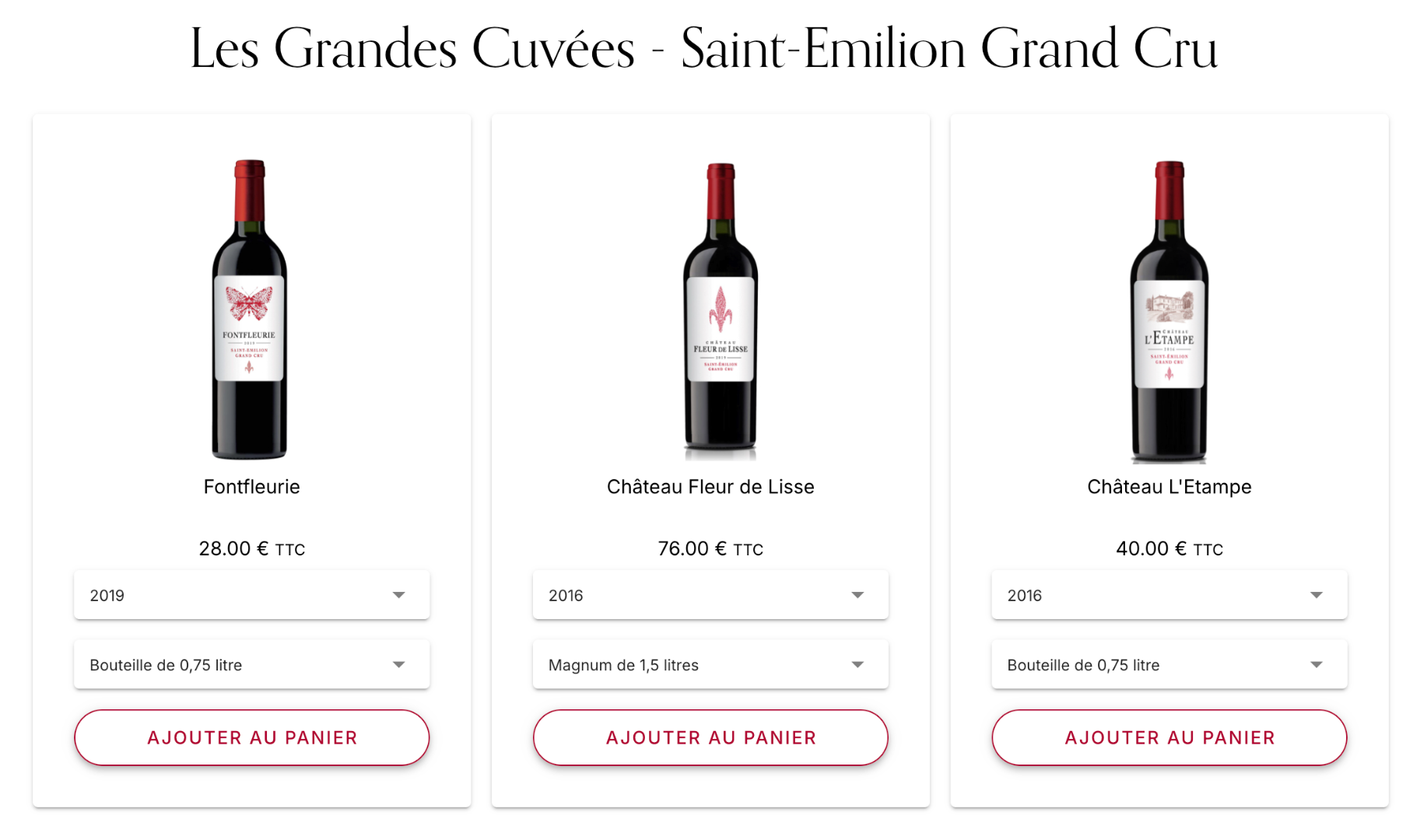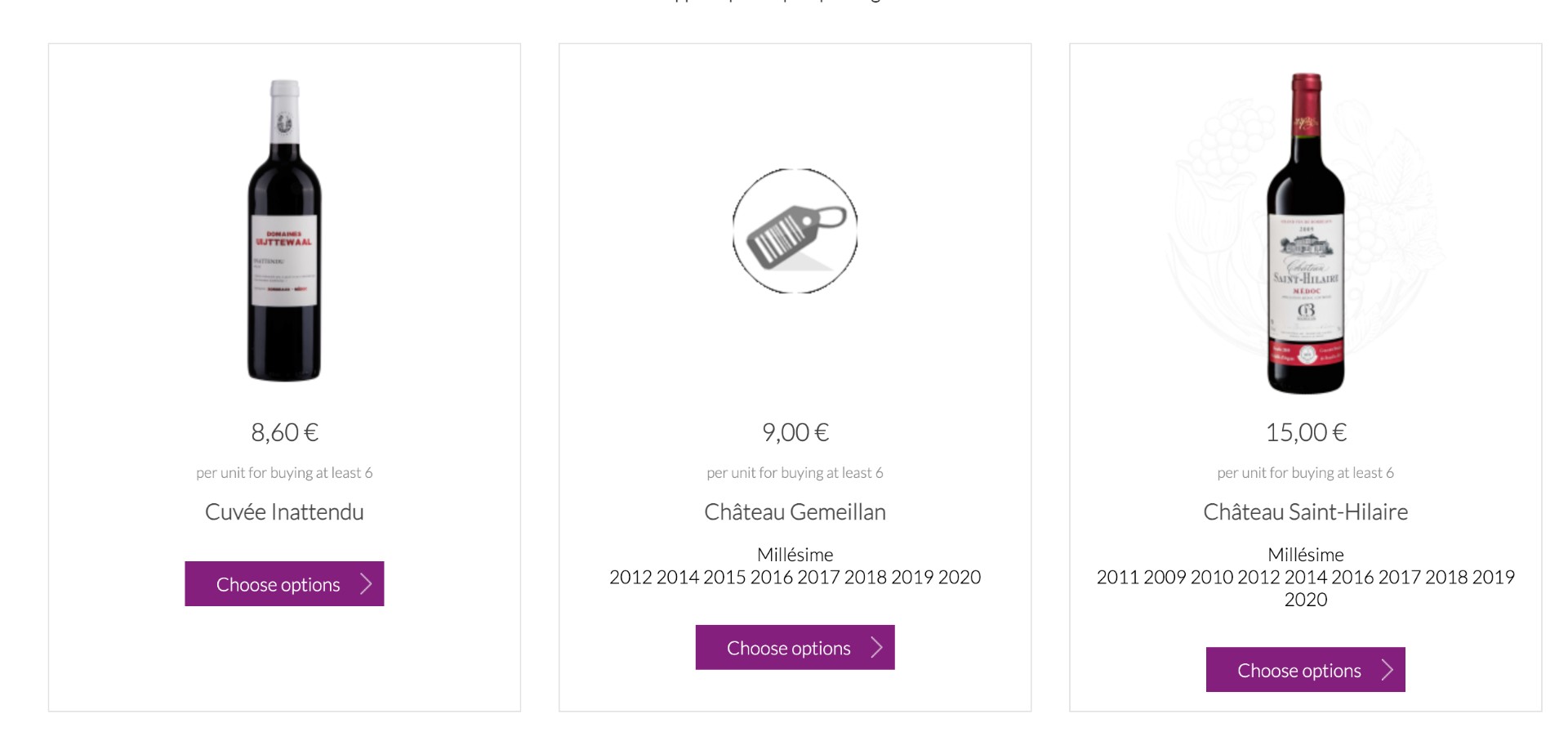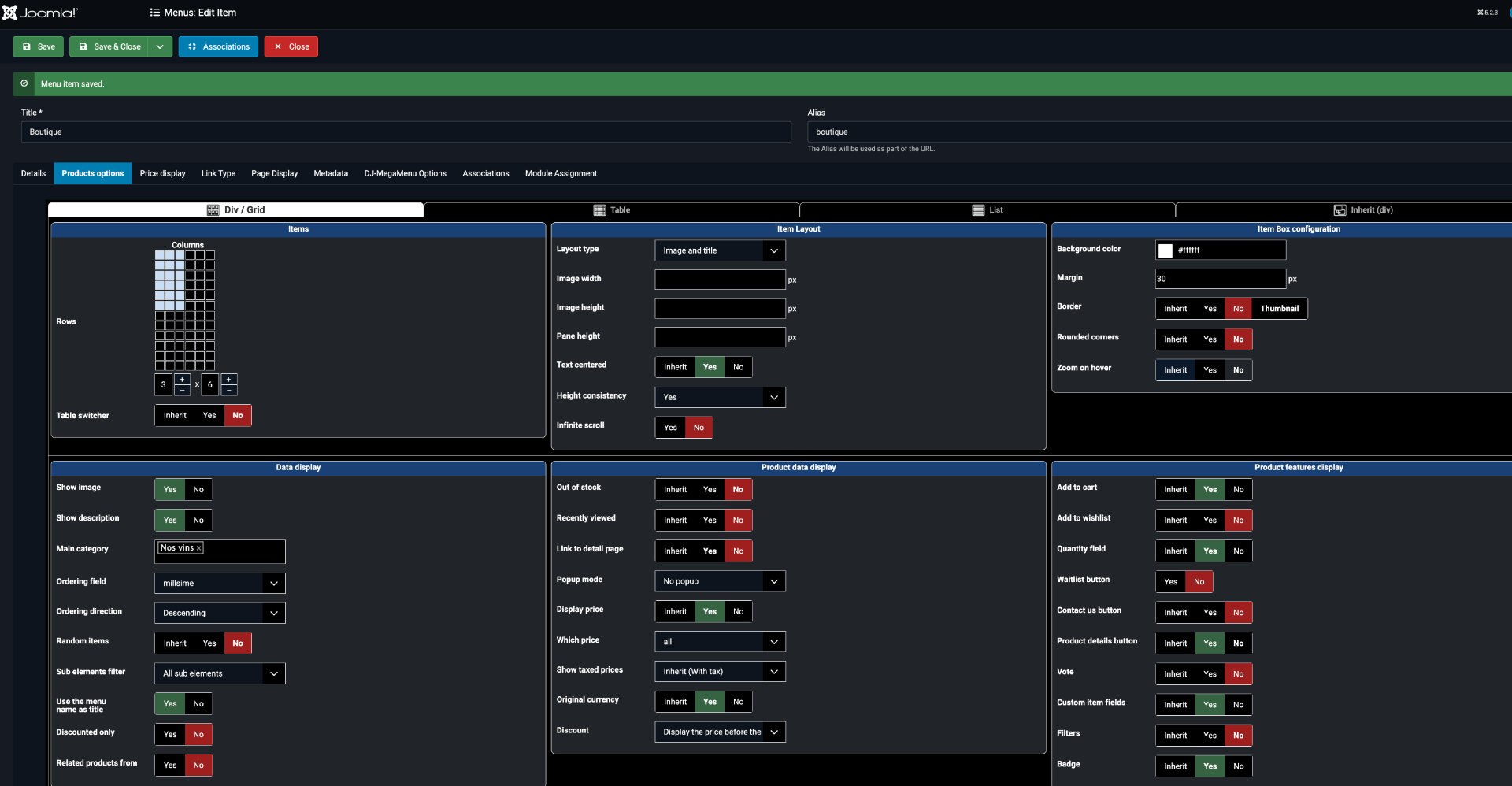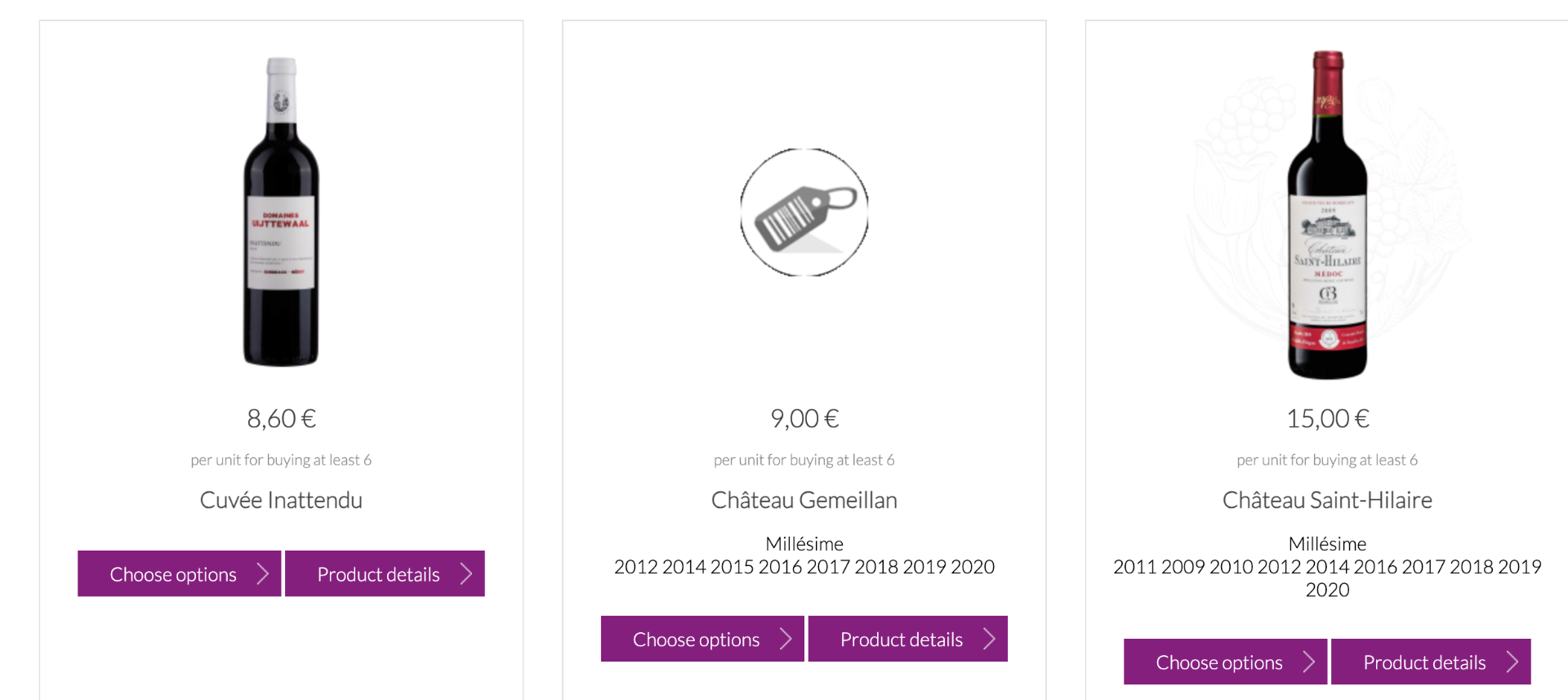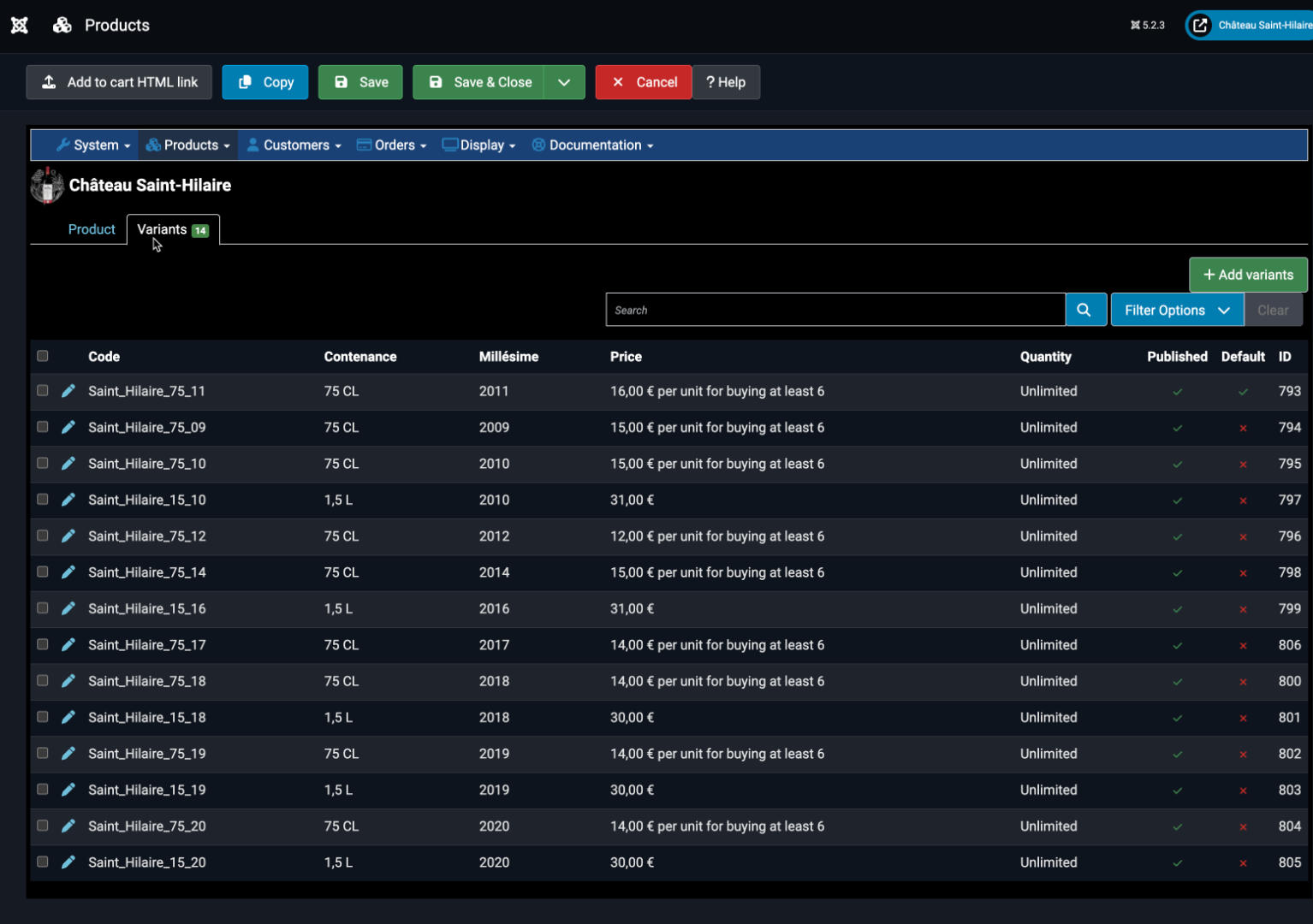Hello Philip,
Thank you for your answer. I was talking about droplist. as you can see on my screenshot I have a button with a label who says "Choose options" and redirecting to the produc page. I'm searching a way to have droplist directly on this page with variants and the add to cart button.Actually, iIt is not the case and I don't find a way to set it.
Here is my menu setting
and here is the category listing
as you can see, for "millesime" I have a list of values instead of a droplist.
To be as complete as possible, here is the product page
 HIKASHOP ESSENTIAL 60€The basic version. With the main features for a little shop.
HIKASHOP ESSENTIAL 60€The basic version. With the main features for a little shop.
 HIKAMARKETAdd-on Create a multivendor platform. Enable many vendors on your website.
HIKAMARKETAdd-on Create a multivendor platform. Enable many vendors on your website.
 HIKASERIALAdd-on Sale e-tickets, vouchers, gift certificates, serial numbers and more!
HIKASERIALAdd-on Sale e-tickets, vouchers, gift certificates, serial numbers and more!
 MARKETPLACEPlugins, modules and other kinds of integrations for HikaShop
MARKETPLACEPlugins, modules and other kinds of integrations for HikaShop