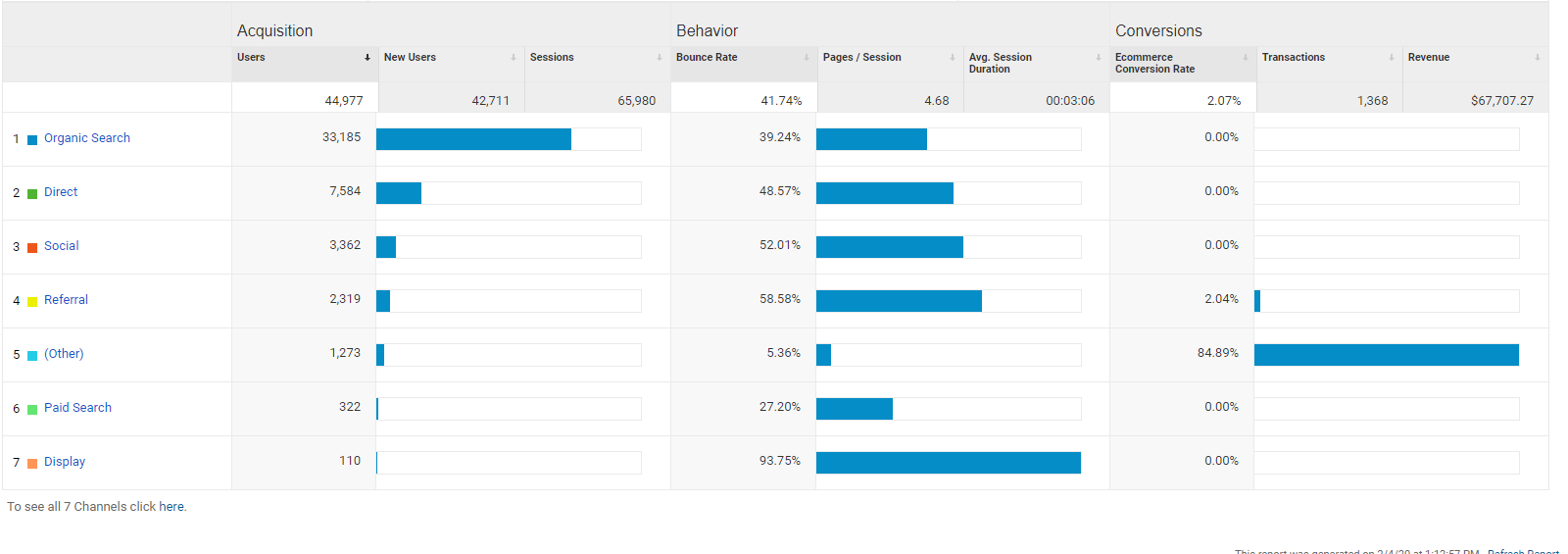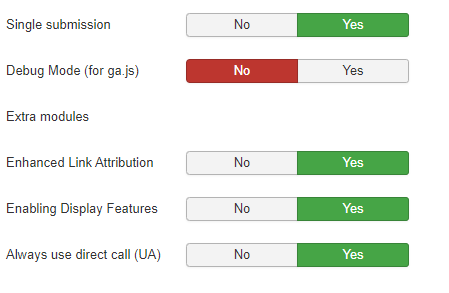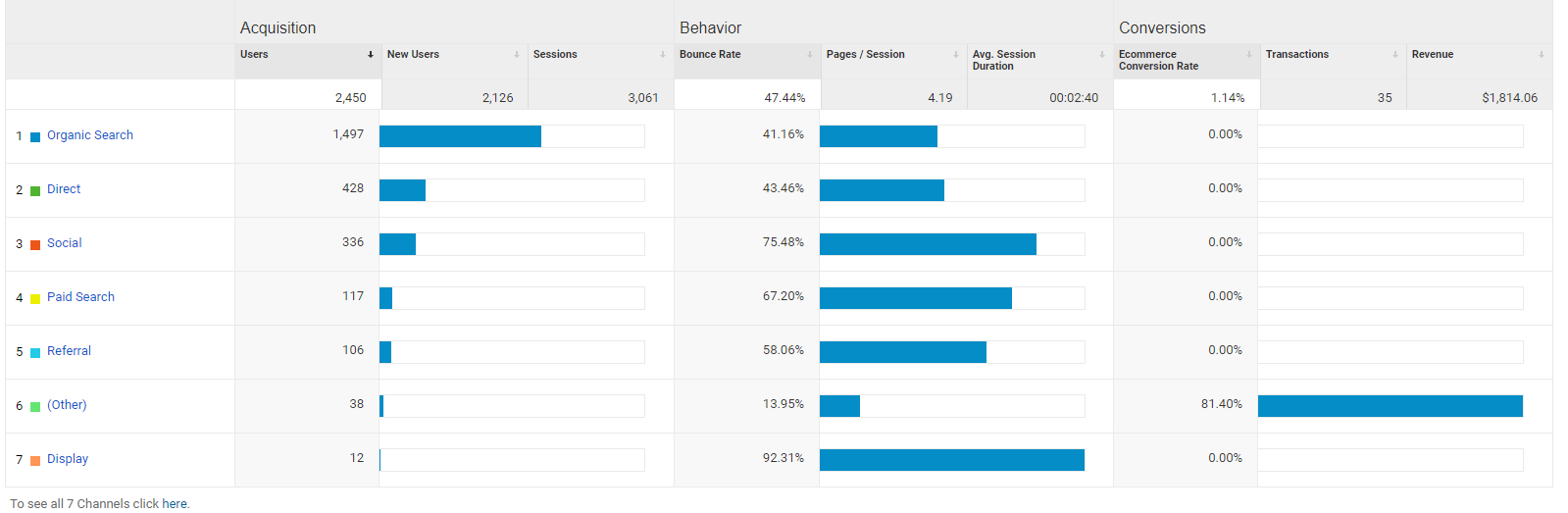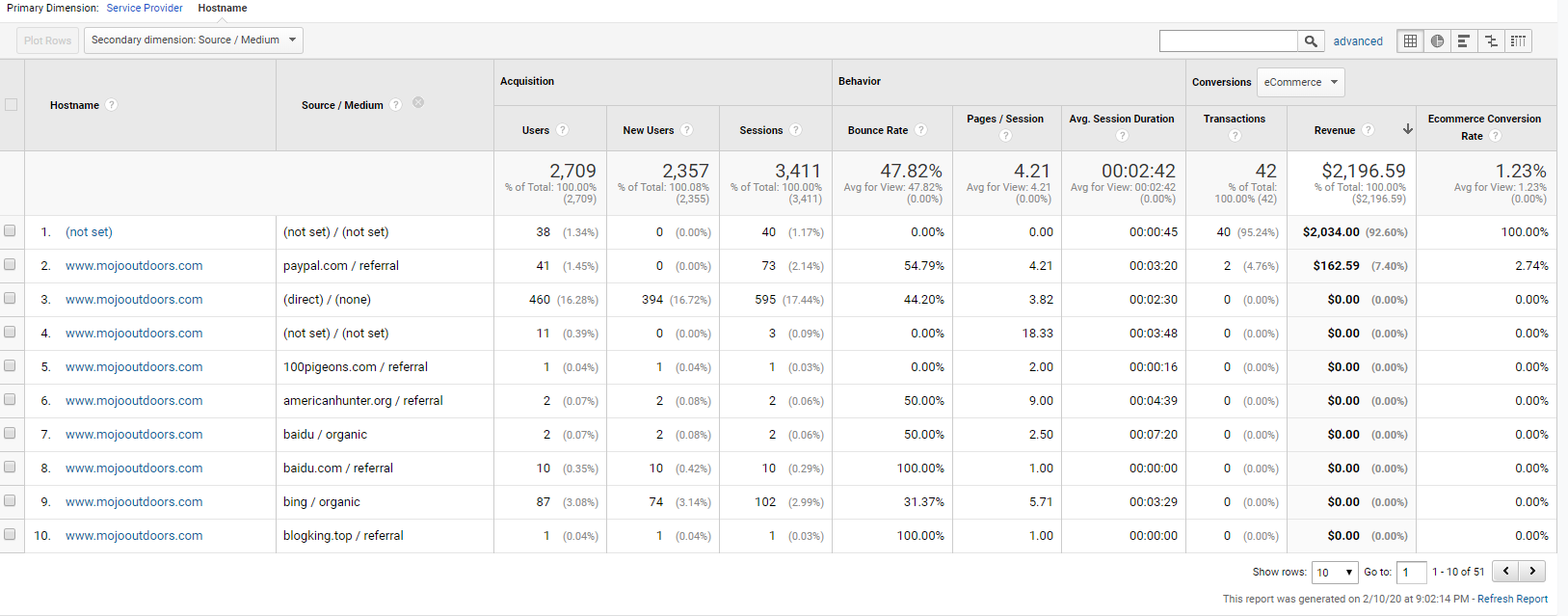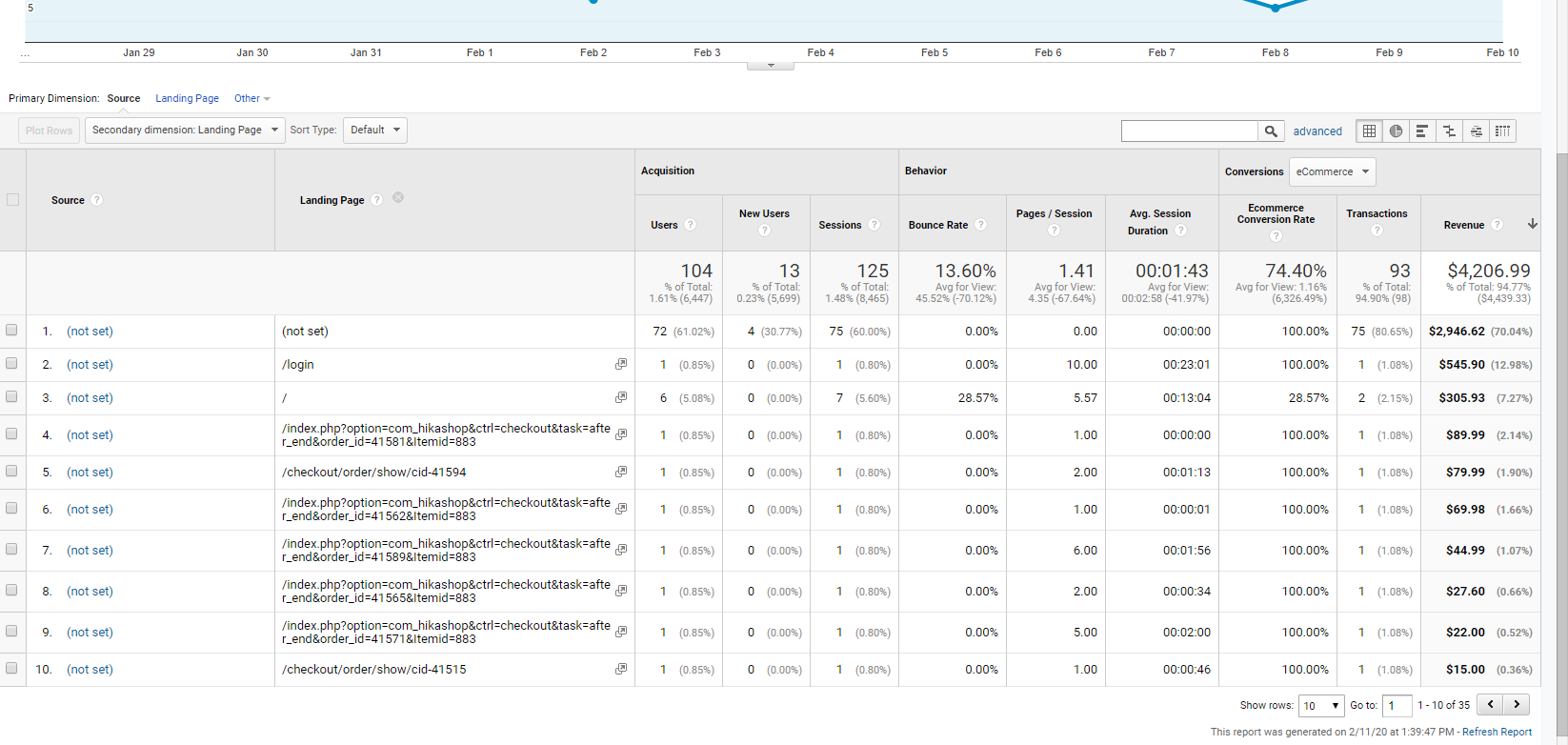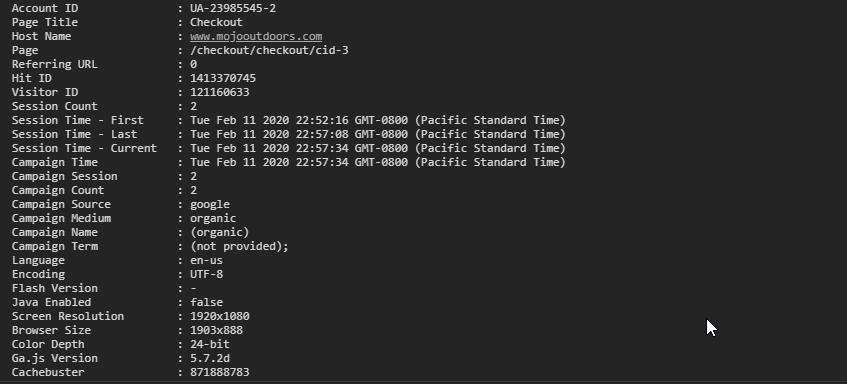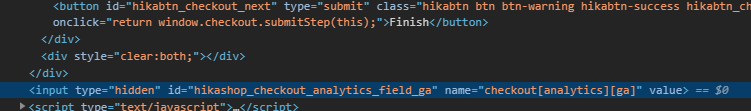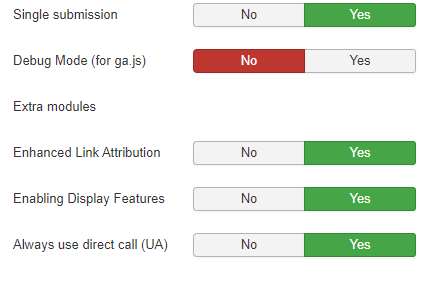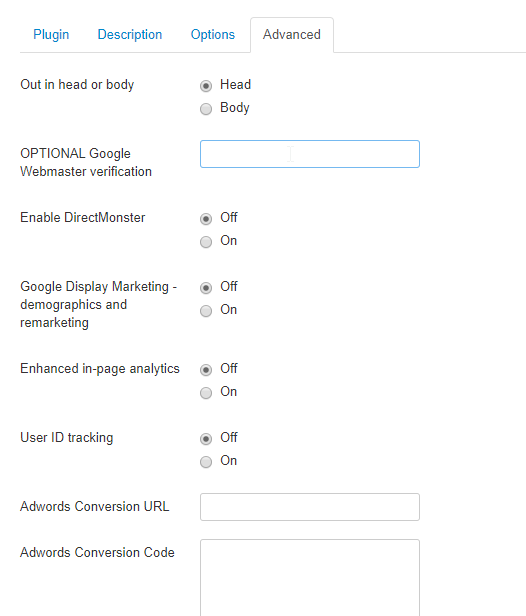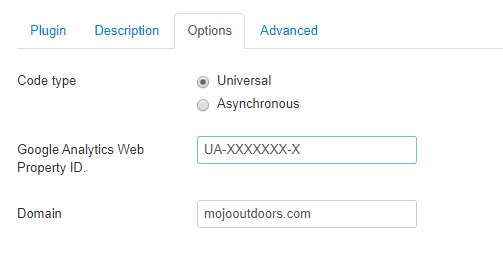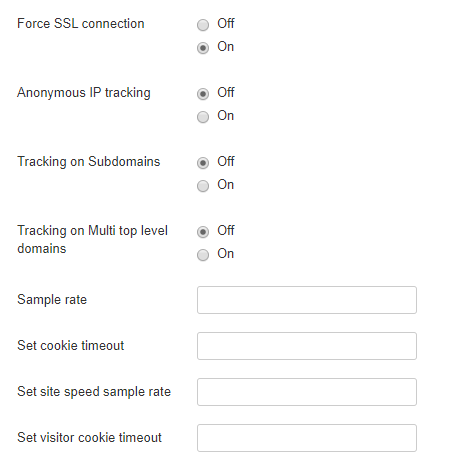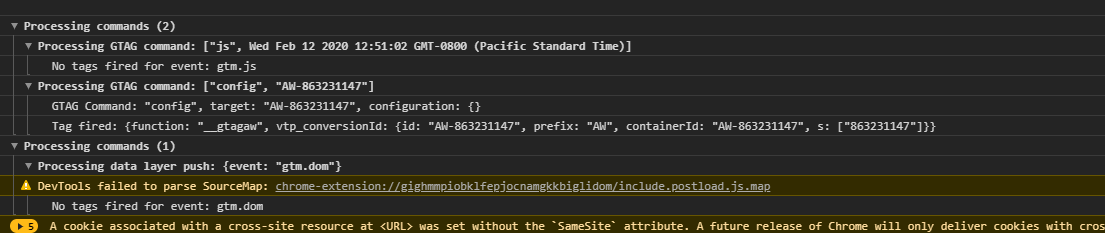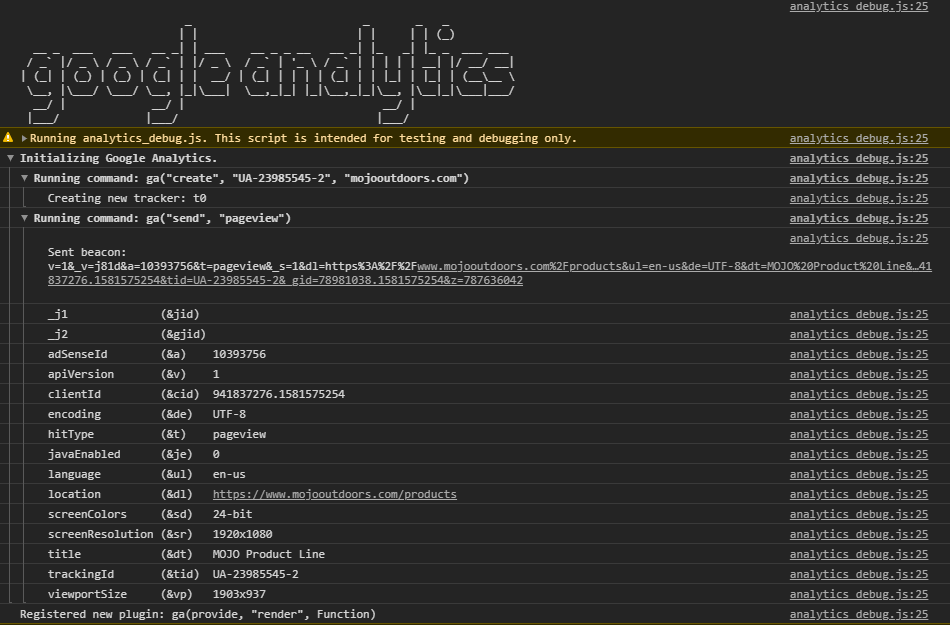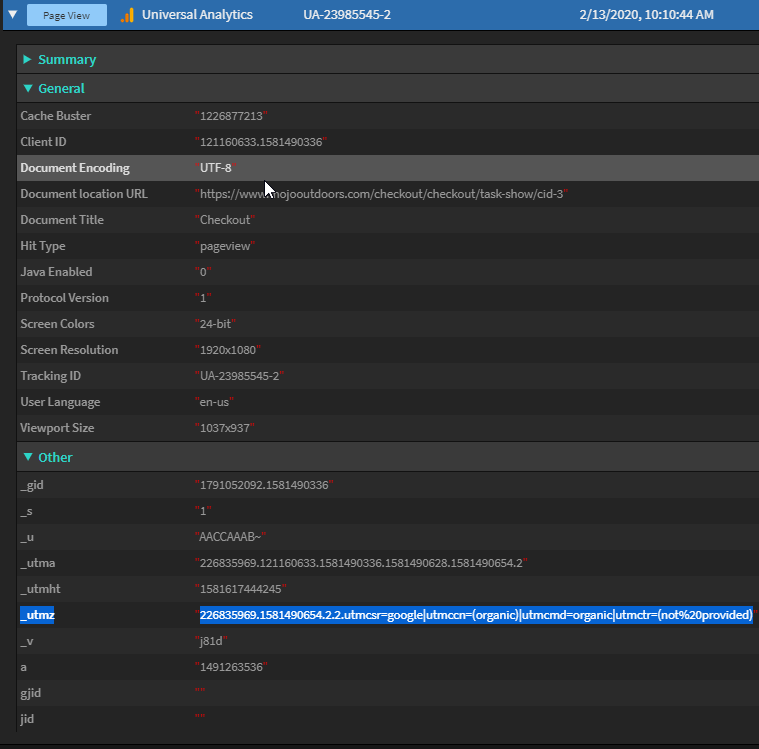Google and most other search engines are automatically tagged by GA for organic and GA should know that the user accessed the website directly (bookmark or typing URL in browser). UTM parameters in this case are not necessary (according to GA docs). For social, referrer, ads, etc., UTM parameters must be present for GA to properly assign each session/pageview/conversion.
With that being said, I'm not exactly sure how GA tags as organic or direct but it appears this information is lost either as soon as the user lands on our website (e.g., clicking google search result or typing
www.mojooutdoors.com
in browser). I've done these two tests multiple times and cannot see organic or direct as source after the purchase is made.
After speaking with Google Analytics rep and seeing what each piece of the GIF request that is sent back to GA, it appears that the campaign, source, and medium values are stored within the 'utmz' variable.
__utmz identifies traffic sources, campaign, medium, etc.:
http://springest.io/anatomy-of-google-analytics-cookies
An example from our website using omnibug plugin for chrome:
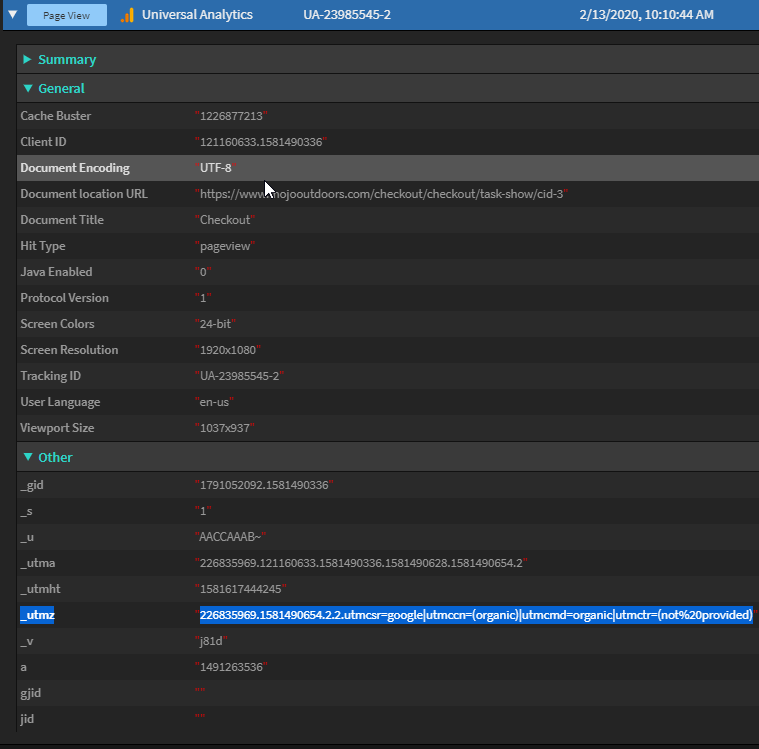
In this case, i have accessed the product via google search and it is properly identifying as (organic), but this info is not being passed back to GA after checkout is complete (from Hikashop side). Not entirely sure how you guys handle passing the data back to GA. I see in the plugin file that you look for utm_source, utm_campaign, etc. but not for the other utm parameters to pull this information. Is it possible that the hikashop plugin is overwriting the already collected utm parameters?
I can see with omnibug that even after redirect back to website from paypal, i still retain __utmz with the source, campaign, etc. The content of this variable is probably what needs to be transmitted from hikashop google analytics plugin to GA.
More info:
https://developers.google.com/analytics/resources/concepts/gaConceptsTrackingOverview
Let me know what you think?
 HIKASHOP ESSENTIAL 60€The basic version. With the main features for a little shop.
HIKASHOP ESSENTIAL 60€The basic version. With the main features for a little shop.
 HIKAMARKETAdd-on Create a multivendor platform. Enable many vendors on your website.
HIKAMARKETAdd-on Create a multivendor platform. Enable many vendors on your website.
 HIKASERIALAdd-on Sale e-tickets, vouchers, gift certificates, serial numbers and more!
HIKASERIALAdd-on Sale e-tickets, vouchers, gift certificates, serial numbers and more!
 MARKETPLACEPlugins, modules and other kinds of integrations for HikaShop
MARKETPLACEPlugins, modules and other kinds of integrations for HikaShop