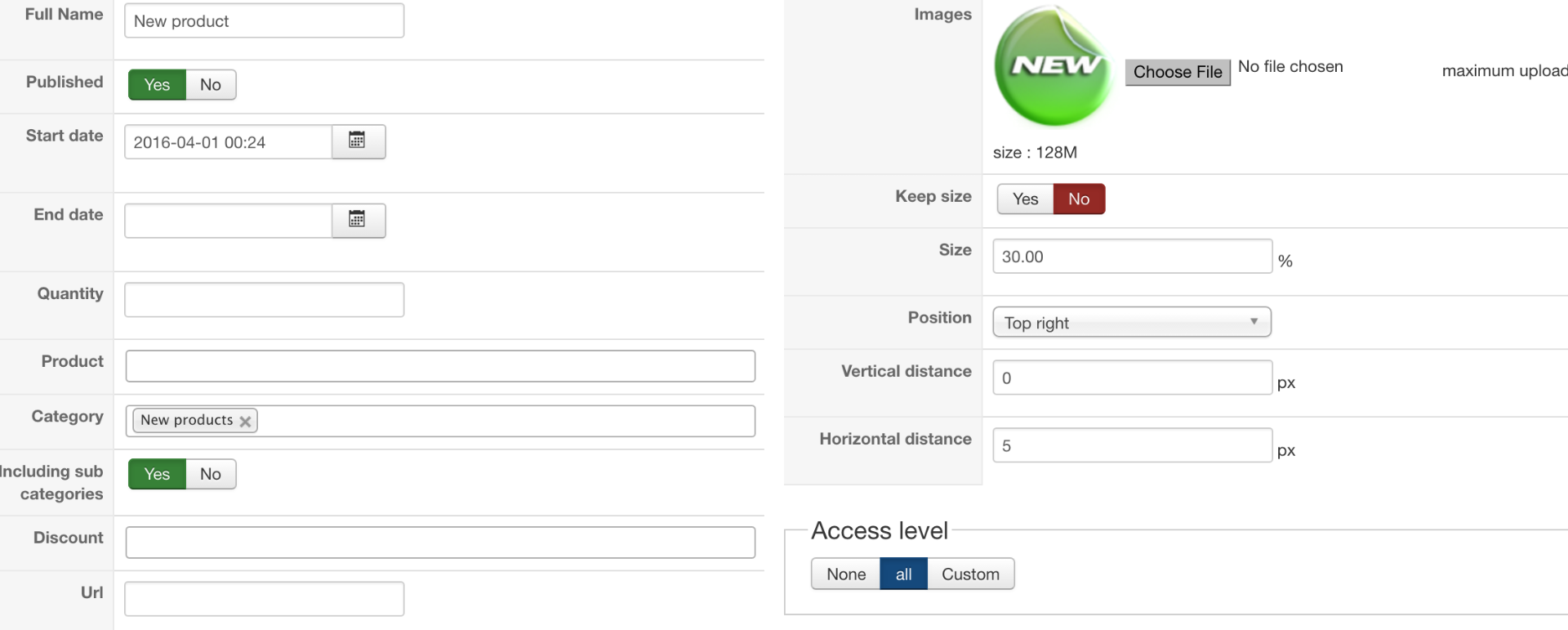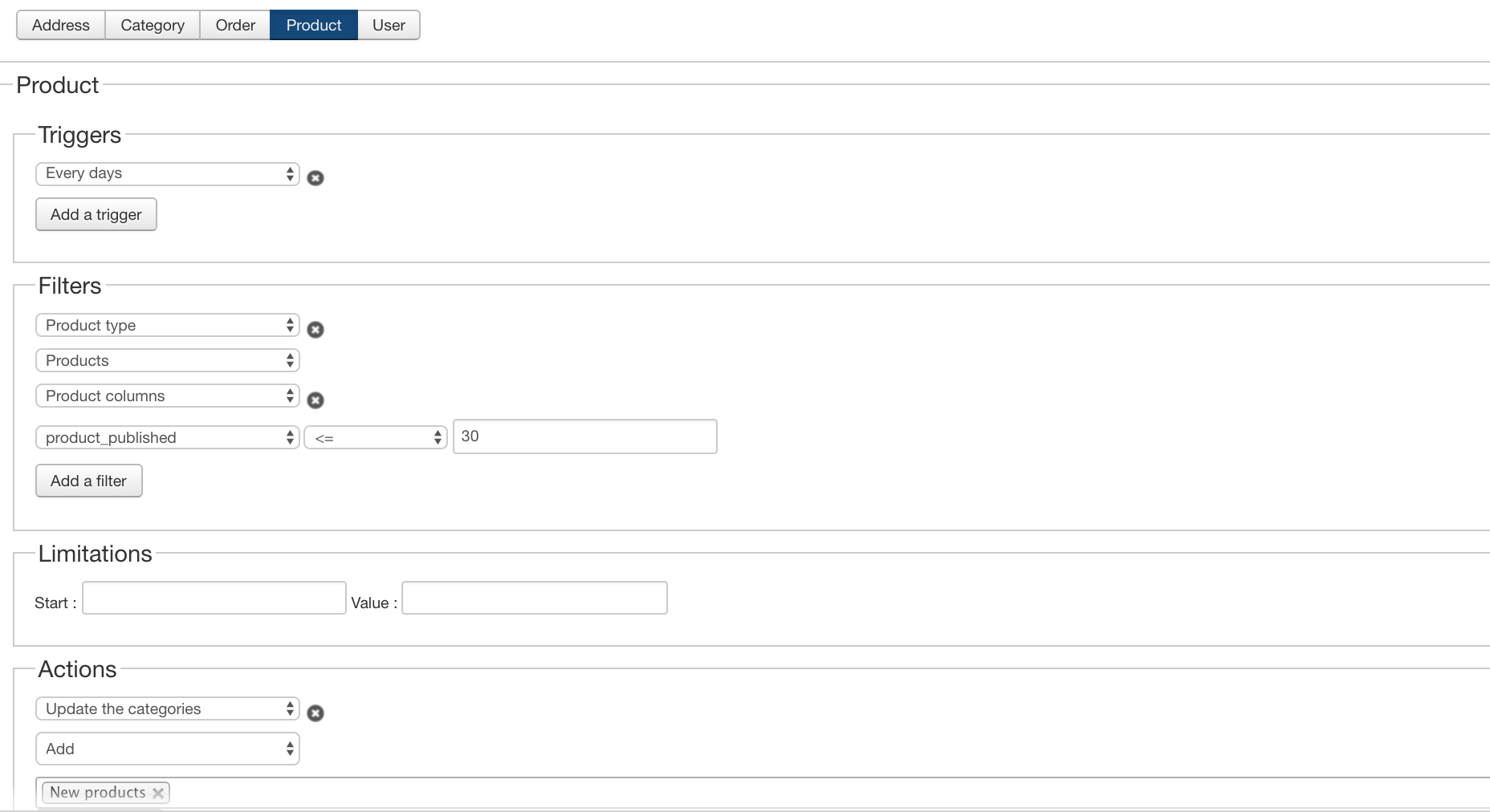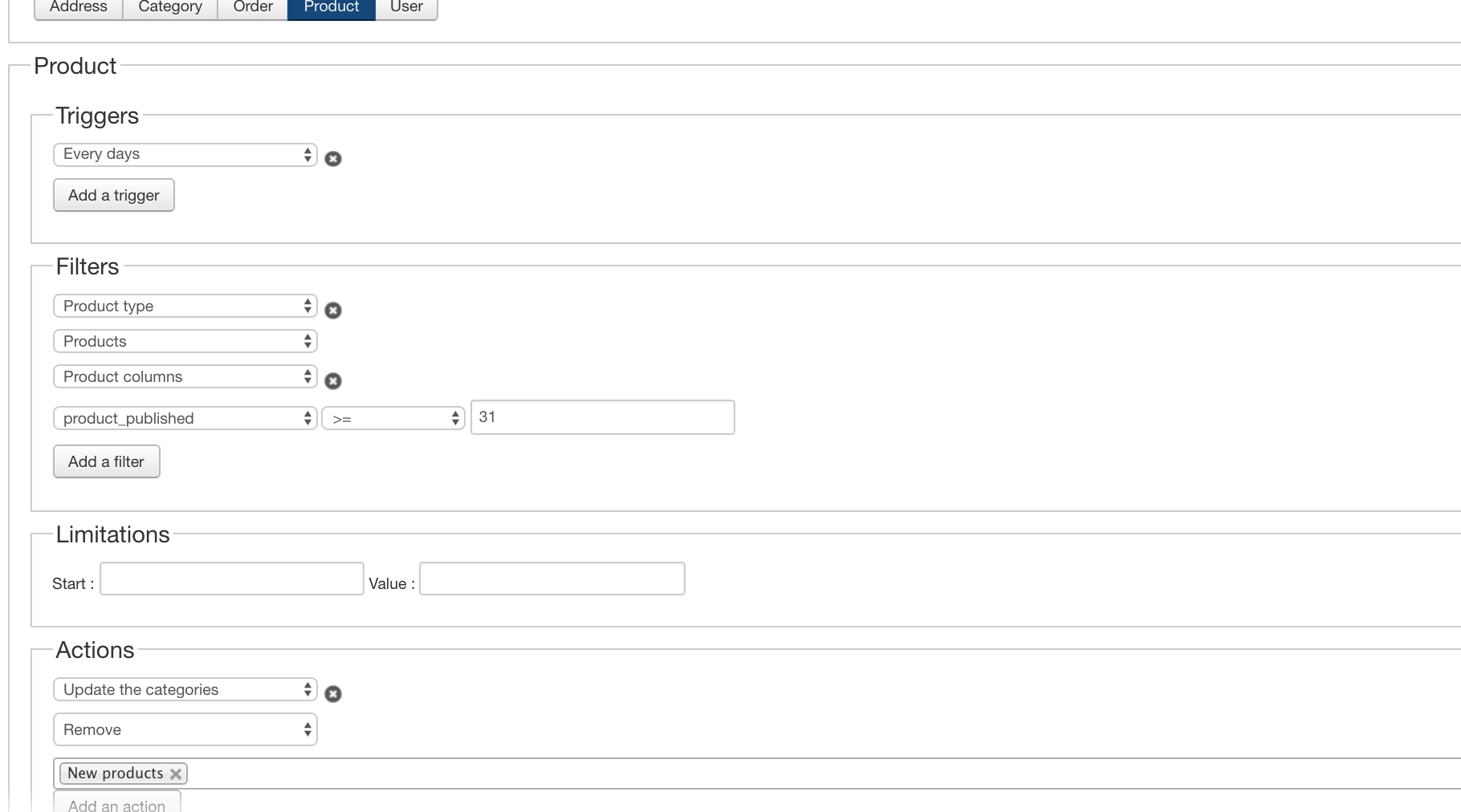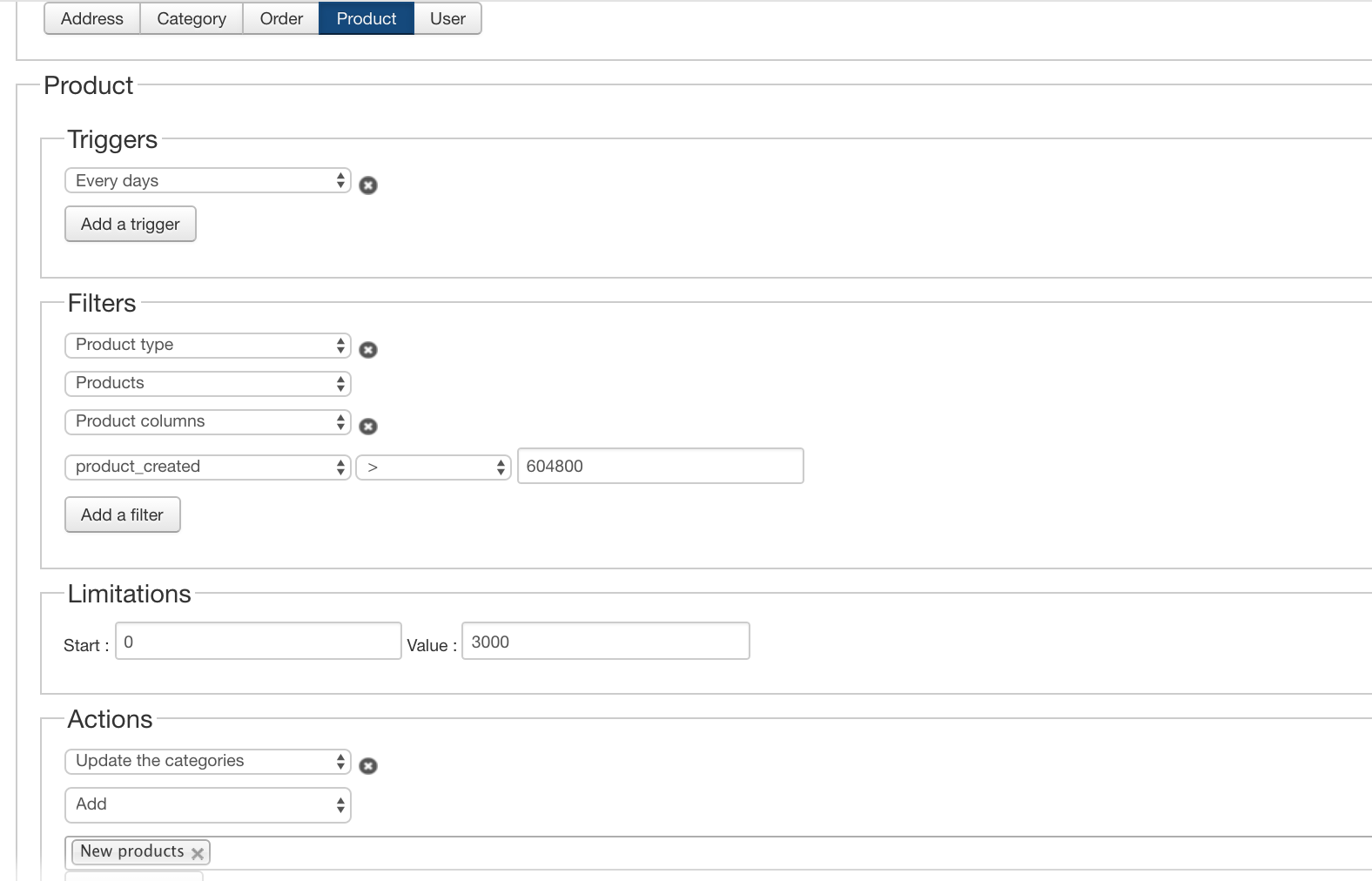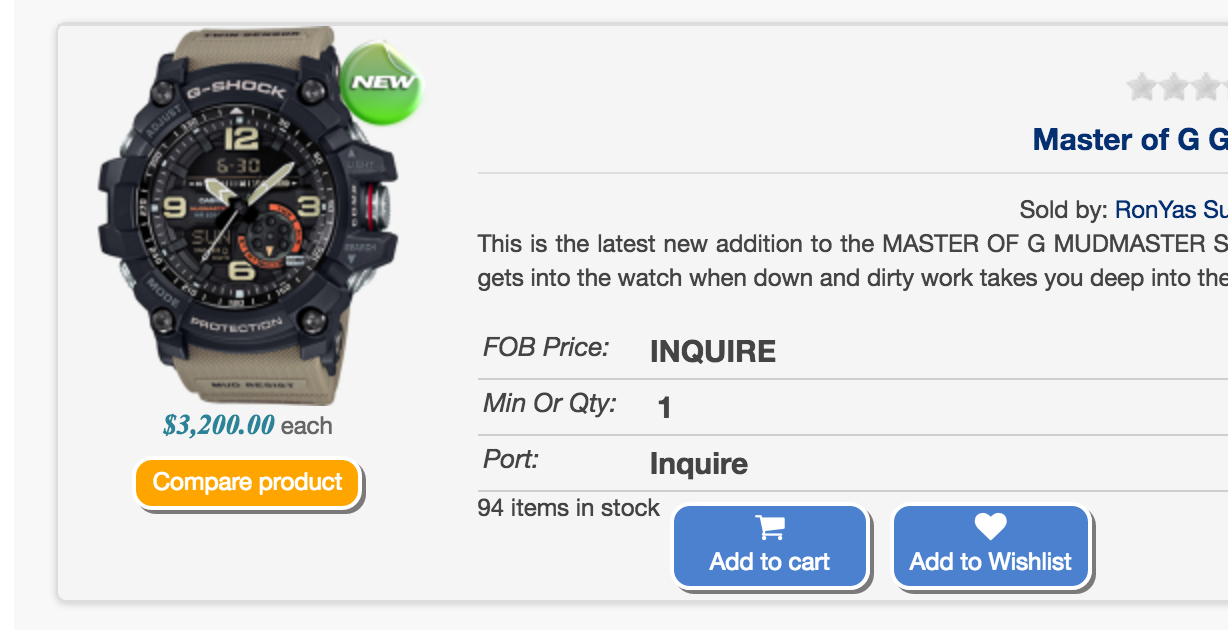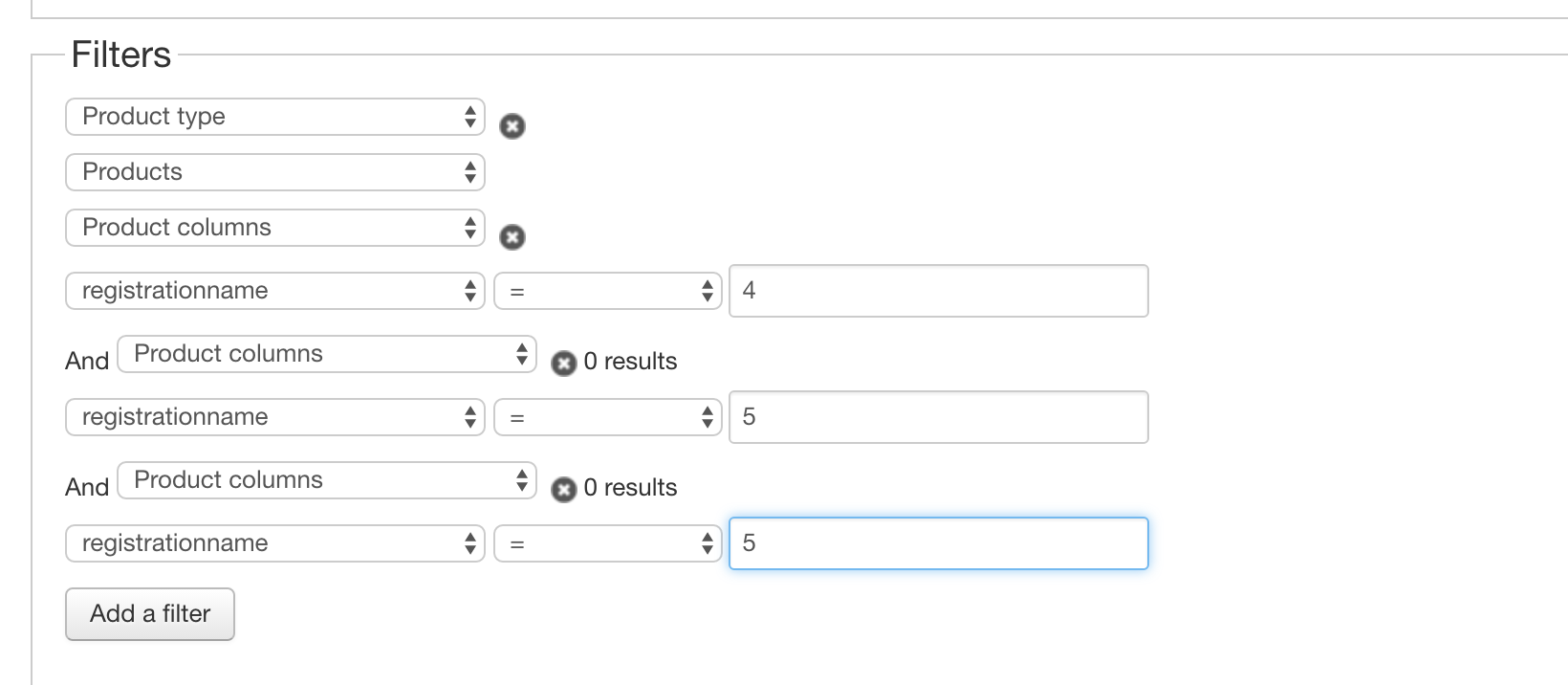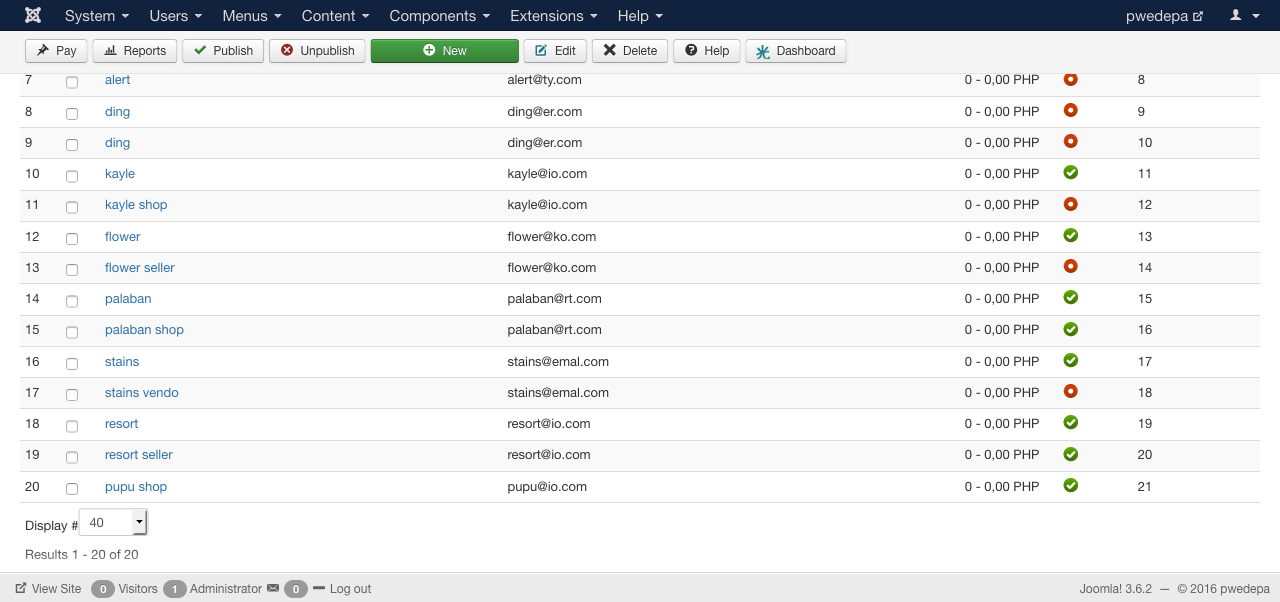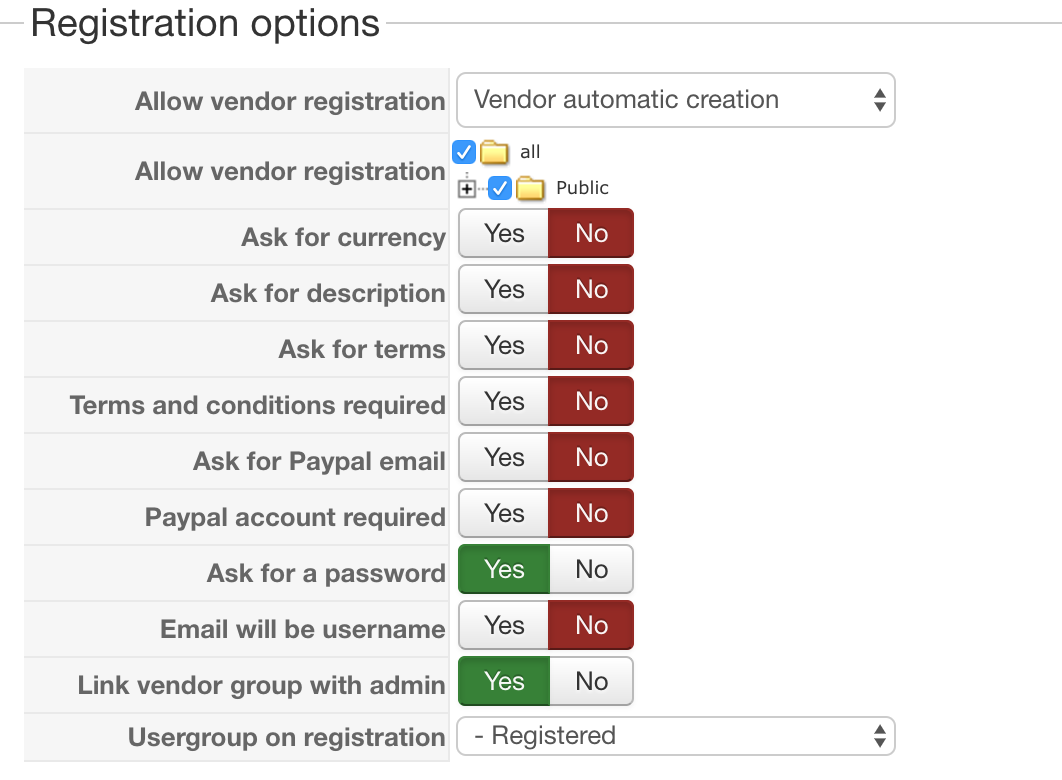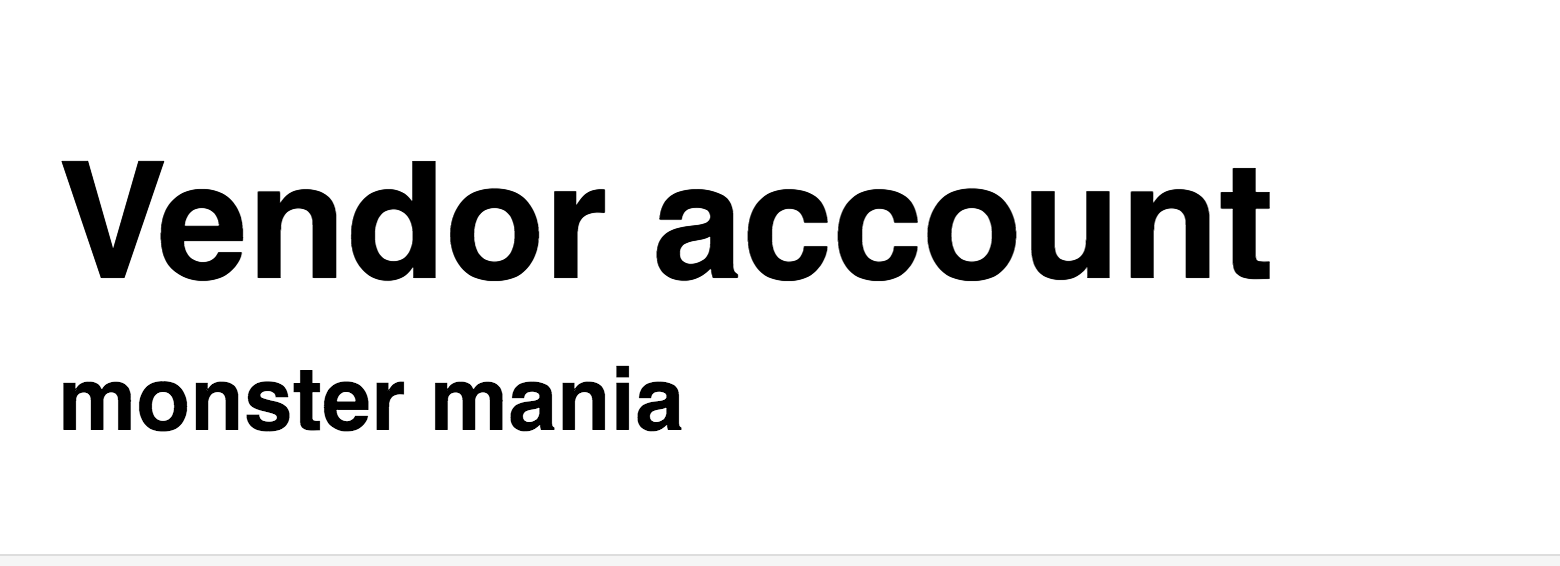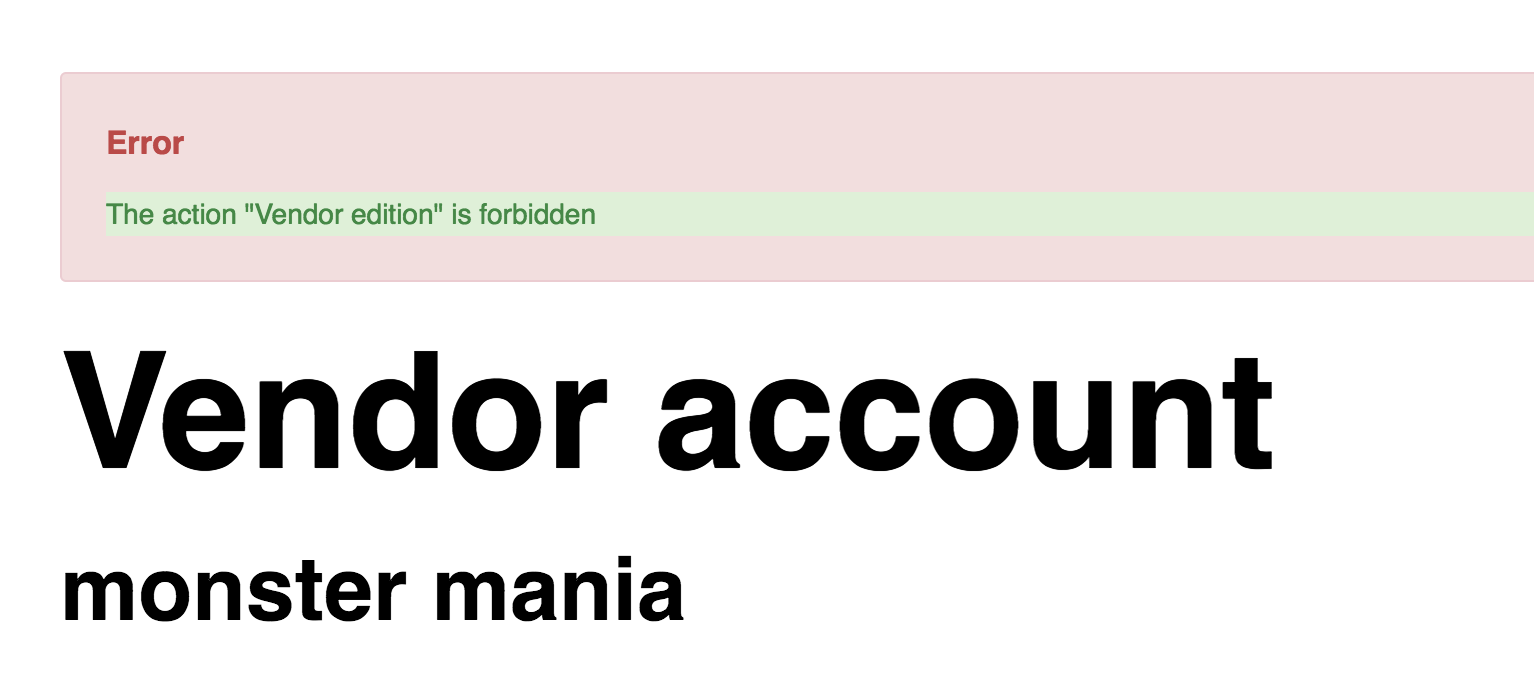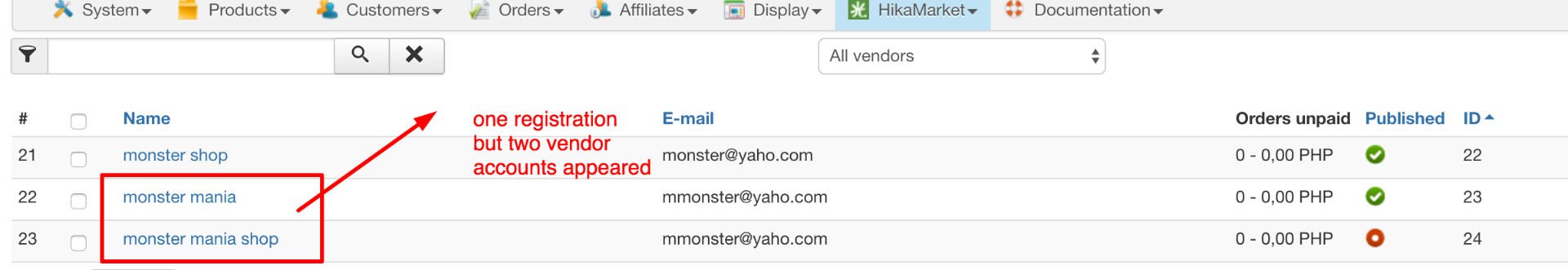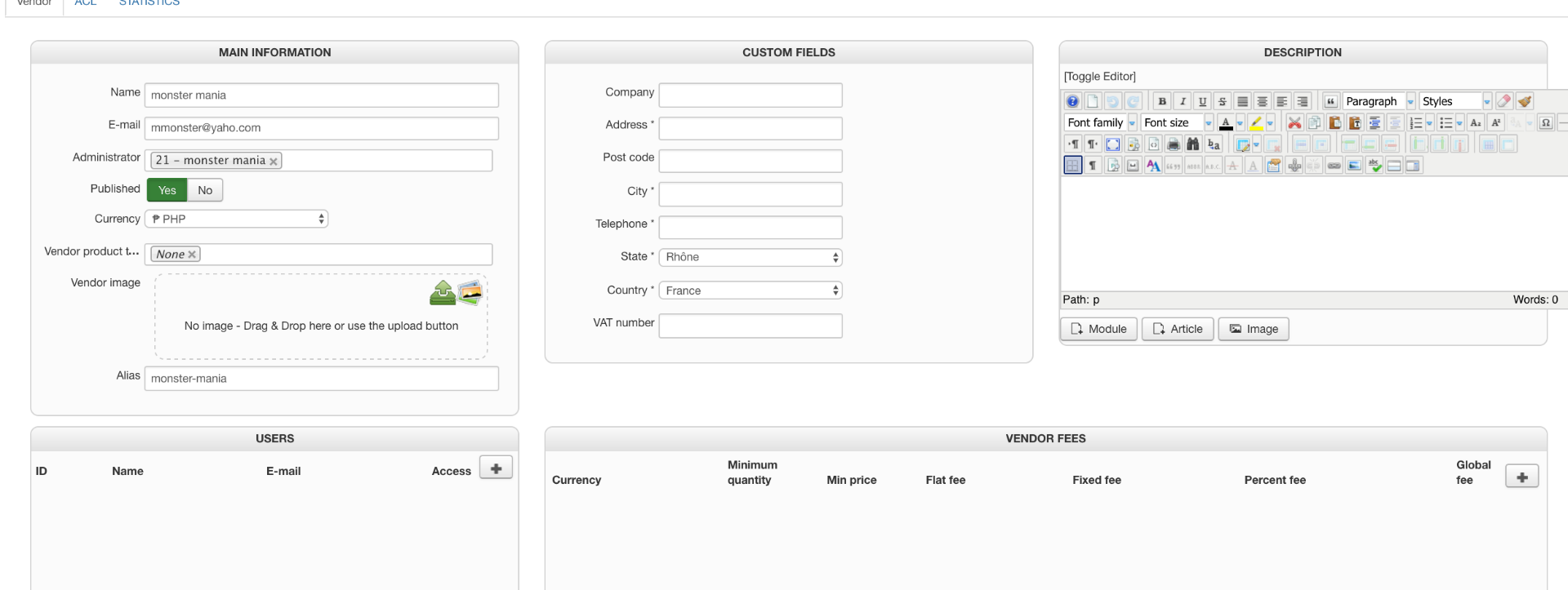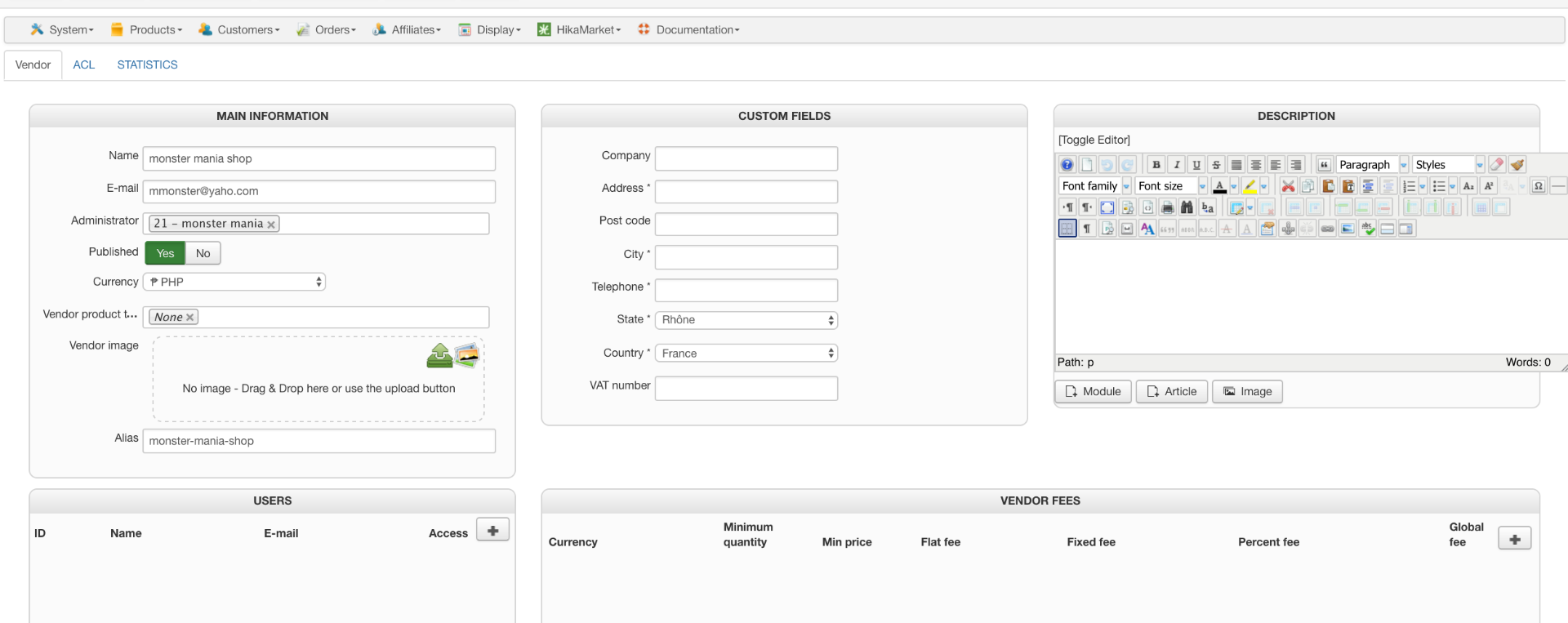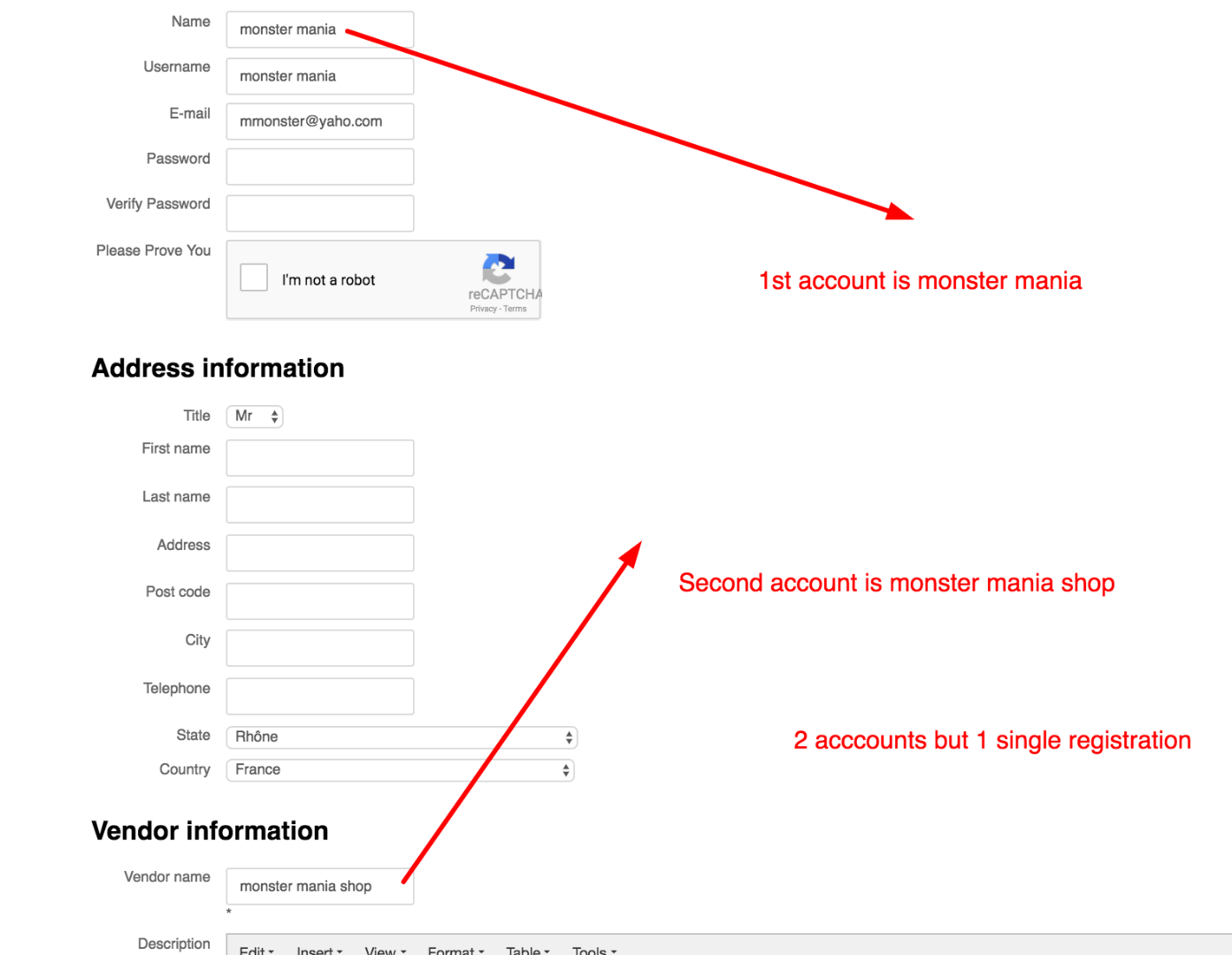Category: Product & Category Display
-- HikaShop version -- : 2.6.3
-- Joomla version -- : 1.7.0
-- PHP version -- : 5.5
-- Error-message(debug-mod must be tuned on) -- : none
hi
i created a badge for new products. for the category i created a category named "new products" which is empty. The new product category is root and not a sub of products or anything. i dont know if this is correct.
screen shot below for the badge i created
i created a mass action to add the products to the new category if it falls under 30 days of product publishing. note not product created.
this is the mass action to remove them from the new category after 30 days or >=31 days
i got the badge to appear but it appears on all products. the remove isnt worrking.
please guide me
thanks
 HIKASHOP ESSENTIAL 49,95€The basic version. With the main features for a little shop.
HIKASHOP ESSENTIAL 49,95€The basic version. With the main features for a little shop.
 HIKAMARKETAdd-on Create a multivendor platform. Enable many vendors on your website.
HIKAMARKETAdd-on Create a multivendor platform. Enable many vendors on your website.
 HIKASERIALAdd-on Sale e-tickets, vouchers, gift certificates, serial numbers and more!
HIKASERIALAdd-on Sale e-tickets, vouchers, gift certificates, serial numbers and more!
 MARKETPLACEPlugins, modules and other kinds of integrations for HikaShop
MARKETPLACEPlugins, modules and other kinds of integrations for HikaShop
 HIKASHOP BUSINESS 99,90€The best version for a big shop online. With all the best features.
HIKASHOP BUSINESS 99,90€The best version for a big shop online. With all the best features.
 HIKAAUCTION 40€Add-on Create auctions and let your customers bid for products.
HIKAAUCTION 40€Add-on Create auctions and let your customers bid for products.
 HIKASHOP MULTI-SITES 385,00€Hikashop Business edition for multiple sites.
HIKASHOP MULTI-SITES 385,00€Hikashop Business edition for multiple sites.
 ACCESS THE CHECKOUTClick here to access the payment area
ACCESS THE CHECKOUTClick here to access the payment area