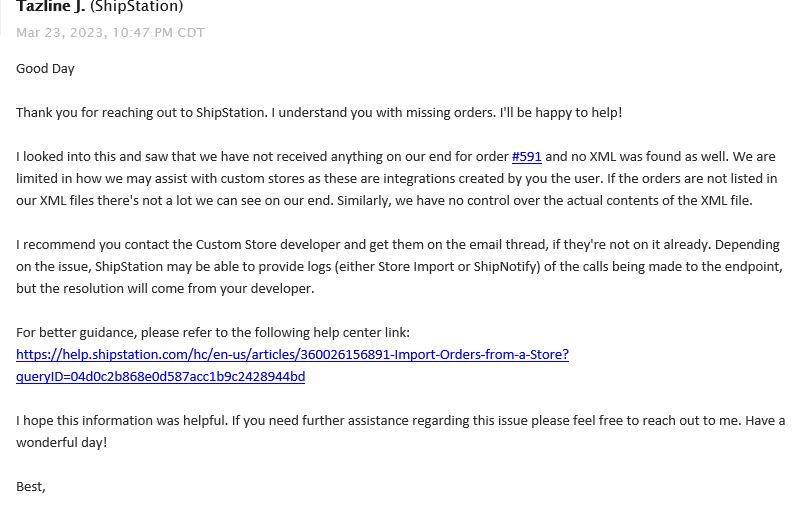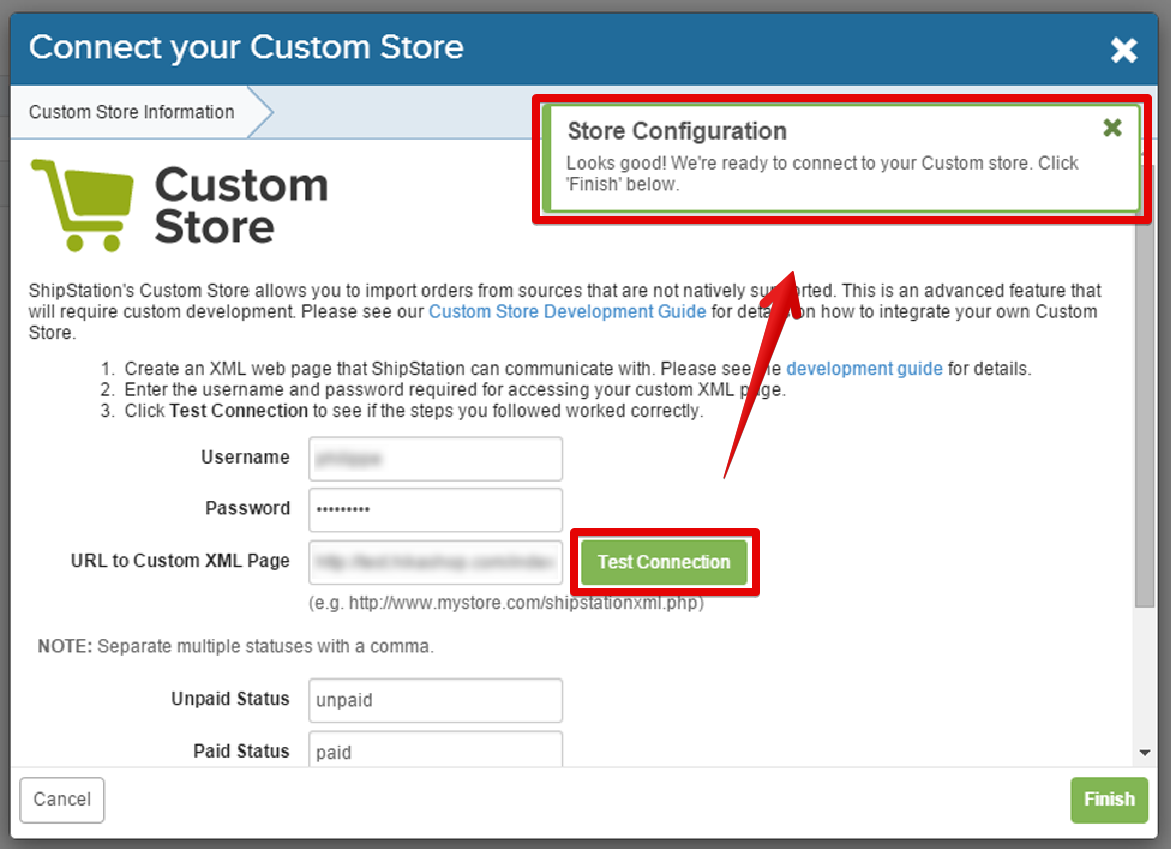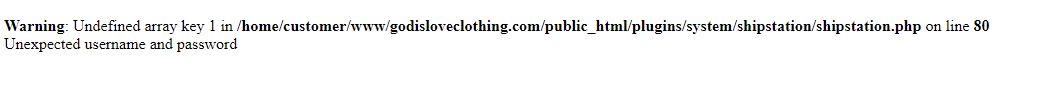Hello,
I'm able to see your shipped orders, see my screenshot, including your order #593 :
From this, I analyze more your elements and can't be sure of it, but we believe that your orders must have been exported to Shipstation
BUT surely you will not find them exactly where you thought but they are "
known" by Shipstation,
And as you observe the same problems for all your sites using Shipstation.
Could it be a bad configuration of
YOUR merchant deposits? Or a misunderstanding of the interface of your Shipstation interface?
Really we don't know...
Maybe you will need to push the discussion a little more with Shipstation support, and refer to Shipstation documentation because we think that my causes of your difficulties are on the Shipstation server side as the HikaShop Shipstation plugin works as expected on our side.
Hope this will leads you to solve your issue.
Regards
 HIKASHOP ESSENTIAL 60€The basic version. With the main features for a little shop.
HIKASHOP ESSENTIAL 60€The basic version. With the main features for a little shop.
 HIKAMARKETAdd-on Create a multivendor platform. Enable many vendors on your website.
HIKAMARKETAdd-on Create a multivendor platform. Enable many vendors on your website.
 HIKASERIALAdd-on Sale e-tickets, vouchers, gift certificates, serial numbers and more!
HIKASERIALAdd-on Sale e-tickets, vouchers, gift certificates, serial numbers and more!
 MARKETPLACEPlugins, modules and other kinds of integrations for HikaShop
MARKETPLACEPlugins, modules and other kinds of integrations for HikaShop