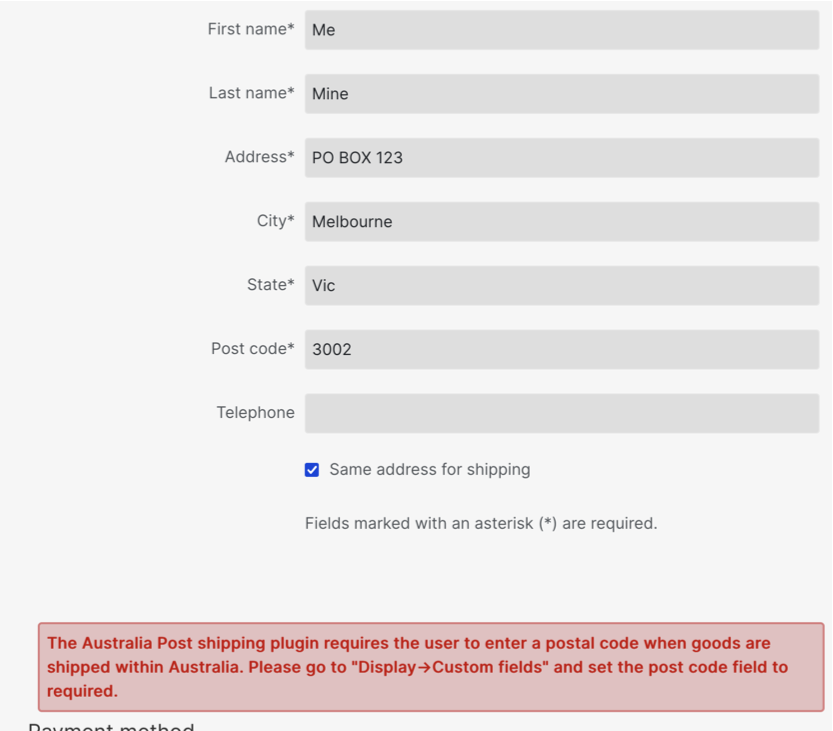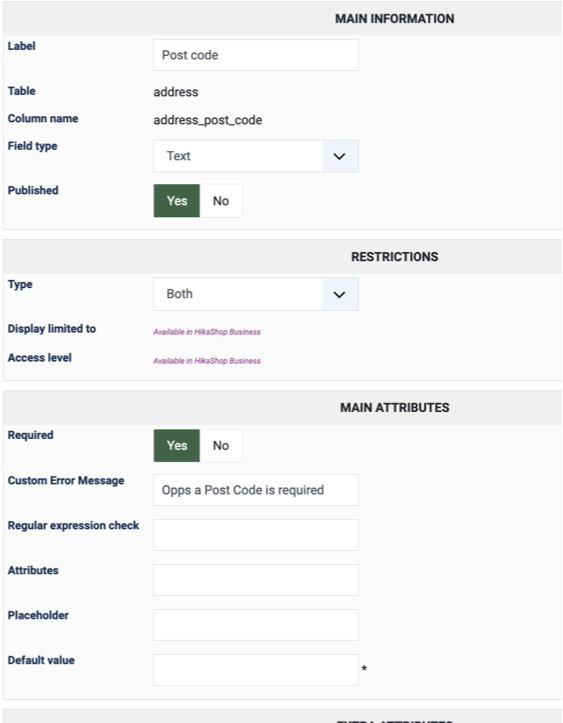Hi,
That's because the Australia Post plugin can only provide the shipping cost after the user enters his address.
Before that, it can't display anything and it returns to HikaShop telling it that it can't provide any shipping cost.
Due to this, HikaShop displays that message because it can't display the shipping methods selector, like you asked it to with your Checkout configuration.
So there are 2 main ways to sort the alert for you:
- You could modification your Checkout workflow to have in on several steps with the address entering block on a step, and the shipping methods selection block on the next step:
www.hikashop.com/support/documentation/4...eckout-workflow.html
- You could turn off the "Display errors" setting of the "Shipping" block in your Checkout workflow. That way, when no shipping method is available, HikaShop won't display an error message.
 HIKASHOP ESSENTIAL 60€The basic version. With the main features for a little shop.
HIKASHOP ESSENTIAL 60€The basic version. With the main features for a little shop.
 HIKAMARKETAdd-on Create a multivendor platform. Enable many vendors on your website.
HIKAMARKETAdd-on Create a multivendor platform. Enable many vendors on your website.
 HIKASERIALAdd-on Sale e-tickets, vouchers, gift certificates, serial numbers and more!
HIKASERIALAdd-on Sale e-tickets, vouchers, gift certificates, serial numbers and more!
 MARKETPLACEPlugins, modules and other kinds of integrations for HikaShop
MARKETPLACEPlugins, modules and other kinds of integrations for HikaShop