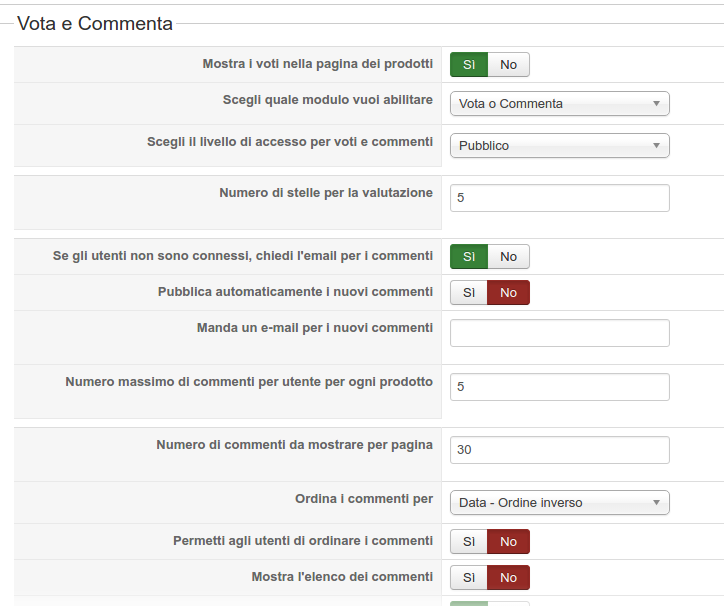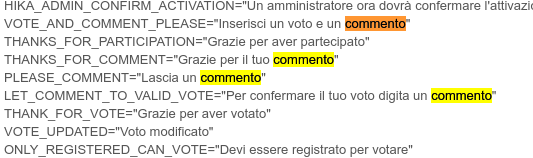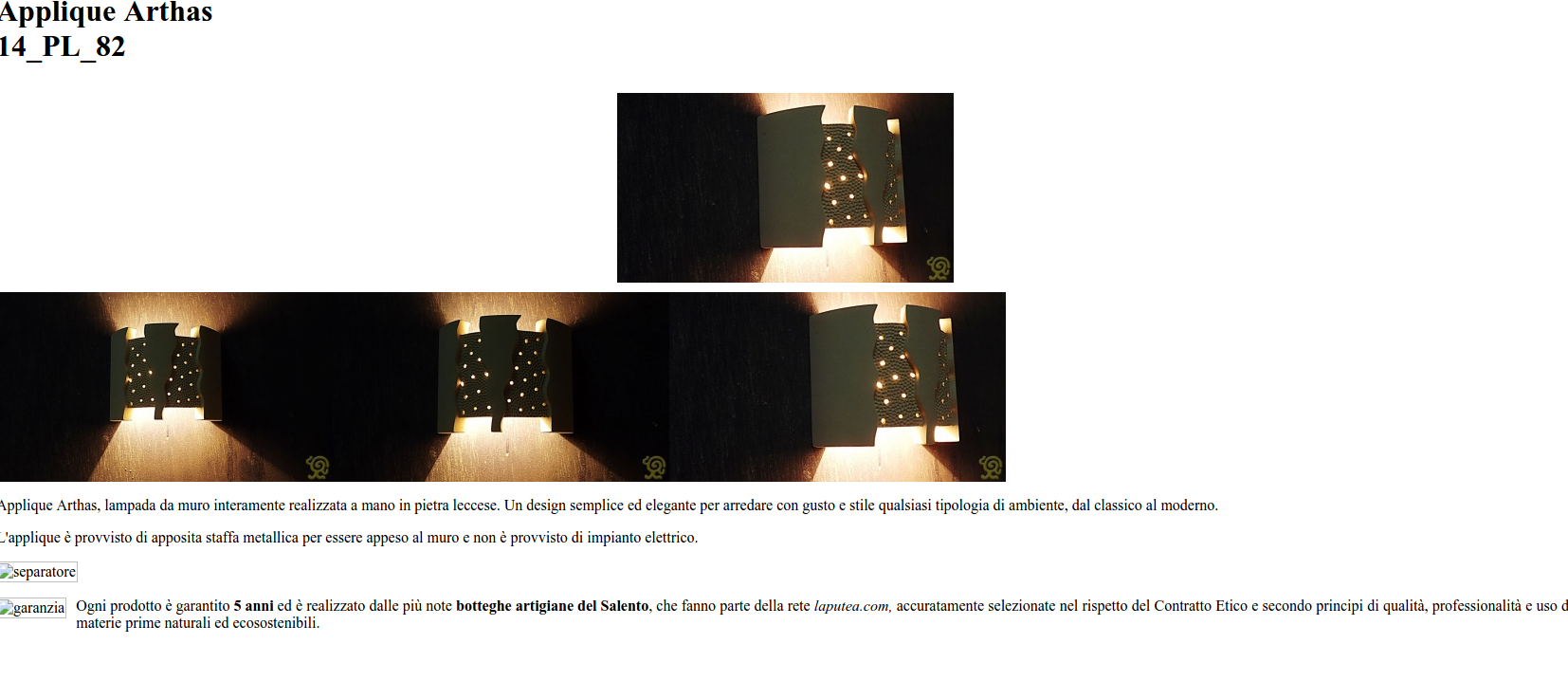-- HikaShop version -- : 2.6.4
hello,
I searched this problem on the forum but I have not found an answer.
When a user comments a product appears a message "Thanks for your vote", but the correct message is "thank you for your comment". It is not an override problem, because I tried to delete the translation and the wrong message persists.
In System> global configuration> functionality> vote & comment I have these settings:
This is a screenshot of the language files.
So, when someone comments, should get out the message about:
THANKS_FOR_COMMENT
and not
THANK_FOR_VOTE
Thanks for your help!
 HIKASHOP ESSENTIAL 60€The basic version. With the main features for a little shop.
HIKASHOP ESSENTIAL 60€The basic version. With the main features for a little shop.
 HIKAMARKETAdd-on Create a multivendor platform. Enable many vendors on your website.
HIKAMARKETAdd-on Create a multivendor platform. Enable many vendors on your website.
 HIKASERIALAdd-on Sale e-tickets, vouchers, gift certificates, serial numbers and more!
HIKASERIALAdd-on Sale e-tickets, vouchers, gift certificates, serial numbers and more!
 MARKETPLACEPlugins, modules and other kinds of integrations for HikaShop
MARKETPLACEPlugins, modules and other kinds of integrations for HikaShop