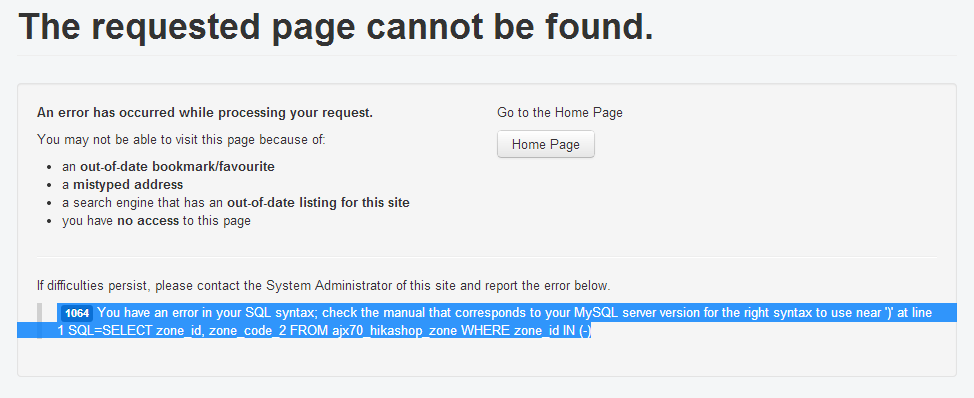Makes sense. So I entered the warehouse again (as shown in the screenshot) but in the Zone I added all 50 states (for now, then I'll add Canada and any other zone necessary).
Unfortunately, now the error message has changed to:
Message
No available warehouse found for your location
At the very least, is this a message from UPS? Neither my client or I have any clue what it's meant by "Warehouse". I have assumed it is their Shipping location.
I added the info again and in the "zone" I have opened up the zone editor, selected "states" and then USA and I selected all 57 and pressed OK.
However, here it looks like only Alaska is chosen. That's why I picked Colorado before. What do I have to chose as a warehouse zone? I tried nothing and it still gave me the same error.
This is what it looks like when I choose all the 57 options and click "OK":
The relative error is:
Message
No available warehouse found for your location
This is what it looks like without a zone at all:

And its relative error is:
Message
No shipping method found
But I noticed in the "Zone" popup that there is a class of zones called "Shipping Zones. In my case it's empty. Is that what I am missing?
PS: I am on my way to see a doctor, so I'll get back to this tomorrow or Monday. But I need to make this UPS plugin work one way or another. Thank you
 HIKASHOP ESSENTIAL 60€The basic version. With the main features for a little shop.
HIKASHOP ESSENTIAL 60€The basic version. With the main features for a little shop.
 HIKAMARKETAdd-on Create a multivendor platform. Enable many vendors on your website.
HIKAMARKETAdd-on Create a multivendor platform. Enable many vendors on your website.
 HIKASERIALAdd-on Sale e-tickets, vouchers, gift certificates, serial numbers and more!
HIKASERIALAdd-on Sale e-tickets, vouchers, gift certificates, serial numbers and more!
 MARKETPLACEPlugins, modules and other kinds of integrations for HikaShop
MARKETPLACEPlugins, modules and other kinds of integrations for HikaShop