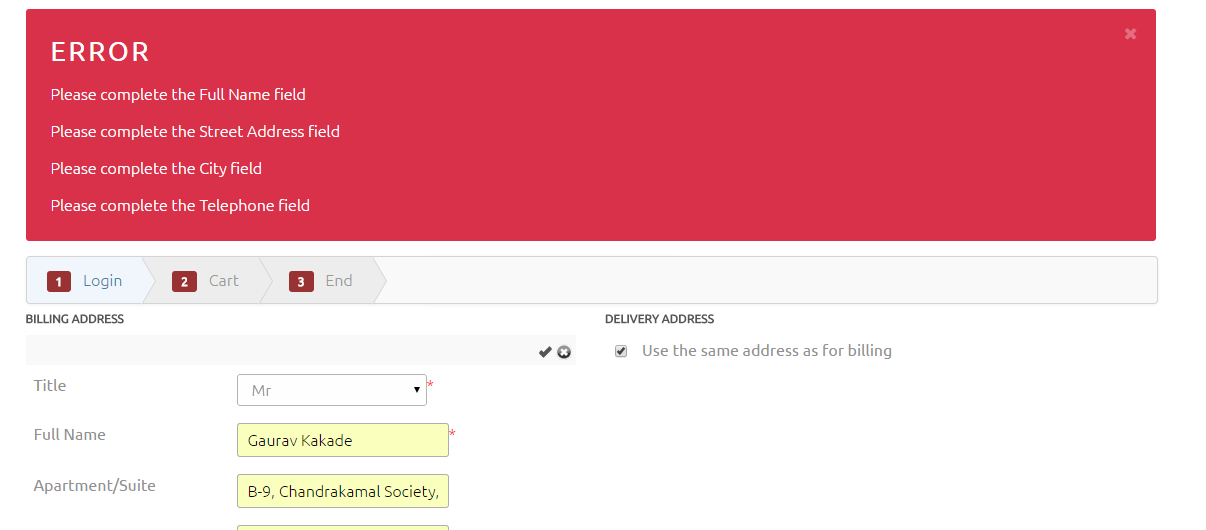Hi according to your given suggestion I tried to follow the instructions given in your link, that is:
Change the code:
$currentTask = 'shipping_address';
if( (empty($task) || $task == $currentTask) && !empty($data[$currentTask])) {
to:
$same_address = JRequest::getString('same_address');
$currentTask = 'shipping_address';
if( (empty($task) || $task == $currentTask) && !empty($data[$currentTask]) && $same_address != 'yes') {
in the file administrator/components/com_hikashop/classes/address.php and that should fix the problem.
But after doing this, the page becomes completely blank, nothing comes up. When I restore the original file without the above suggested modification, it works normally as it would. But the problem of the error despite of selecting the checkbox remains same.
PLEASE GUIDE!!!
 HIKASHOP ESSENTIAL 60€The basic version. With the main features for a little shop.
HIKASHOP ESSENTIAL 60€The basic version. With the main features for a little shop.
 HIKAMARKETAdd-on Create a multivendor platform. Enable many vendors on your website.
HIKAMARKETAdd-on Create a multivendor platform. Enable many vendors on your website.
 HIKASERIALAdd-on Sale e-tickets, vouchers, gift certificates, serial numbers and more!
HIKASERIALAdd-on Sale e-tickets, vouchers, gift certificates, serial numbers and more!
 MARKETPLACEPlugins, modules and other kinds of integrations for HikaShop
MARKETPLACEPlugins, modules and other kinds of integrations for HikaShop