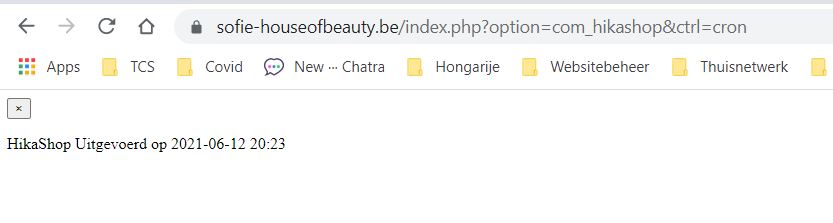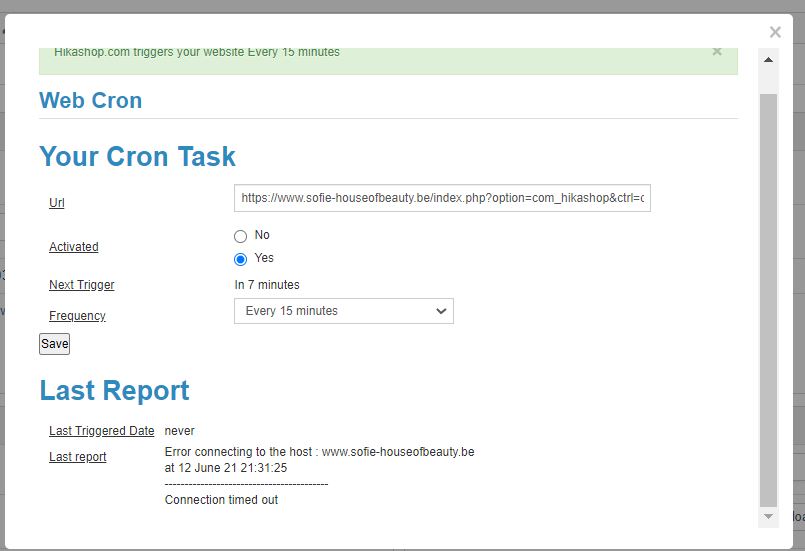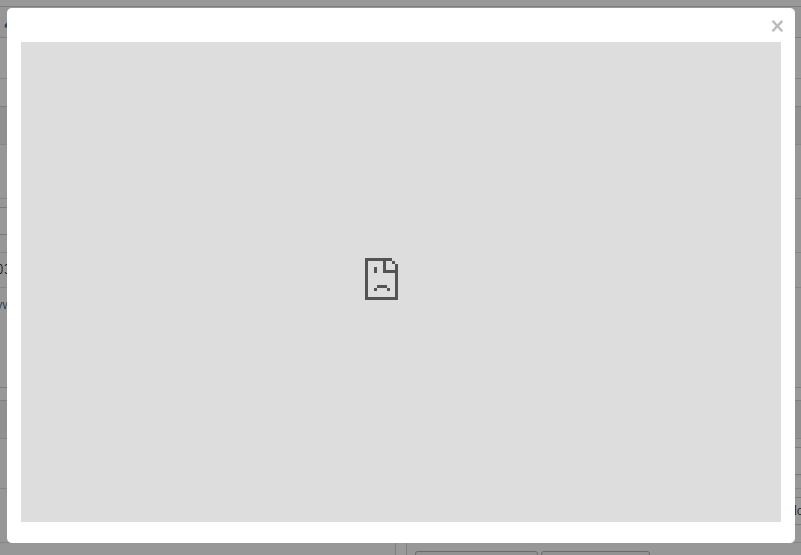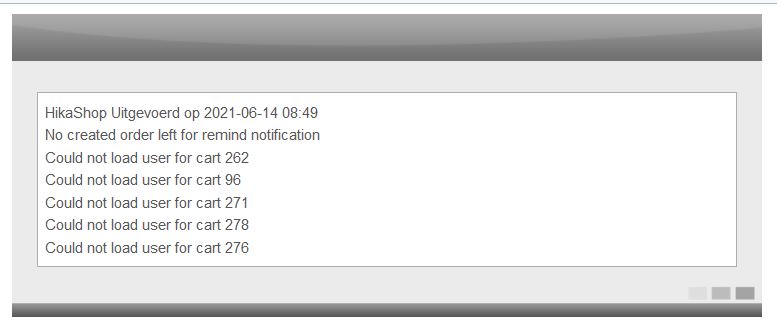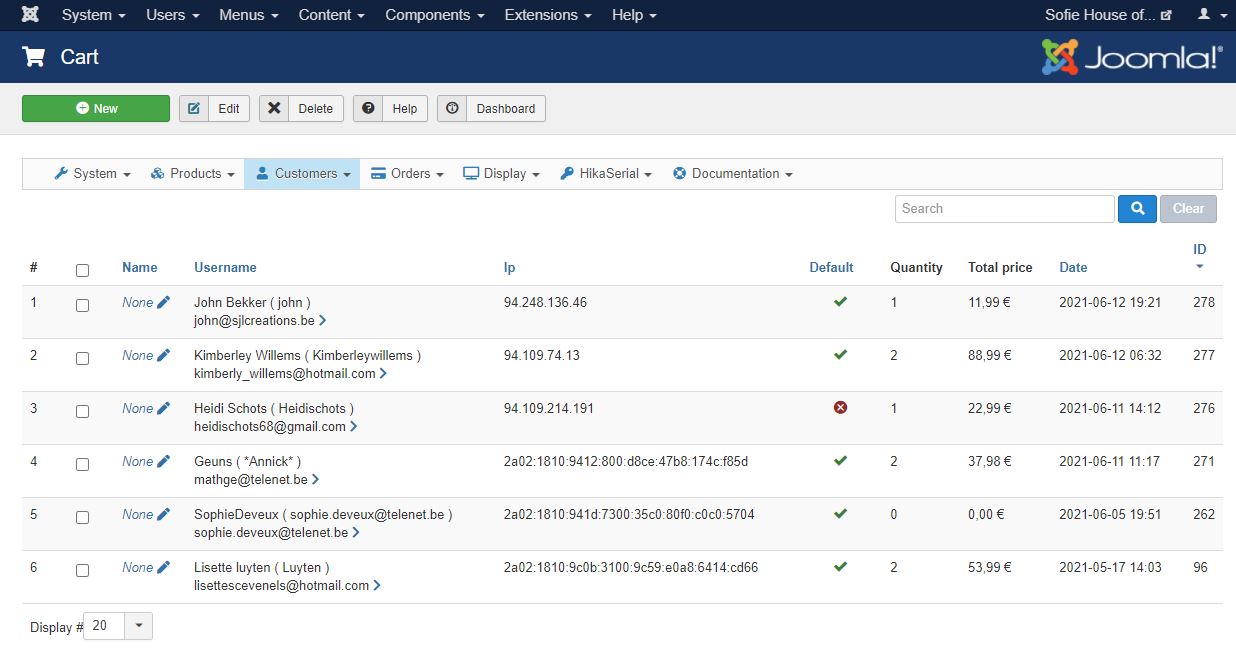Hi,;
This means that the cron task request coming from our server ( IP address 94.23.5.153 ) has been blocked by something on your end.
It could get a firewall, a htaccess rule or something like that.
If you don't have any firewall extension on your website nor specific htaccess rules in your website's htaccess, it could come from something at the server / hosting level.
It sometimes happen that other hostings block all IP addresses from OVH (our hosting) as their servers are quite cheap and thus used by hackers to scan websites for vulnerabilities.
Thus, there is not much we can do on our end.
On your end you can :
- ask your hosting to allow our server's IP address (or whitelist it in your firewall extension)
- create your own cron task with the tools provided by your hosting (if they provide it):
www.hikashop.com/support/documentation/5...ron-task.html#server
- create your own cron task relying on a third party cron task service like
cron-job.org/en/
 HIKASHOP ESSENTIAL 60€The basic version. With the main features for a little shop.
HIKASHOP ESSENTIAL 60€The basic version. With the main features for a little shop.
 HIKAMARKETAdd-on Create a multivendor platform. Enable many vendors on your website.
HIKAMARKETAdd-on Create a multivendor platform. Enable many vendors on your website.
 HIKASERIALAdd-on Sale e-tickets, vouchers, gift certificates, serial numbers and more!
HIKASERIALAdd-on Sale e-tickets, vouchers, gift certificates, serial numbers and more!
 MARKETPLACEPlugins, modules and other kinds of integrations for HikaShop
MARKETPLACEPlugins, modules and other kinds of integrations for HikaShop