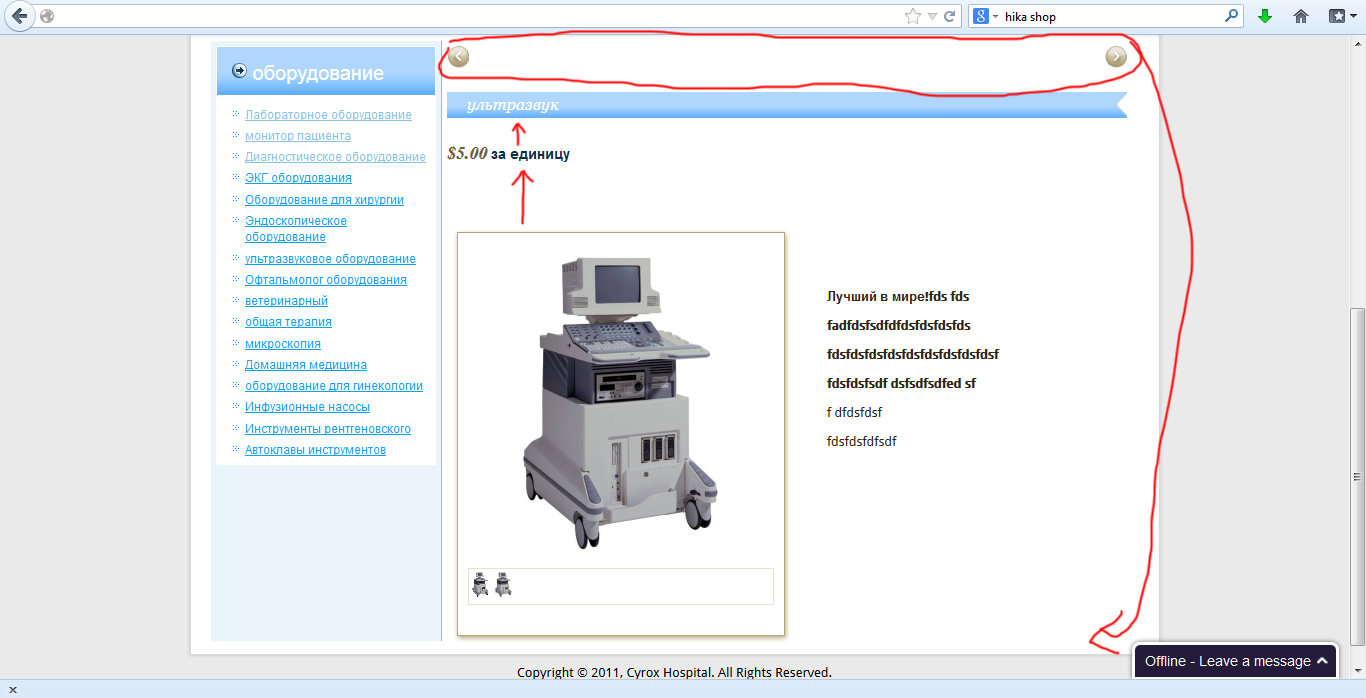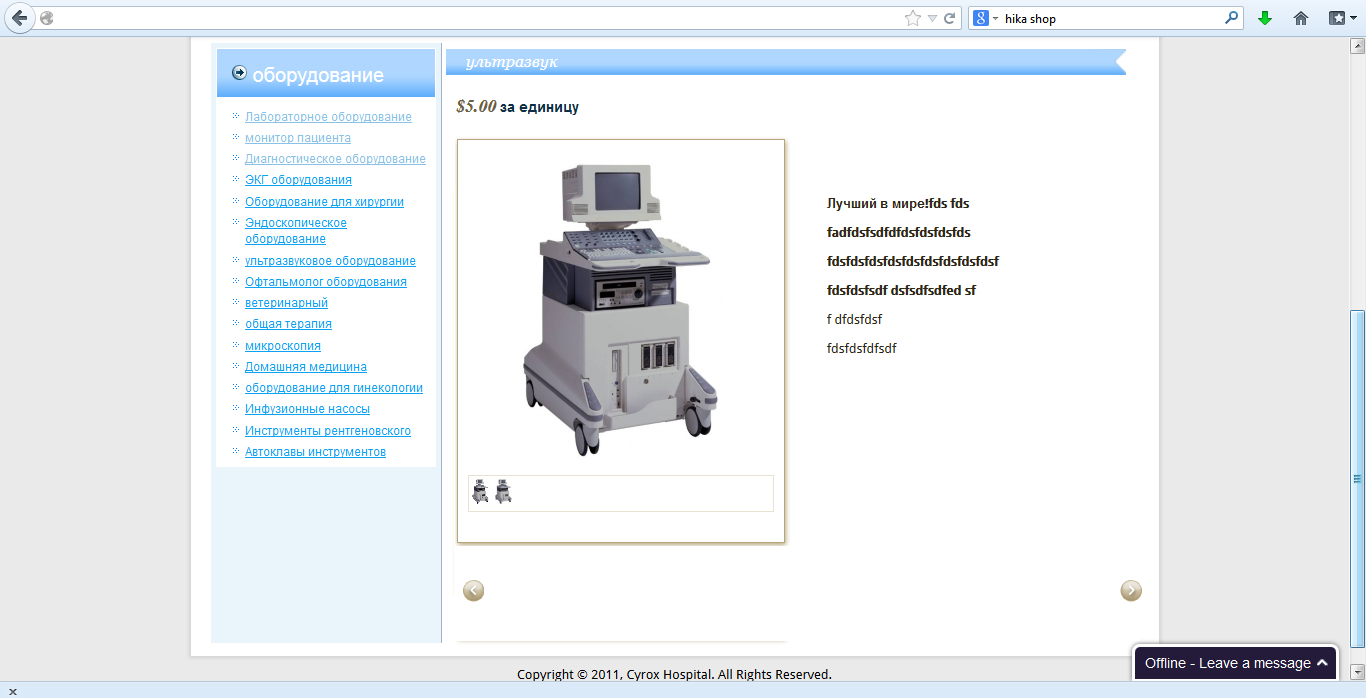Hi,
For the next and previous buttons, you can edit the file "show" of the view "product" via the menu Display>views and move code code displaying the buttons and which is at the top to the bottom of the file.
For the space between the elements of the page, that can be changed by adding CSS to HikaShop. We have a tutorial which explains how to look at the CSS in your browser and then add your modifications in the CSS of HikaShop here:
www.hikashop.com/support/documentation/1...the-display.html#css
 HIKASHOP ESSENTIAL 60€The basic version. With the main features for a little shop.
HIKASHOP ESSENTIAL 60€The basic version. With the main features for a little shop.
 HIKAMARKETAdd-on Create a multivendor platform. Enable many vendors on your website.
HIKAMARKETAdd-on Create a multivendor platform. Enable many vendors on your website.
 HIKASERIALAdd-on Sale e-tickets, vouchers, gift certificates, serial numbers and more!
HIKASERIALAdd-on Sale e-tickets, vouchers, gift certificates, serial numbers and more!
 MARKETPLACEPlugins, modules and other kinds of integrations for HikaShop
MARKETPLACEPlugins, modules and other kinds of integrations for HikaShop