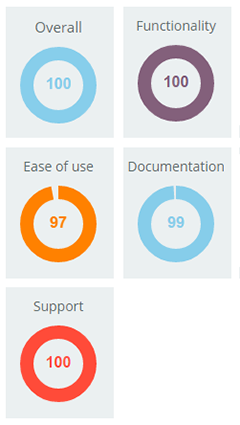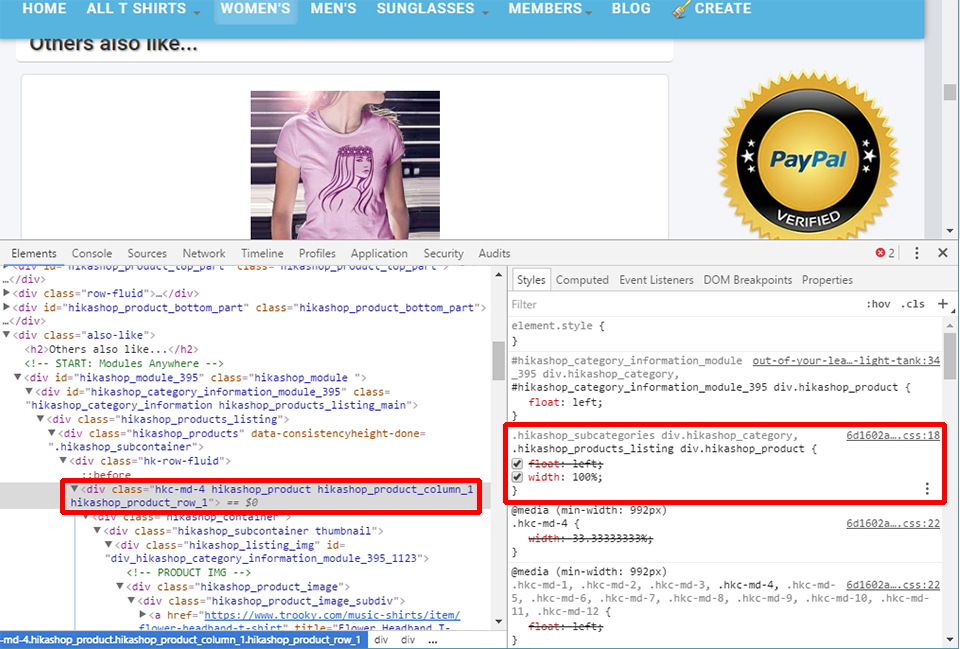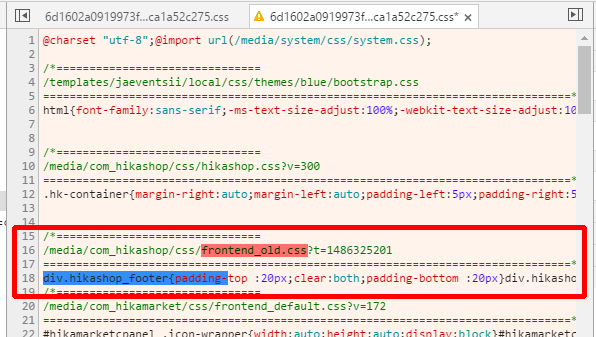Hello,
We are here to help people, not to blame them, I don't see what you means for this point, neither I don't understand the aim of this discussion.
There is a lot of examples where we thanks customer for their feedback that leads to fix HikaShop elements.
Here the aim is to find root issue, and we help customers very often to get it on HikaShop or other components that work with HikaShop.
An E-shop is build with several elements that can leads issues when work together, and of course sometime we can make some mistake, but most often people are happy with our help,
HikaShop rating From JED :
But you can test other solutions, customer are free.
Otherwise, I have a look to your website and your
video, I get it, follow me step by step.
Here, your page with the issue and the navigator inspect tool
We see a
CSS command that push your div to be in
100% width, that's not normal.
Here, you see that your
JCH OPTIMIZ process your css file and especially an
old_frontend.css, that don't have to be there because it break the new HikaShop grid system.
And I don't know why this Css file is still there.
Now what to do ?
Remove this frontend_old.css file or the other solution, is to just remove this
Css width order, but in the future if we change something in HikaSHop Css, there is some chance that some issue appear again, like in this case.
Regards
 HIKASHOP ESSENTIAL 60€The basic version. With the main features for a little shop.
HIKASHOP ESSENTIAL 60€The basic version. With the main features for a little shop.
 HIKAMARKETAdd-on Create a multivendor platform. Enable many vendors on your website.
HIKAMARKETAdd-on Create a multivendor platform. Enable many vendors on your website.
 HIKASERIALAdd-on Sale e-tickets, vouchers, gift certificates, serial numbers and more!
HIKASERIALAdd-on Sale e-tickets, vouchers, gift certificates, serial numbers and more!
 MARKETPLACEPlugins, modules and other kinds of integrations for HikaShop
MARKETPLACEPlugins, modules and other kinds of integrations for HikaShop