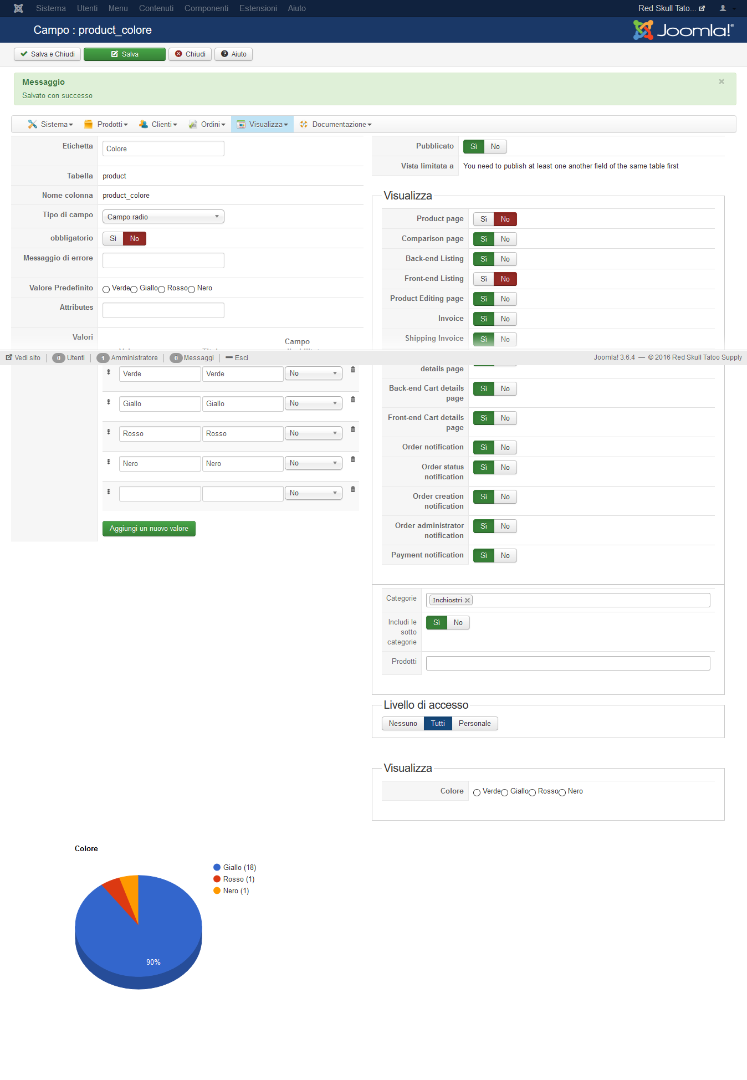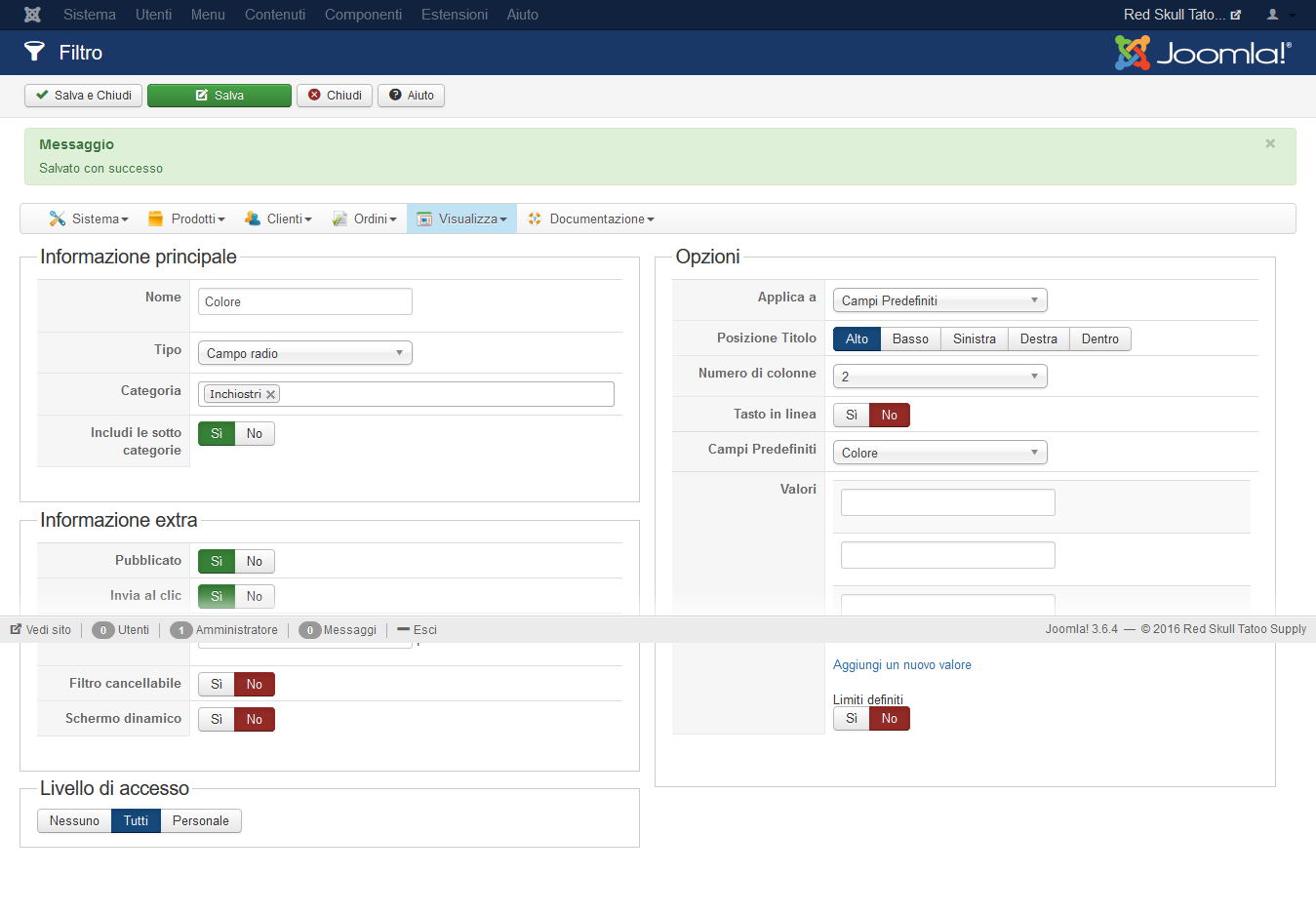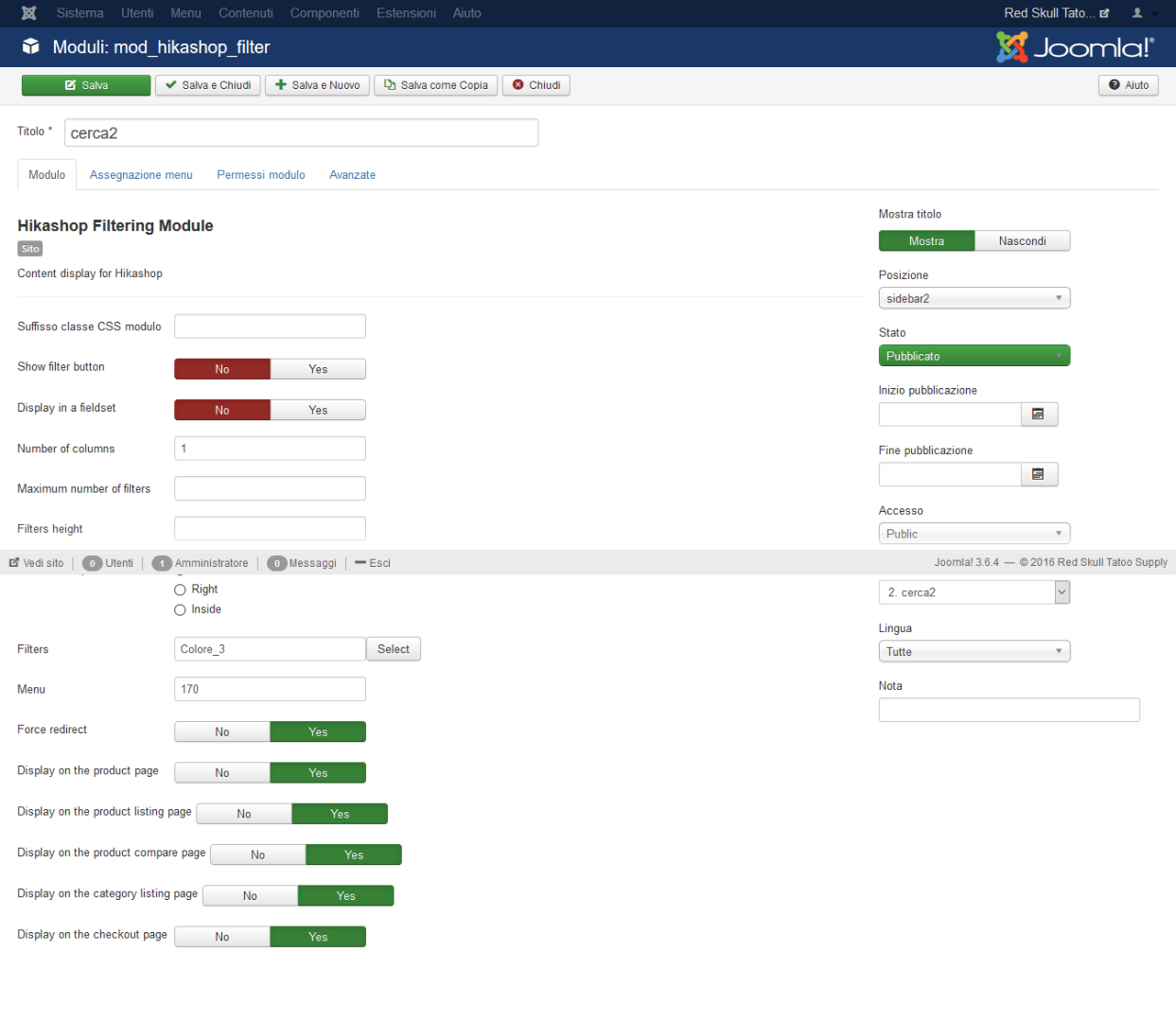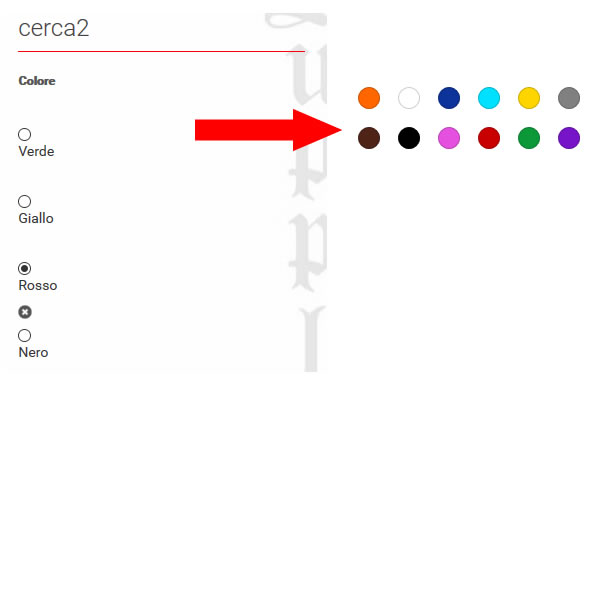OK I turned off force redirect and it looks working whan I am in product listing, but now I have a doubt after whay you said.
Pratically I can use the filter just when I am in a page with product and not in category listing...right?
Remember I want use the filter color with link, the problem is that I would like apply the filter to the category too.
IN my web site from an item menu "ink" I reach a page with category-brand of the ink, so i want apply already here the filter, in that way the user could chose the black color and it should display all the black colors of all brands.
Just to be clear, I want apply the filter starting with this page:
redskull.it/inchiostri-tattoo
Can i do that by the filter?? Or I have to follow my way with the category associated to the colors?
Thanks
Frank
 HIKASHOP ESSENTIAL 60€The basic version. With the main features for a little shop.
HIKASHOP ESSENTIAL 60€The basic version. With the main features for a little shop.
 HIKAMARKETAdd-on Create a multivendor platform. Enable many vendors on your website.
HIKAMARKETAdd-on Create a multivendor platform. Enable many vendors on your website.
 HIKASERIALAdd-on Sale e-tickets, vouchers, gift certificates, serial numbers and more!
HIKASERIALAdd-on Sale e-tickets, vouchers, gift certificates, serial numbers and more!
 MARKETPLACEPlugins, modules and other kinds of integrations for HikaShop
MARKETPLACEPlugins, modules and other kinds of integrations for HikaShop