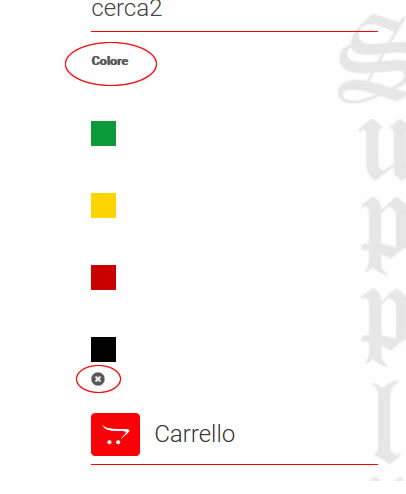Well I think I reached a good solution.
2 other question, I hope the last two 
There is a little X near the color when I apply the filter to close the filter, but it is not too intuitive, so there is the possibility to add a text , undert the line with color, to explain the X, example click on " X to close the filter"
Than when i click on that X it redirect on a page with a list of all products, can I set it to redirect to the page where I was when I applied the filter,or at least to the page with list of category of the ink (
redskull.it/test01/inchiostri-tattoo
)
Thanks for your great help
Frank
 HIKASHOP ESSENTIAL 60€The basic version. With the main features for a little shop.
HIKASHOP ESSENTIAL 60€The basic version. With the main features for a little shop.
 HIKAMARKETAdd-on Create a multivendor platform. Enable many vendors on your website.
HIKAMARKETAdd-on Create a multivendor platform. Enable many vendors on your website.
 HIKASERIALAdd-on Sale e-tickets, vouchers, gift certificates, serial numbers and more!
HIKASERIALAdd-on Sale e-tickets, vouchers, gift certificates, serial numbers and more!
 MARKETPLACEPlugins, modules and other kinds of integrations for HikaShop
MARKETPLACEPlugins, modules and other kinds of integrations for HikaShop