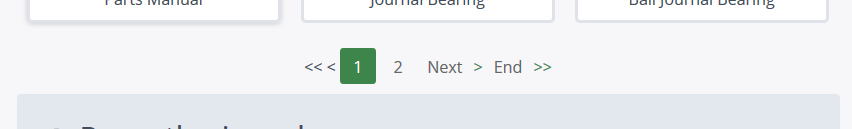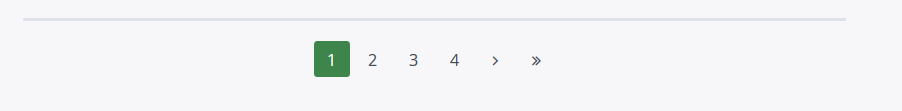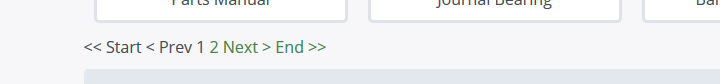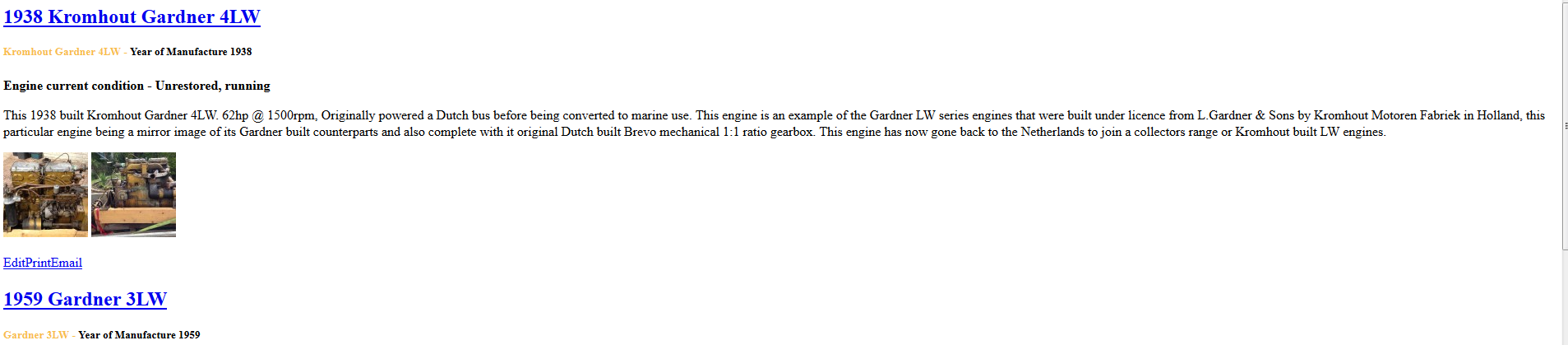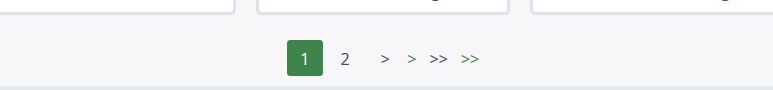Hi Nicolas,
The page with the working Joomla(Yootheme) pagination is
www.marinepowerservices.co.uk/engines/past-engines
The hikashop page with with pagination can be found here.
www.marinepowerservices.co.uk/gardner/wf-menu-config/lw-engines
You will see that the hikshop page now look as I would like it, but this is a messy temporary fix as from what you have written and the comments in the thread i mentioned earlier I take it that with all the css references removed relating to pagination the hikashop pagination should look identical to the Joomla one.
To get the hikashop one looking correct for now, I have ended up adding code into a number of hikashop files.
In the hikashop pagination.php file I have had to add the below. I cant put it in the template\html\pagination.php file because it breaks the other pages with pagination on the rest of the site however hikashop then shows correctly. Obviously this is messy as it will get overwritten when I update.
function _list_render($list){
$html = null;
$html .= '<span class="pagenav_start_chevron"><< </span>';
$html .= $list['start']['data'];
$html .= '<span class="pagenav_previous_chevron"> < </span>';
$html .= $list['previous']['data'];
foreach( $list['pages'] as $page ) {
$html .= ' '.$page['data'];
}
$html .= ' '. $list['next']['data'];
$html .= '<span class="pagenav_next_chevron"> ></span>';
$html .= ' '. $list['end']['data'];
$html .= '<span class="pagenav_end_chevron"> >></span>';
return $html;
}
I have also had to add/edit the below into the frontend css.
.hikashop_products_pagination, .hikashop_subcategories_pagination{
font-size:1rem;
font-weight:400;
text-align:center;
clear:both;
padding-top:15px;
}
.hikashop_products_pagination ul.pagination, .hikashop_subcategories_pagination ul.pagination{
text-align:center;
}
.hikashop_products_pagination .list-footer .limit, .hikashop_subcategories_pagination .list-footer .limit{
color:#333;
font-weight:normal;
margin-bottom:5px;
}
.hikashop_products_pagination .list-footer .limit select, .hikashop_subcategories_pagination .list-footer .limit select{
width: 60px;
}
.hikashop_products_pagination .list-footer .limit .inputbox, .hikashop_subcategories_pagination .list-footer .limit .inputbox{
margin-left:10px;
border:1px solid #ddd;
border-radius:3px;
color:#333;
}
.hikashop_products_pagination .list-footer .pagenav, .hikashop_subcategories_pagination .list-footer .pagenav {
-moz-box-sizing: content-box;
box-sizing: content-box;
display: inline-block;
min-width: 22px;
padding: 3px 5px;
line-height: 26px;
text-decoration: none;
text-align: center;
border-radius: 3px;
text-weight: 400;
text-size: 1rem;
}
.hikashop_products_pagination .list-footer a.pagenav:hover, .hikashop_subcategories_pagination .list-footer a.pagenav:hover{
background-color:rgba (0, 0, 0, 0);
border-color: #dfe2e8;
color: #515e6c;
outline: medium none;
transition: border color 0.2s ease-in-out 0s, background-color 0.4s ease-in-out 0s;
}
.hikashop_products_pagination .list-footer span.pagenav, .hikashop_subcategories_pagination .list-footer span.pagenav {
color:#fff;
background: #3e854b none repeat scroll 0 0;
}
.hikashop_products_pagination .list-footer span.pagenav_text, .hikashop_products_pagination .list-footer span.pagenav_start_chevron, .hikashop_products_pagination .list-footer span.pagenav_previous_chevron, .hikashop_products_pagination .list-footer span.pagenav_next_chevron, .hikashop_products_pagination .list-footer span.pagenav_end_chevron, .hikashop_subcategories_pagination .list-footer span.pagenav_text, .hikashop_subcategories_pagination .list-footer span.pagenav_start_chevron, .hikashop_subcategories_pagination .list-footer span.pagenav_previous_chevron, .hikashop_subcategories_pagination .list-footer span.pagenav_next_chevron, .hikashop_subcategories_pagination .list-footer span.pagenav_end_chevron{
display:none;
}
.hikashop_products_pagination .list-footer .counter, .hikashop_subcategories_pagination .list-footer .counter{
color:#666;
}
.hikashop_products_pagination .hikashop_results_counter, .hikashop_subcategories_pagination .hikashop_results_counter{
color:#666;
}
.hikashop_results_counter{
display:none;
}
.hikashop_products_pagination div.limit{
display:none;
}
.hikashop_products_pagination div.counter{
display:none;
}
There is already a pagination.php file in the template directory with yootheme coding in it which I can send on if you think it might be useful to see what is causing the issue.
 HIKASHOP ESSENTIAL 60€The basic version. With the main features for a little shop.
HIKASHOP ESSENTIAL 60€The basic version. With the main features for a little shop.
 HIKAMARKETAdd-on Create a multivendor platform. Enable many vendors on your website.
HIKAMARKETAdd-on Create a multivendor platform. Enable many vendors on your website.
 HIKASERIALAdd-on Sale e-tickets, vouchers, gift certificates, serial numbers and more!
HIKASERIALAdd-on Sale e-tickets, vouchers, gift certificates, serial numbers and more!
 MARKETPLACEPlugins, modules and other kinds of integrations for HikaShop
MARKETPLACEPlugins, modules and other kinds of integrations for HikaShop