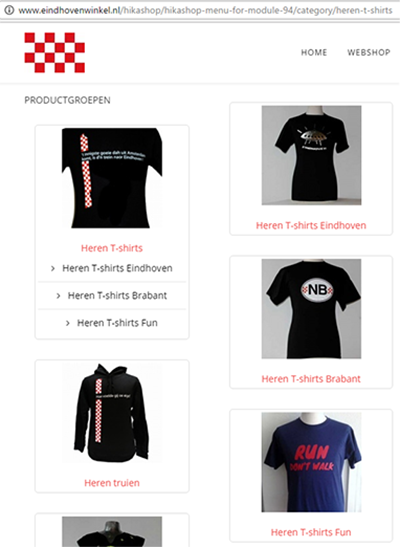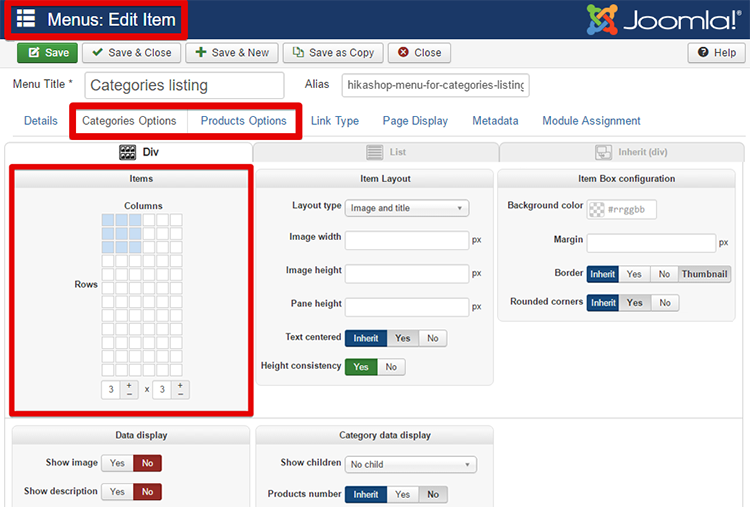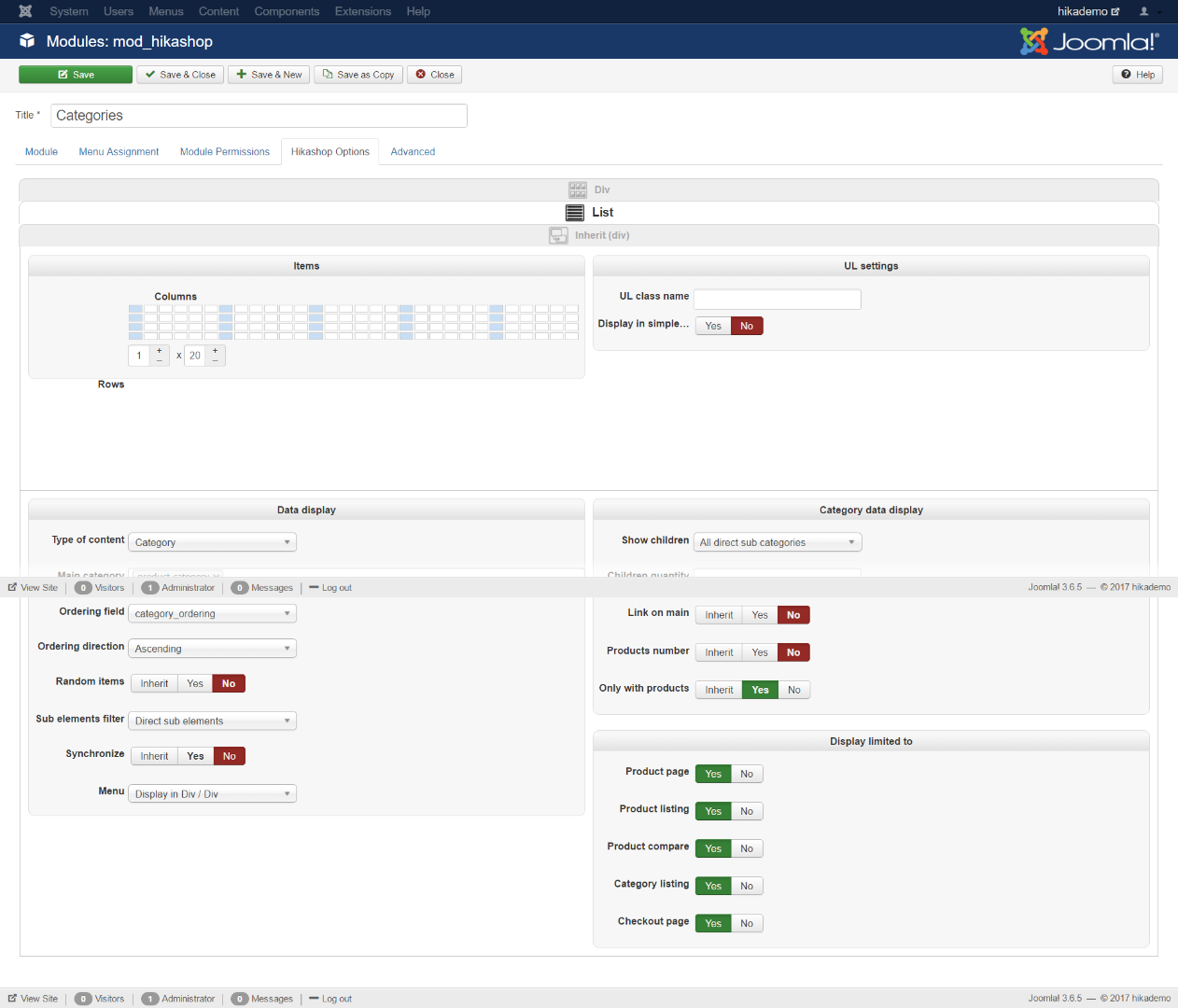-- url of the page with the problem -- :
www.eindhovenwinkel.nl/hikashop/webshop
-- HikaShop version -- : 3.0.0 Essential
-- Joomla version -- : 3.6.5
-- Error-message(debug-mod must be tuned on) -- : none
Hi guys,
This HikaShop Content Module is totally confusing...
webshop
So far, I have placed all categories, products, characteristics, values and some related products.
But now, when working on the categories in the column on the left, I am not sure why this is happening:
I go to WEBSHOP and I see the categories in a nice 9x9 grid. ==> 01
I see the productgroups on the left, with their subcategories.
I click the first category in the left column, Heren T-shirts. This is what I get ==> 02
This looks nice, however I prefer to see the subcategories in a row ==> 04, not in a 1-wide column.
Ok, now I click Heren T-shirts Eindhoven, it gives me a blank webshop page ==> 03
Why is this happening?
The links are ok, when I click the categories in the 9x9 grid like in the first picture. ==> 04
In your demo I see a nice Categories module on the left. ==> 05
When I go to the demo admin, I can't look at the settings of that Categories module. It is not editable. What a pity.
Furthermore,.... when I go to the category Cadeau's I see a gap between some of the products ==> 06
Why is this happening?
Kind regards,
Edze
 HIKASHOP ESSENTIAL 60€The basic version. With the main features for a little shop.
HIKASHOP ESSENTIAL 60€The basic version. With the main features for a little shop.
 HIKAMARKETAdd-on Create a multivendor platform. Enable many vendors on your website.
HIKAMARKETAdd-on Create a multivendor platform. Enable many vendors on your website.
 HIKASERIALAdd-on Sale e-tickets, vouchers, gift certificates, serial numbers and more!
HIKASERIALAdd-on Sale e-tickets, vouchers, gift certificates, serial numbers and more!
 MARKETPLACEPlugins, modules and other kinds of integrations for HikaShop
MARKETPLACEPlugins, modules and other kinds of integrations for HikaShop