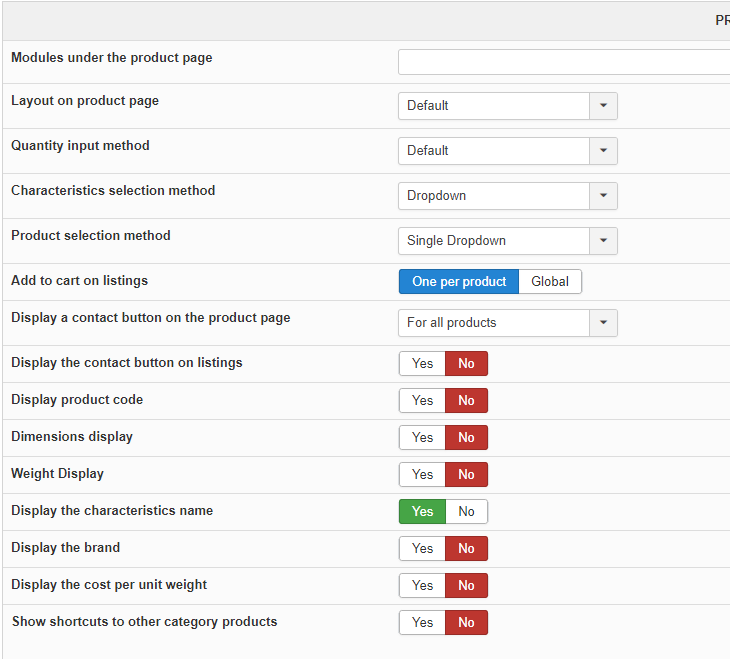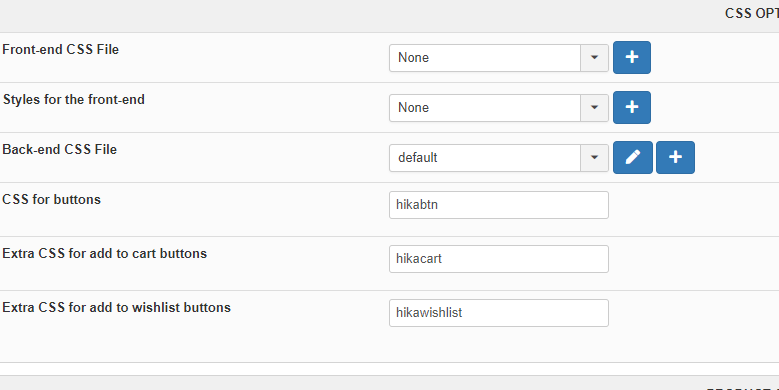-- url of the page with the problem -- :
www.astrofactors.com
-- HikaShop version -- : 4.2.1
-- Joomla version -- : 3.9.12
-- PHP version -- : 5.63
-- Browser(s) name and version -- : chrome
-- Error-message(debug-mod must be tuned on) -- : Google Error "missing field name " and Either "offers", "review", or "aggregateRating" should be specified
I am getting indexing errors "Missing Field name" and Either "offers", "review", or "aggregateRating" should be specified" for all of my products.
On each product page I have specified the name. It does not show up when the product is displayed in my browser.
Please let me know where to start on this?? .... Bruce
 HIKASHOP ESSENTIAL 60€The basic version. With the main features for a little shop.
HIKASHOP ESSENTIAL 60€The basic version. With the main features for a little shop.
 HIKAMARKETAdd-on Create a multivendor platform. Enable many vendors on your website.
HIKAMARKETAdd-on Create a multivendor platform. Enable many vendors on your website.
 HIKASERIALAdd-on Sale e-tickets, vouchers, gift certificates, serial numbers and more!
HIKASERIALAdd-on Sale e-tickets, vouchers, gift certificates, serial numbers and more!
 MARKETPLACEPlugins, modules and other kinds of integrations for HikaShop
MARKETPLACEPlugins, modules and other kinds of integrations for HikaShop