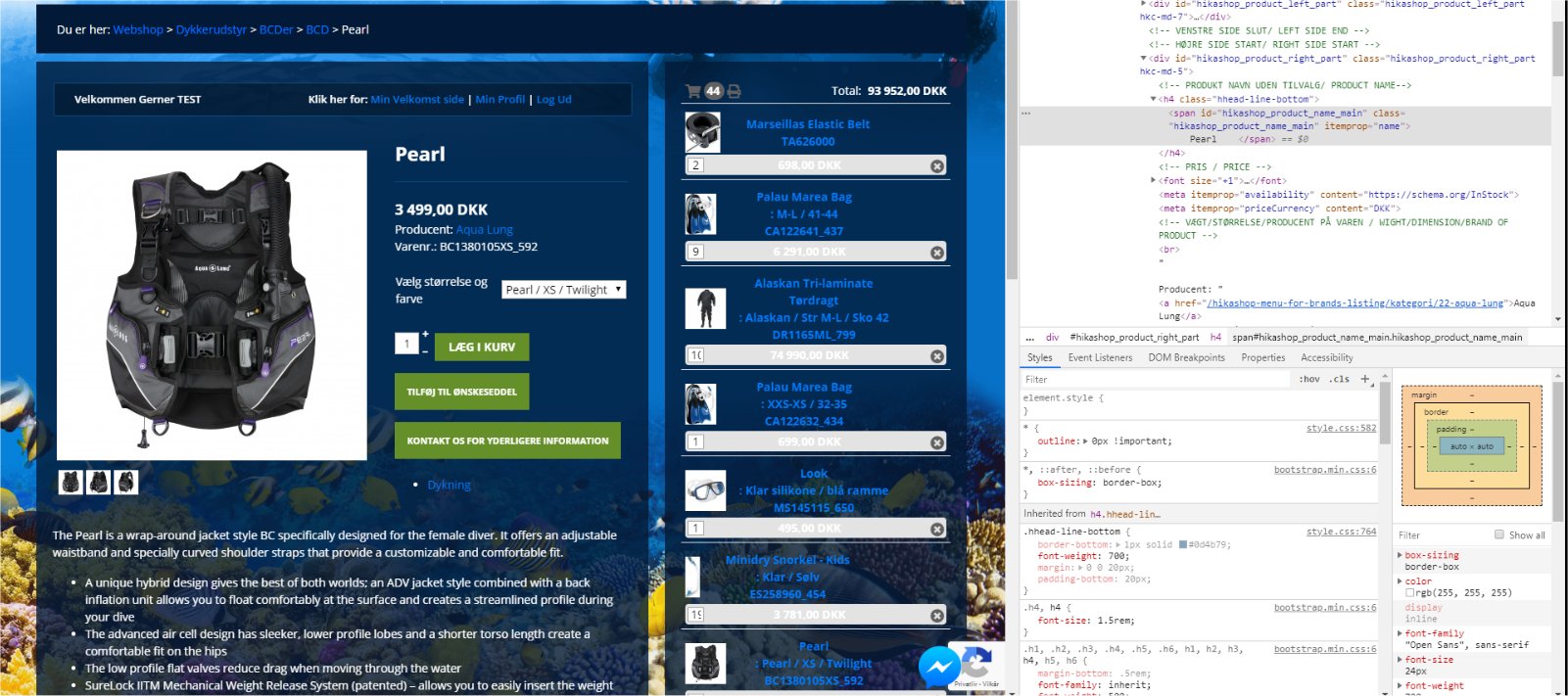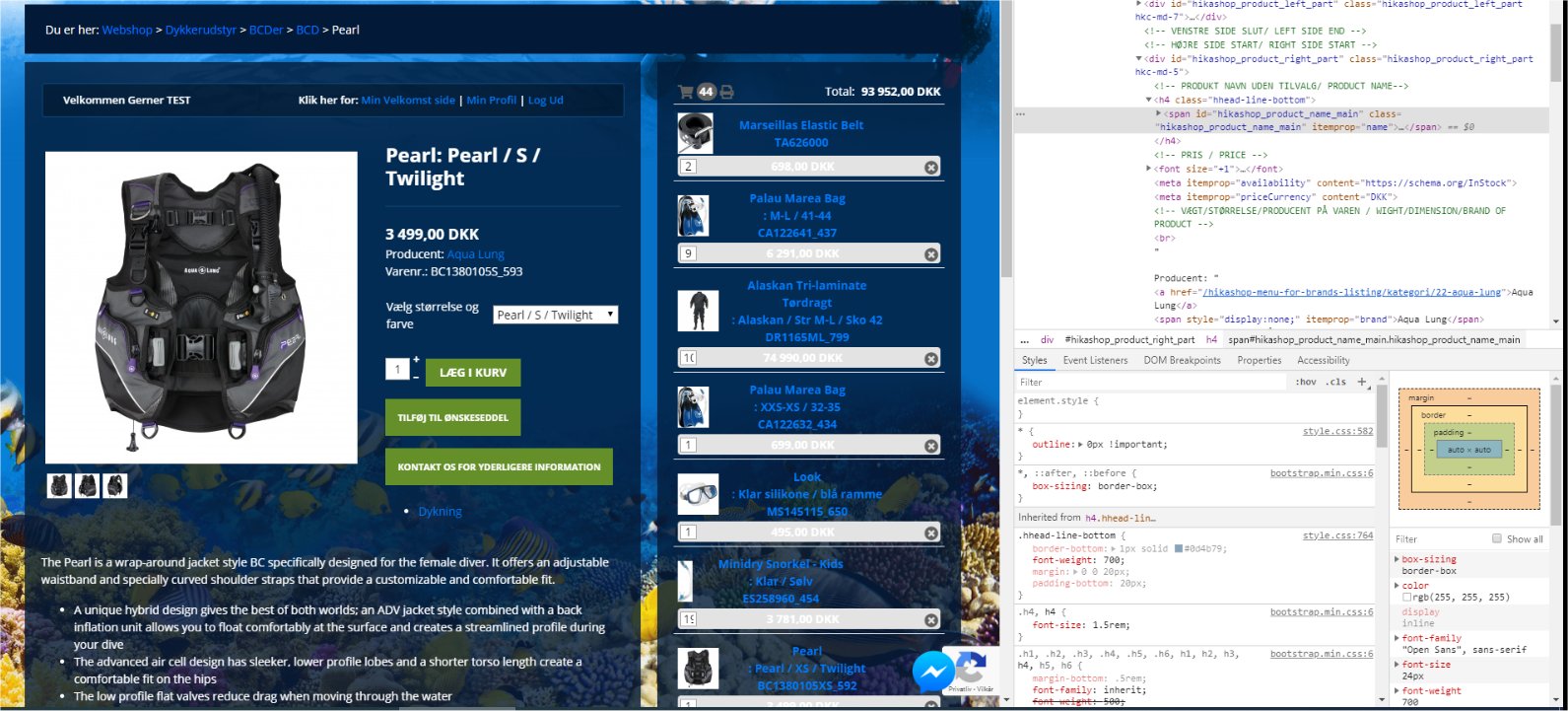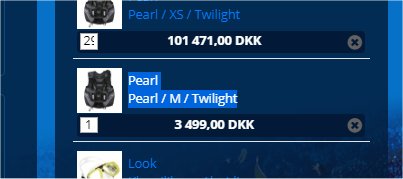Move subname / characteristics to new line.
When you go to the website and to a product the page look like this:
Its where the product name is: Pearl I face the issue. The above photo is correct, but when you choose a size (characteristics) the page change to this:
Now the product name says: Pearl: Pearl /S / Twilight
What I want is that the text look like this:
Pearl
Pearl /S / Twilight
when you choose a size (characteristics).
The blow code is from Google Chrome
<span id="hikashop_product_name_main" class="hikashop_product_name_main" itemprop="name">
Pearl
<span class="hikashop_product_variant_subname">
Pearl / S / Twilight
</span></span>
But when I search for hikashop_product_variant_subname in all CSS files nothing show up! I was hoping that I could change something in there.
When I check the php file I can find the code:
<h4 class="hhead-line-bottom">
<span id="hikashop_product_name_main" class="hikashop_product_name_main" itemprop="name">
<?php if(hikashop_getCID('product_id') != $this->element->product_id && isset($this->element->main->product_name))
echo $this->element->main->product_name;
echo $this->element->product_name;
?>
</span>
</h4>
And that show the product name (Pearl), so if I remove that code the product name on the website disappeared and the same for the characteristics when that is chosen, but the above code don’t refer to the characteristics codes so I’m not able to add a <br> anywhere. Can some one tell me where the code are located for characteristics displayed on the product page?
 HIKASHOP ESSENTIAL 60€The basic version. With the main features for a little shop.
HIKASHOP ESSENTIAL 60€The basic version. With the main features for a little shop.
 HIKAMARKETAdd-on Create a multivendor platform. Enable many vendors on your website.
HIKAMARKETAdd-on Create a multivendor platform. Enable many vendors on your website.
 HIKASERIALAdd-on Sale e-tickets, vouchers, gift certificates, serial numbers and more!
HIKASERIALAdd-on Sale e-tickets, vouchers, gift certificates, serial numbers and more!
 MARKETPLACEPlugins, modules and other kinds of integrations for HikaShop
MARKETPLACEPlugins, modules and other kinds of integrations for HikaShop