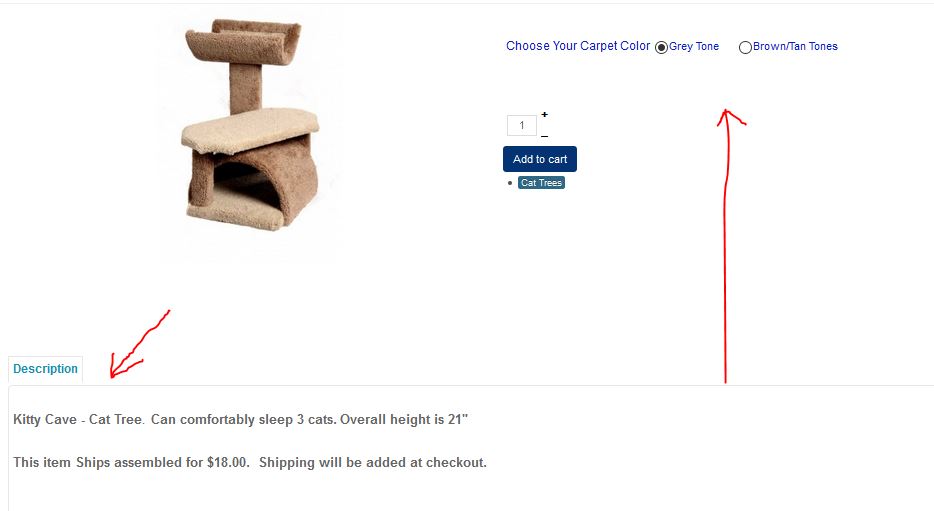Hi,
Well, you need to edit the view file used there via the Display>Views menu (I suppose it must be product / show_tabular.php but you should confirm thanks to the "Display view files" setting of the HikaShop configuration).
There, you need to change the code:
$description = trim(JHTML::_('content.prepare',preg_replace('#<hr *id="system-readmore" */>#i','',$this->element->product_description)));to:
in order to remove the description at the bottom.
And then, you can add the code:
echo trim(JHTML::_('content.prepare',preg_replace('#<hr *id="system-readmore" */>#i','',$this->element->product_description)));after the line:
if($this->params->get('show_price')) {
?>
<span id="hikashop_product_price_with_options_main" class="hikashop_product_price_with_options_main"></span>
<?php
}and that will add the description just before the add to cart button area.
 HIKASHOP ESSENTIAL 60€The basic version. With the main features for a little shop.
HIKASHOP ESSENTIAL 60€The basic version. With the main features for a little shop.
 HIKAMARKETAdd-on Create a multivendor platform. Enable many vendors on your website.
HIKAMARKETAdd-on Create a multivendor platform. Enable many vendors on your website.
 HIKASERIALAdd-on Sale e-tickets, vouchers, gift certificates, serial numbers and more!
HIKASERIALAdd-on Sale e-tickets, vouchers, gift certificates, serial numbers and more!
 MARKETPLACEPlugins, modules and other kinds of integrations for HikaShop
MARKETPLACEPlugins, modules and other kinds of integrations for HikaShop