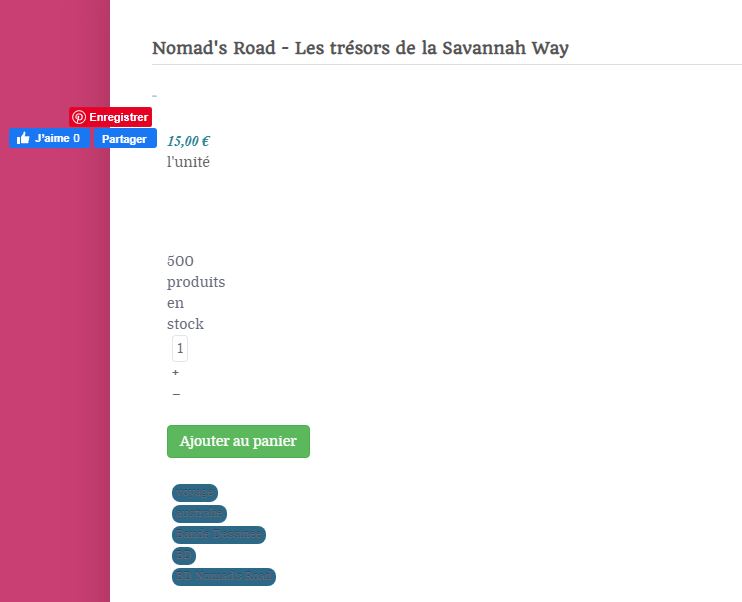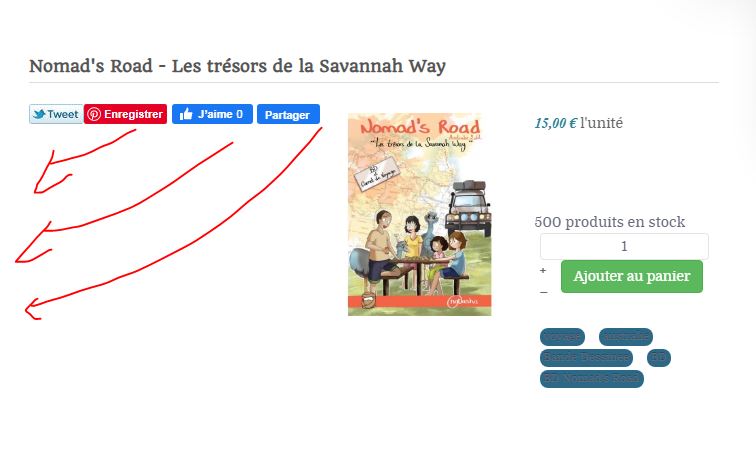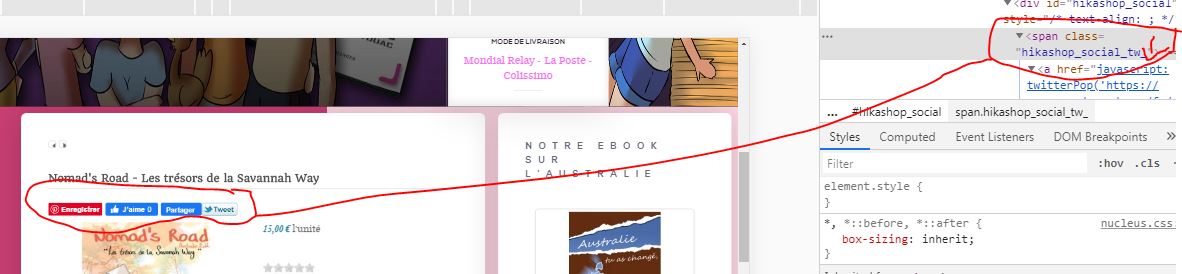-- url of the page with the problem -- :
www.nomadsroad.com/fr/boutique/produit/n...s-de-la-savannah-way
-- HikaShop version -- : 4.3.0
-- Joomla version -- : 3.9.18
-- Browser(s) name and version -- : chrome
Hi,
I intend to setup Hikashop Product Display
But I get some issue on Social button display, when I select right position this break everything
and if I select Left my product image is reduce and push on right with big white gap under social button, is it possible to display the in one column, like shown with red arrow
Any help to fix this dispaly issue will be nice
Thanks in advance
 HIKASHOP ESSENTIAL 60€The basic version. With the main features for a little shop.
HIKASHOP ESSENTIAL 60€The basic version. With the main features for a little shop.
 HIKAMARKETAdd-on Create a multivendor platform. Enable many vendors on your website.
HIKAMARKETAdd-on Create a multivendor platform. Enable many vendors on your website.
 HIKASERIALAdd-on Sale e-tickets, vouchers, gift certificates, serial numbers and more!
HIKASERIALAdd-on Sale e-tickets, vouchers, gift certificates, serial numbers and more!
 MARKETPLACEPlugins, modules and other kinds of integrations for HikaShop
MARKETPLACEPlugins, modules and other kinds of integrations for HikaShop