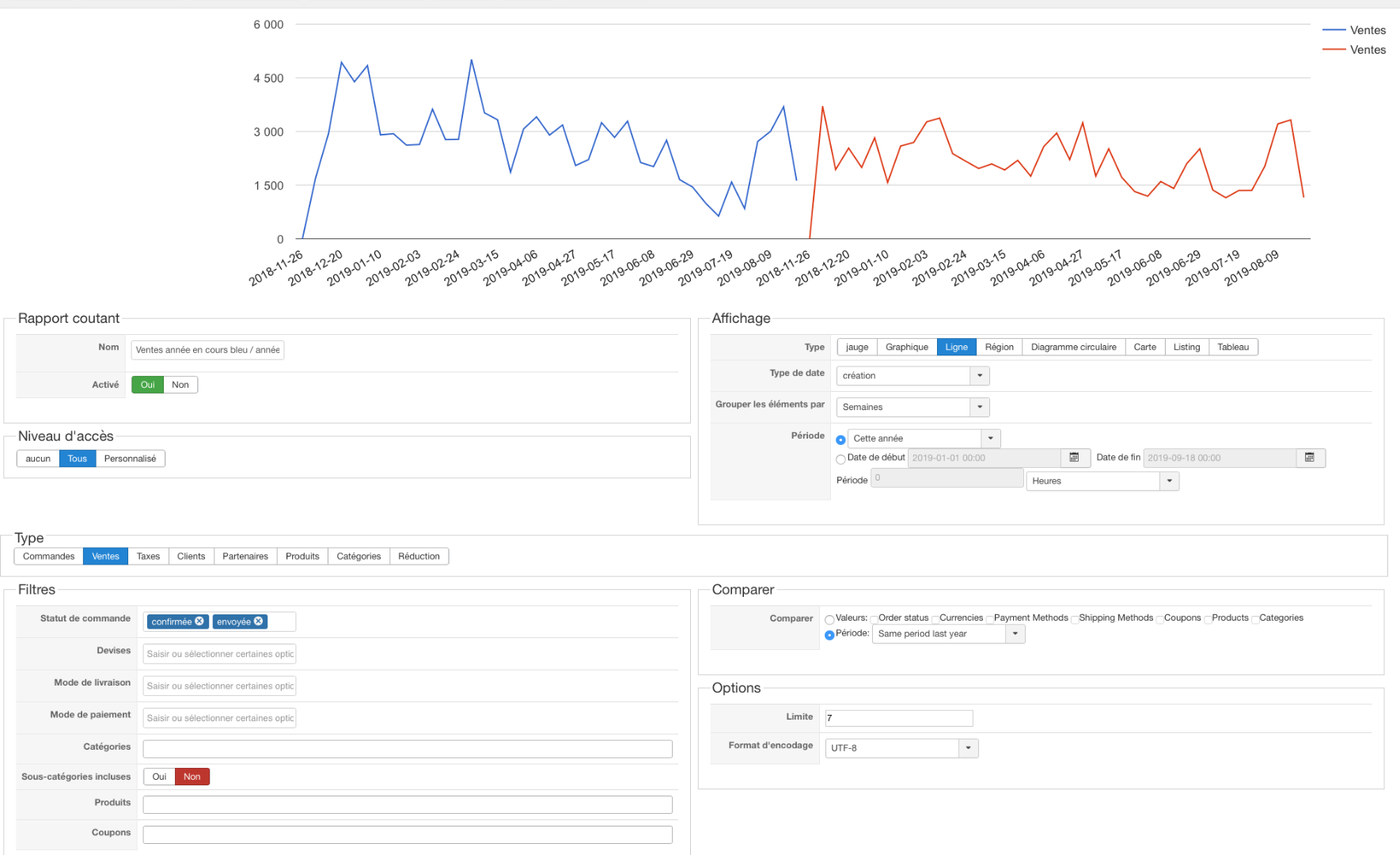-- HikaShop version -- : 4.2.1
-- Joomla version -- : 3.9.11
-- PHP version -- : 7.2.19
-- Browser(s) name and version -- : Safari 12.1.2
-- Error-message(debug-mod must be tuned on) -- : none
Hello,
as the "column type" display has been removed, I have been using "line display" reports for a while.
The line display reports used to show 2 lines (blue and red) on the same chart, as the "graph type" does.
Now my "line display" reports show 2 separated side-by-side lines, each one on its own chart (see attachement).
Is it a way to have the blue and red lines on the same chart, like the "line display" was before ? ... easier to compare sales, in a glance, over 2 period of time.
Thanks !
 HIKASHOP ESSENTIAL 60€The basic version. With the main features for a little shop.
HIKASHOP ESSENTIAL 60€The basic version. With the main features for a little shop.
 HIKAMARKETAdd-on Create a multivendor platform. Enable many vendors on your website.
HIKAMARKETAdd-on Create a multivendor platform. Enable many vendors on your website.
 HIKASERIALAdd-on Sale e-tickets, vouchers, gift certificates, serial numbers and more!
HIKASERIALAdd-on Sale e-tickets, vouchers, gift certificates, serial numbers and more!
 MARKETPLACEPlugins, modules and other kinds of integrations for HikaShop
MARKETPLACEPlugins, modules and other kinds of integrations for HikaShop