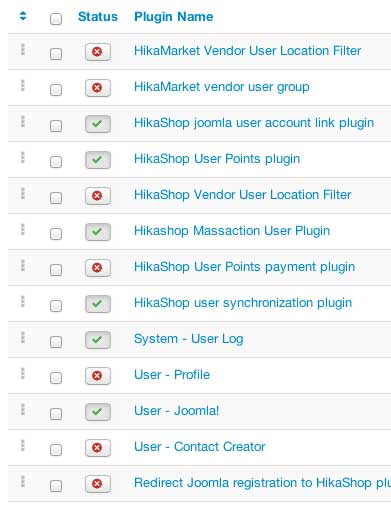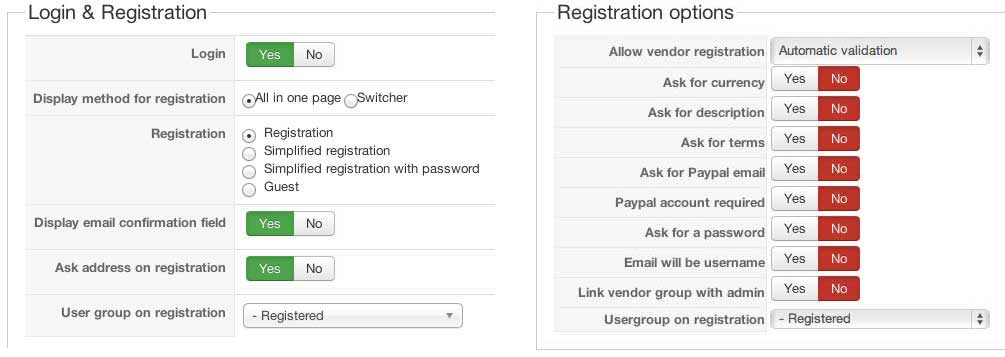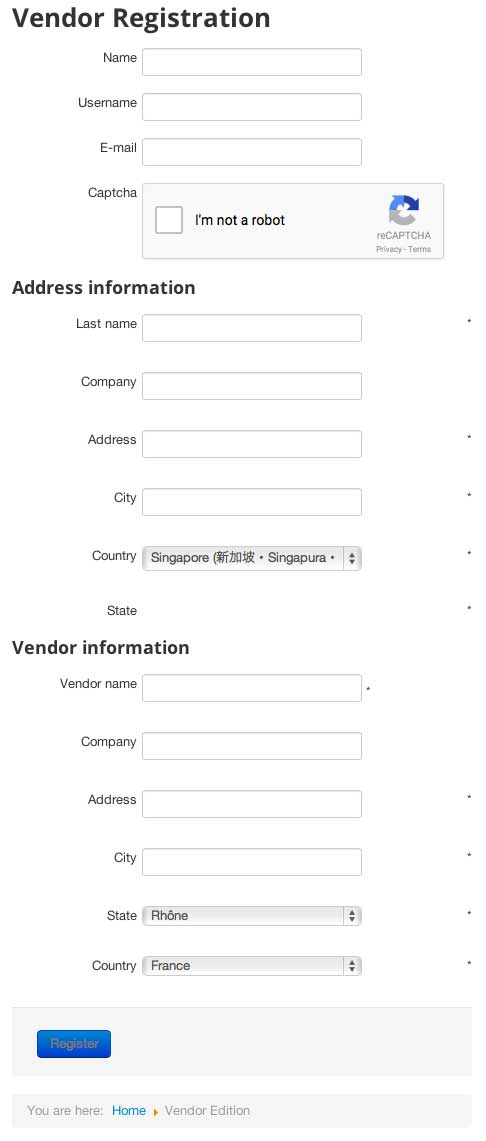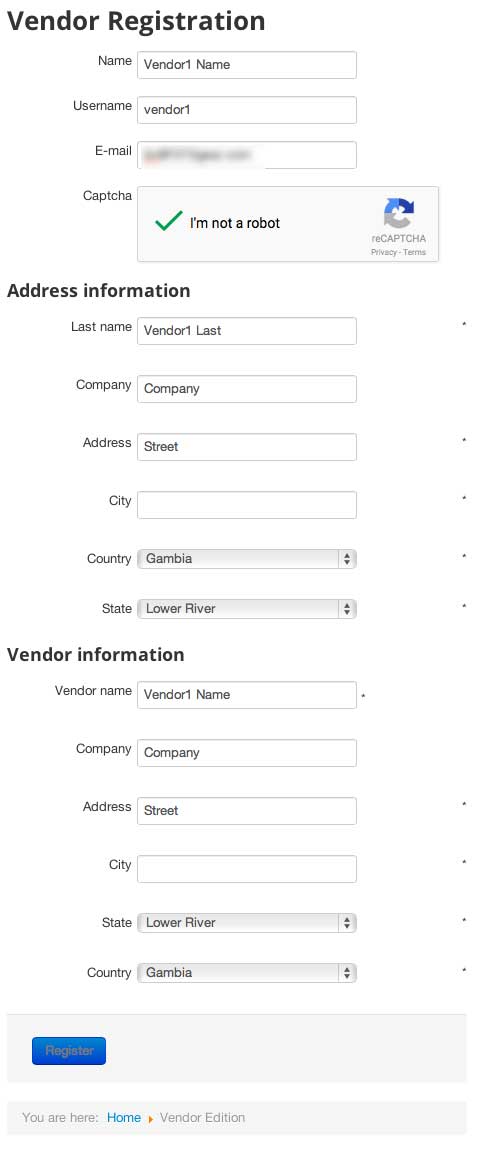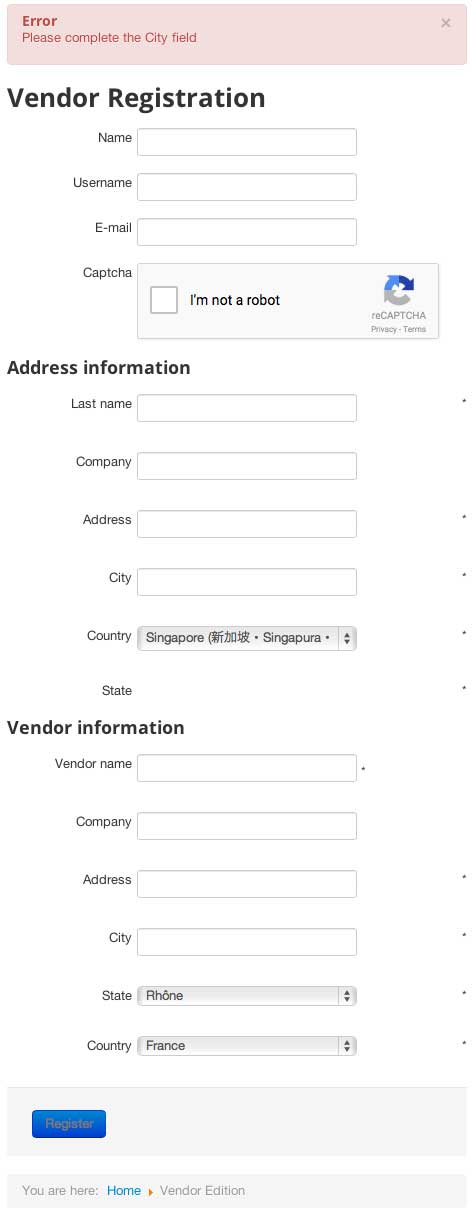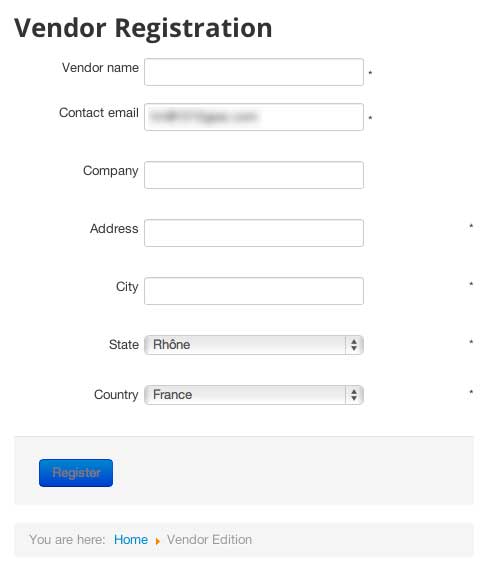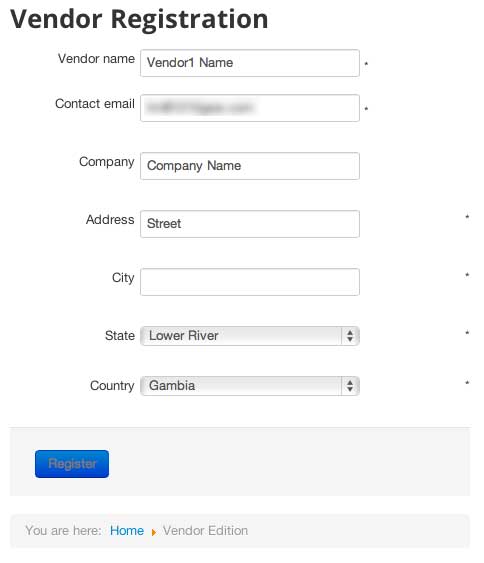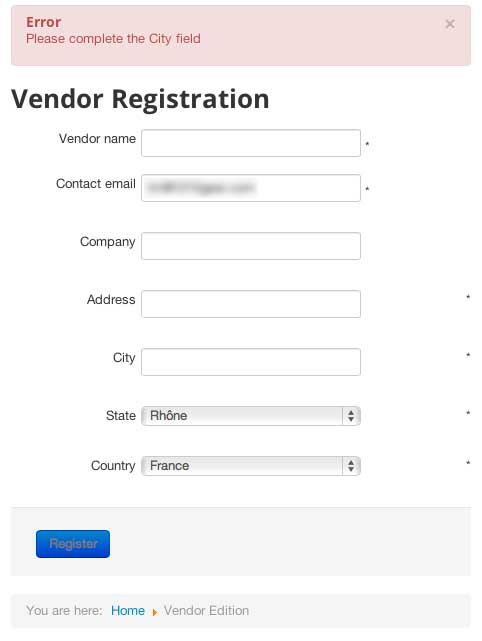Hi Jerome,
Glad you were able to reproduce the other 'hinted' things and fixed them.
Now, I'm still able to reproduce the "forgetful" vendor registration. It's so plain simple that you must understand why I'm baffled how you can not reproduce it.
Here I hope all you need to finally experience it yourself:
Setup:
Joomla 3.4.1, Protostar
No extensions other than HikaShop 2.5.0 and HikaMarket 1.6.3
Status of plugins relevant for user and registration:
Relevant options in HikaShop & HikaMarket (as plain and simple as it can get, I guess):
Scenario 1:
Guest registers as vendor.
(Not relevant for me in my case, but anyway.)
Registration form 'before' (Note: I unpublished/unrequired a few default fields to make it shorter for this test):
Registration form 'filled' (Note: the required City fields I forgot - on purpose):
Registration form 'after' clicking button - all fields empty:
Scenario 2:
All the same, but logged-in Joomla user - now decided to register as vendor.
(My default case.)
Registration form 'before' (same unpublished/unrequired fields as above):
Registration form 'filled' (Note: the required City field I forgot - on purpose):
Registration form 'after' clicking button - all fields empty:
I can't think of any setting wrong or missing which could prevent the form from returning still 'pre'-filled. And again, I can't think of any reason why you were not able to reproduce it, but I hope you are now.
Meanwhile I'll go and test some other things...

Thanks & regards,
T
Edit:
Sorry, forgot to mention: the patch was applied. As said before, it doesn't matter if it's applied or not, though.
 HIKASHOP ESSENTIAL 60€The basic version. With the main features for a little shop.
HIKASHOP ESSENTIAL 60€The basic version. With the main features for a little shop.
 HIKAMARKETAdd-on Create a multivendor platform. Enable many vendors on your website.
HIKAMARKETAdd-on Create a multivendor platform. Enable many vendors on your website.
 HIKASERIALAdd-on Sale e-tickets, vouchers, gift certificates, serial numbers and more!
HIKASERIALAdd-on Sale e-tickets, vouchers, gift certificates, serial numbers and more!
 MARKETPLACEPlugins, modules and other kinds of integrations for HikaShop
MARKETPLACEPlugins, modules and other kinds of integrations for HikaShop